WhatsApp is the most popular messaging app in the world, with over two billion active users every month: unfortunately, in addition to being a useful and convenient tool, it can sometimes be a source of frustration due to unwanted messages or advertising spam.
Not infrequently it happens that WhatsApp is used for the circulation of the classic "chain letters", fake news or unwelcome advertising messages, offers that are punctually unmissable, or worse: often the links that are shared by unverified contacts contain malware or spyware that can spy on our habits, or worse, exploit holes in the security of our smartphone and steal sensitive data.
We all, at least once, received an unwanted message on the green social network, to which it was subsequently decided to block a contact on WhatsApp: therefore, if you are also looking for a guide on how to block a contact on WhatsApp, know that you are in the right place. By following the steps outlined in this guide, you can block messages even before they appear on your phone, and your unwanted contact will never know for sure that they have been blocked.
Index:
- What happens when you block a WhatsApp contact
- How to block a contact on WhatApp (Android)
- How to block a person on WhatsApp (iOS)
What happens when you block a WhatsApp contact
When you decide to block WhatsApp number, the person or organization / company that we decide to deprive of the possibility of contacting us can realize our decision through some clues, but will never be sure. In no case, however, the WhatsApp contact blocker will send a notification to the user that we have decided to block.
The first consequence for the unfortunate contact concerns access to our profile information: blocked users cannot view the updates on the date and time of our last access, or our profile photo. When a blocked contact tries to send a message, it will never see the delivery notification for the same: this is an intentional move by the company to protect user privacy, confusing the blocked contact, who may think he is the victim of a disservice but never be sure that he has been blocked on WhatsApp.
Finally, as a consequence of the block, every call made via WhatsApp to us will not be forwarded, as if the phone were ringing empty. Now that you know what the consequences are, let's see how to block unwanted contacts on WhatsApp that make our life difficult with spam or unwanted messages.
How to block a contact on WhatApp (Android)
To block a contact on WhatsApp from an Android smartphone we can proceed in two ways:
- open the conversation, select the three-dot menu at the top right, choose the item Other and then press on (a specific confirmation message appears on the screen);
- alternatively, if the phone number that sent us an unwanted message is not present in our contacts, we can press the button Block present at the top of the screen, immediately after the contact information;
- access the menu of Settings app, select Account, Then Privacy and click Contacts blocked, on the page with the list of numbers already blocked, select the icon with the “+” button at the top right and choose which contacts to add to the list: these contacts will be blocked.


How to block a person on WhatsApp (iOS)
Even on the iPhone - and perhaps soon also on the iPad - we have the possibility to block a WhatsApp contact in two simple ways:
- selecting the desired contact from the chat list, tap on the name at the top of the interface and then scroll down until you find the button Block contact, then pressing Block the display of the message that warns that "blocked contacts will no longer be able to call you or send you messages";
- going to tab Settings from the home screen, by clicking on the gear icon at the bottom right, then selecting Account > Privacy > Blocked: by pressing the button Aggiungi ... we will be able to select the contacts we intend to block.
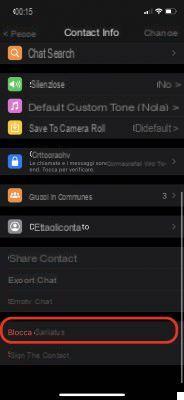

Now you know exactly how to block a WhatsApp contact via smartphone: we remind you that the blocked user will no longer be able to send you messages, images, videos or other content, and vice versa. Not only that, you will not even be able to receive or make calls or video calls, and personal information such as our profile picture or last access time will no longer be accessible.


























