For a safeguard of privacy that is truly extended to all levels of the technological experience it might be interesting to know how hide WhatsApp online status.
Fortunately, the most popular instant messaging application gives the user a fair amount of wiggle room in the battle for nosy people, allowing, among other things, to protect their profile picture, preventing them from getting the double blue check of the read receipt and hiding the last access time.
All pink and flowers then? Not really. In fact, WhatsApp does not "officially" allow other users to obscure their "online" presence, who therefore have the opportunity to access this information, whether they are part of the address book or not.
Nonetheless, although the developers of WhatsApp have not yet implemented a feature that can hide the online status, there is no need to throw in the towel. Here are some tricks useful to the cause!
Index of topics
- Unseen - Hide and read to hide WhatsApp online status on Android
- Hide WhatsApp online status on iPhone with Watusi
- Other methods
- Conclusion
Unseen - Hide and read to hide WhatsApp online status on Android
In the eternal and very current battle for the protection of personal data and privacy, any user who wants to claim the right to access WhatsApp without being seen "online", can rely on the free Unseen app. The application does not require root (for more information, reading Android Root is recommended) and its operation is quite simple and effective.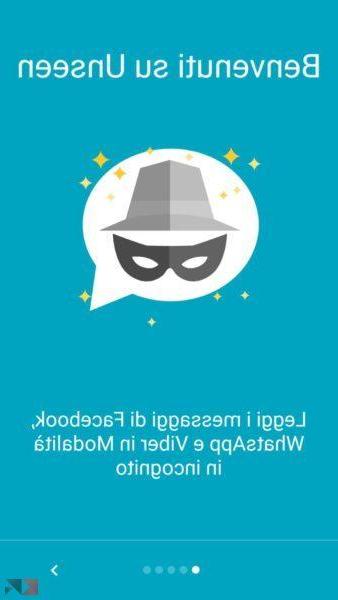
Unseen allows you to read received messages without accessing WhatsApp, in this way, it goes without saying, it will not be "online" on the app until you decide to reply to one or more senders.
Not only that, reading the message on Unseen DON'T will cause neither the appearance of the double blue check for confirmation of reading, nor the update of the last access to the application.
When you decide to reply to a message, then, Unseen will notify the user that once the chat is open, read confirmation and last access will be automatically activated, provided of course that these two features have not already been deactivated in precedence. In this regard, reading some of the articles on our portal is recommended.
Unseen essentially "clones" incoming messages allowing them to be read outside the WhatsApp application. Upon receipt of each message, two notifications will be displayed, one, “official”, from WhatsApp, the other from Unseen; it will be sufficient to tap on the latter to read the message without being "online".
Hide WhatsApp online status on iPhone with Watusi
All iPhone owners will be able to rely on Watusi a tweak available on Cydia (for iOS 7 and later), the open source software that allows all iOS devices with jailbreak, to download applications from third parties (not necessarily authorized by Apple). Watusi expands the features and customization possibilities normally present on WhatsApp. Among these we mention two features useful for the protection of privacy:
- "Freeze last seen" which prevents the update of the last access.
- "Read receipts" which blocks the read receipt.
Other methods
Deactivation of data network and WiFi
If you prefer not to install supplementary applications on your Android phone or Windows Phone, or jailbreak your iPhone, you will have to rely on a decidedly more "artisanal" trick.
In order for the word "online" not to appear at each access, it will be necessary to restrict WhatsApp permissions for Internet access (on iPhone: System settings> WhatsApp> Cellular data> Off), in order to prevent the application from connecting to the 3G / 4G network. In this way, the messages will be received and actually downloaded to the device with WiFi connection only.
Once these operations have been carried out, upon receiving the message, before accessing WhatsApp it will be necessary to deactivate the WiFi and log in to view the updates on the chat of interest. In this way you will have the opportunity to read without being "online".
If you decide to maintain privacy even in the response phase, without letting the interlocutor remain in the limbo of "he is writing ...", it will be sufficient to complete your answer with WiFi off, and then reactivate the connection and send.
I will block a contatto
Blocking the contact (or series of contacts) that we don't want to share with our WhatsApp usage habits could be another smart solution. The bias, in this case, concerns the inability of the blocked user to send us messages, which could in fact limit the use of this method.
Conclusion
Here is our useful guide to hide the online status on WhatsApp. For more insights into the leading instant messaging app try taking a look at:


























