If you have the need to block contacts on Facebook Messenger after being contacted too many times and having repeatedly warned not to bother you, then this is the guide for you. I will explain how to block a person on Messenger via iPhone, iPad, computer and Android. Blocking a person in chat means that the latter will no longer be able to call or text you on Messenger but will still be able to continue viewing your posts on the wall if it is part of your friendships. In that case, you will have to block him directly on Facebook.
After blocking him, you too will no longer be able to contact him, much less view his online status or last access. Below is the procedure to follow.
Block Facebook Messenger contacts on Android
On Android the steps to follow to block a contact on Messenger are very simple. Obviously, open the app and open the chat of the person to be blocked, now press the icon of "I" located at the top right next to the profile name and scroll until you find the entry Block. In the new page you will have the possibility to block the contact on Facebook or Messenger, in this case tap on Block messages from by moving the lever up ON. To make it clearer, you can follow the steps outlined below.
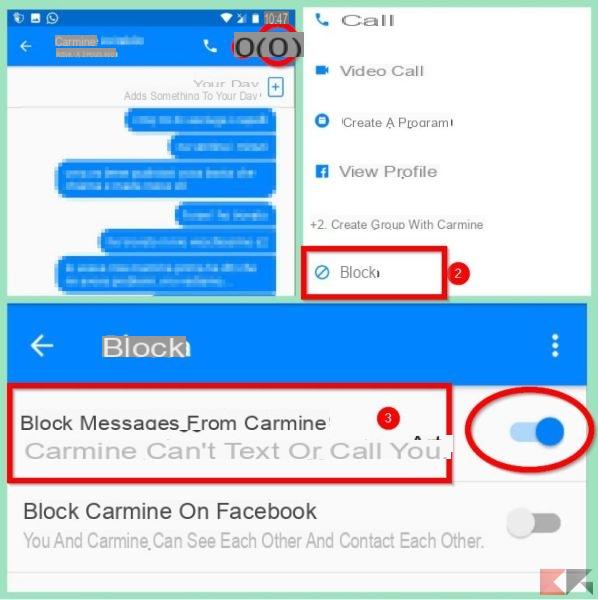
Block Facebook Messenger contacts on iOS
If you are using an iPhone or iPad and want to block someone on Messenger, all you have to do is connect to the app and select the chat of the person who is bothering you. At this point, press on the name of the contact located at the top and scroll until you find the entry Block, and to conclude the wording on the side Block messages select on ON. The lock will be active immediately.
Block Facebook Messenger contacts on PC
Via PC, you can block a person on Messenger by following these steps.
Log in to Facebook, enter the Home and click on the Messenger icon on the left of the page or on the message icon at the top right. Either way, you'll just have to click on the gear icon next to the contact name and select the entry Block Messages. Facebook will ask you if you are sure to continue the operation, to confirm everything click again on the word Block messages, as shown in the picture.
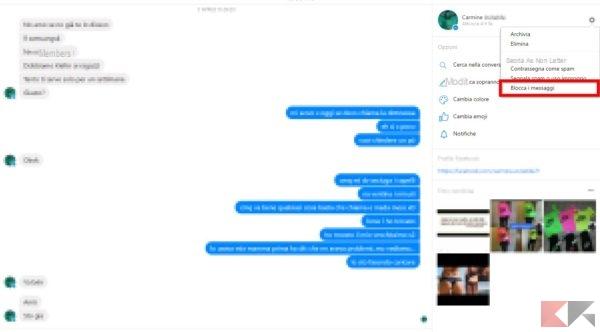
Conclusions
Finally you will no longer be bothered by these contacts with continuous messages thanks to a few simple steps. But if you have any doubts or difficulties in blocking a person on Messenger, do not hesitate to contact us.
How to block contacts on Facebook Messenger

























