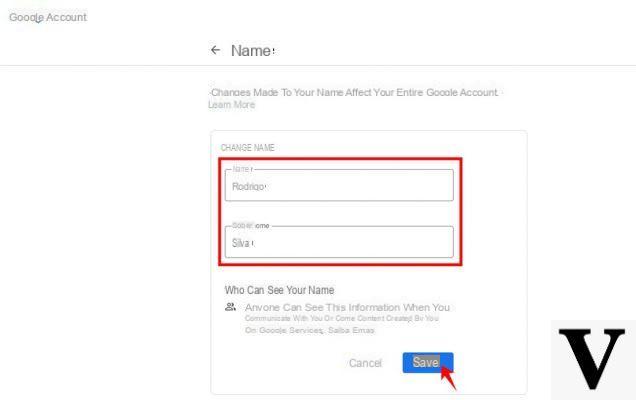
Google Meet is one of the leading video conferencing platforms used by companies for it smart working and by schools as a support to the more traditional face-to-face teaching. Being a service strongly connected to the company's ecosystem, Meet does not allow change your name in conferences but use the one associated with your Google account. In this guide we will show you how to change name on google meet through a procedure valid for any platform and device.
How to change your name on Google Meet on Android, iOS and PC
change name on Google Meet, whatever the operating system of your device (Android, iOS, Windows, macOS, Linux), just change some information in the management page of your Google account. The following procedure is valid for any account, even corporate or institutional, and will pay global the change: the new name will be shown in any application connected to Google services.
First of all, let's connect to the page of Google account management and we carry the login. Alternatively, from the browser we can type in the search bar: "myaccount.google.com". Let's move from the home by tapping the label at the top "Personal informations": in this section we will have the possibility to change the profile picture of our Google account and to modify other personal information, such as name and date of birth. So let's click on "Name" and insert the desired one.
Once the procedure is finished, to make the changes effective, click on "Save". If all goes well, you will be able to show off the new name from your next login in a conference. Since - we repeat once again - this procedure will modify any application that makes use of Google services, we advise you to choose the new name carefully and only for actual needs.
Doubts or problems? We help you
Remember to subscribe to our Youtube channel for videos and other reviews. If you want to stay up to date, subscribe to our Telegram channel and follow us on Instagram. If you want to receive support for any questions or problems, join our Facebook community or contact us on Instagram. Don't forget that we have also created a search engine full of exclusive coupons and the best promotions from the web!


























