Preliminary information

Before getting to the heart of this tutorial and explain yourself in detail how to chat on TikTok, let me give you some preliminary information in this regard.
First of all, you must know that on the famous Chinese social network you can send private messages and start a real-time conversation with friends only, that is, all those users you follow and who in turn have decided to follow you. Furthermore, you can send messages to these people as long as we have not changed the privacy settings of your profile and disabled the possibility of being contacted privately.
Finally, I would like to point out that regardless of the privacy options relating to the messages you have selected from your account settings, you can still receive private messages from the users to whom you have sent them.
This means that if you have chosen not to be contacted via chat, when you contact a person privately, you will be able to receive an answer without changing your privacy settings. Having clarified this, let's see how to proceed.
How to chat on TikTok from app
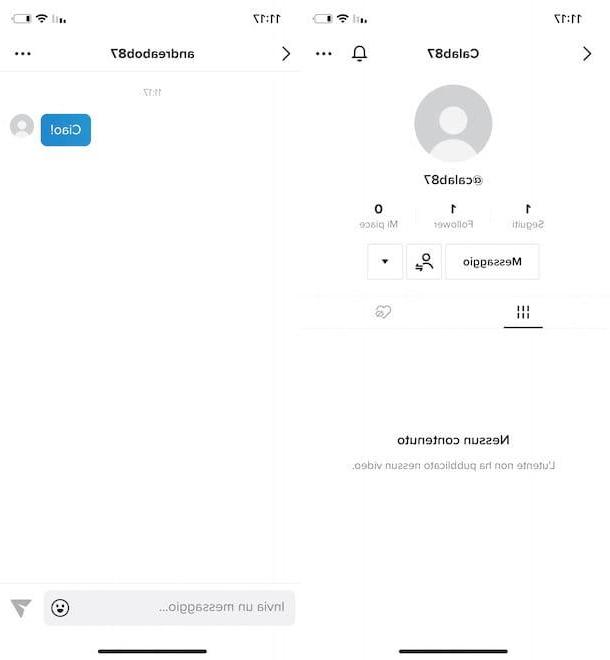
chat on TikTok from smartphone or tablet, take your device and start the app of the famous Chinese social network, available for Android (also on alternative stores, for devices without Google services) and iOS / iPadOS.
After logging into your account, tap on the item Me located in the menu at the bottom, tap on the icon of three dots at the top right and select the option Privacy from the menu that opens. In the new screen that appears, locate the section Safety, tap on the item Direct messages and make sure the option is not selected Nobody (which prevents you from receiving messages via chat).
At this point, return to the main screen of your TikTok account, tap on the option Discover, insertion il username of the person you intend to contact privately in the camp Search (top) and select the tab users. In the search results, tap theuser of your interest and, if you have not already done so, click on the button Follow, to start following it (necessary to send private messages).
Now, click on the option Message (or tap on the icon of three dots, top right, and then on the item Send Message), type yours message in the appropriate field and press the icon ofpaper airplane, in order to send it and start chatting with the person contacted. If, on the other hand, you see the message You cannot send messages because the user does not follow you, it means that you will not be able to message this person until they start following you on TikTok in turn.
Alternatively, you can also start a new conversation by accessing the section Direct messages of your account. To do this, click on the item Arriving located in the menu below, tap on the icon ofpaper airplane, at the top right, and press the button +, to send a new message. At this point, locate the section followed do tap sul user's name with whom you intend to chat. You can also search for a specific person by entering their name in the field Search.
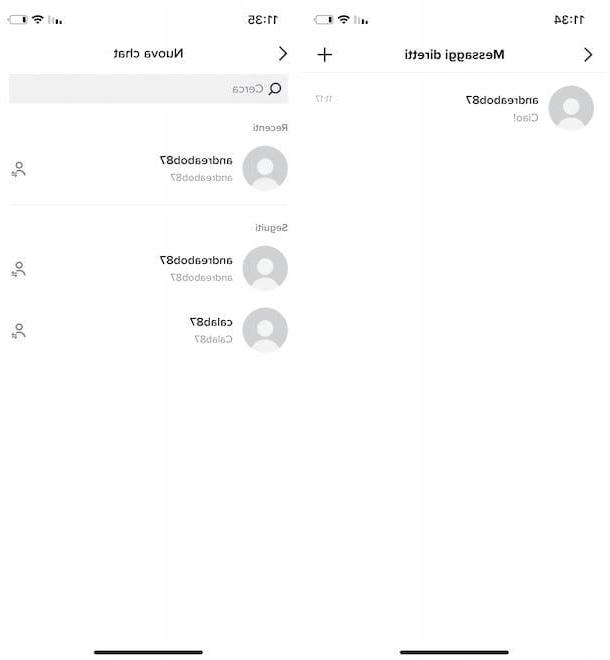
To view all your chats and any messages received, tap on the item Arriving, click on thepaper airplane and, on the screen Direct messages, tap on conversazione of your interest. If you wish, you can express yours appreciation for a single message by double-tapping it, while doing a long tap you can eliminate, to copy, forward o report a message.
Also, by pressing on the icon of three dots present at the top right of a chat, you can pin the conversation in question at the top (option Fixed at the top) and always keep it clearly visible in the "Direct messages" screen, disable sound notifications (option Turn off audio notifications), report the chat (Report) and block the user you are chatting with (Block).
To mute or delete a single chat, instead, access the screen Direct messages, swipe left on the conversation you are interested in and select one of the options available from Silence ed Delete. Semplice, see?
How to chat on TikTok from a computer

If you are wondering if it is possible chat on TikTok from computer, you will be glad to know that the answer is yes. In fact, by accessing the famous Chinese social network from a web browser you can both send new messages and view all the conversations already started. You should know, however, that it is not possible to change the privacy settings relating to received messages.
To proceed, start the browser you usually use to surf the Internet (eg. Chrome, Edge, Safari, Firefox etc.), connected to the official TikTok website and, if you have not already done so, log in to your account.
Once this is done, enter the user's name with whom you intend to chat in the field Search for accounts, click on sull'icona della magnifying glass and, in the search results screen, press on theuser of your interest, to access the main screen of his profile.
At this point, if the person in question follows you in turn and has not deactivated the option to receive private messages, click on the button Message, insertion il tuo message in the appropriate field and press the button Submit keyboard to send it. By pressing on the icon of three dots related to a single message, you can express your appreciation (I like it), delete the message in question (Delete) or report it (Report).
To view all your chats and any new messages received, instead, click on thepaper airplane located in the top menu and on the screen Messages, tap on conversazione say your interest.
Also, by pressing on the icon of three dots relating to a single chat, you can delete it (Delete), report it (Report), silence it (Silence), pin it to the top of the Messages screen (Fixed at the top) and block the user who contacted you (Block).
How to chat on TikTok

























