You have the much talked about iPhone but you don't know how to control theIMEI? No problem, in today's guide we will show you just how to check the iPhone IMEI putting in place some very simple steps.
Specifically, for those who were not aware of it, rely onIMEI of an iPhone by it can be of vital importance before proceeding with the purchase of a used device, or in case of loss of your phone. But the question we ask you now is the following: How to check the iPhone IMEI? Let's find out together.
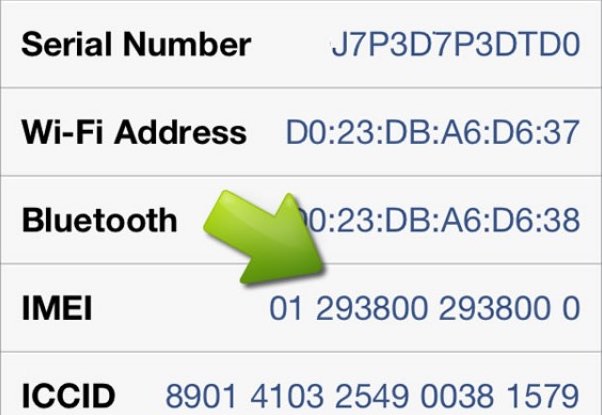
First of all it is necessary to report what this blessed is IMEI of an iPhone. Ultimately it is nothing more than a 15-digit code that changes from device to device. We call it the license plate of a phone and consequently it will be very important to be able to trace it.
It is imperative to take a look atIMEI of an iPhone before buying it second-hand: this will allow you to understand if that particular terminal has been stolen or lost and in particular if there is any block on that iPhone that could therefore make it unusable for those in possession.
We have heard of so many people who have spent days understanding how to check IMEI of iPhone. Ultimately, what you have to do is child's play, just turn your attention to the device in question, go to the Phone area and then type * # 06 # which will automatically lead to a screen with the IMEI code of that iPhone. .
Possibly another mode on how to check iPhone IMEI is to go to the device settings and choose the following wording: General. Scrolling in this area, you will find all the main information regarding the terminal, including the IMEI.
Not just by relying on the iPhone, it's doable to check IMEI of an iPhone by directly from the well-known iTunes program. By choosing, from the appropriate menu, the device whose IMEI you want to check, just go to the Phone number item and here, as if by magic, all the most important info regarding the terminal in question will appear, including the IMEI.
In conclusion, the IMEI code eventually it can also be obtained by phone, simply by contacting the numbers provided by Apple which, in a short time, will provide the necessary code.
If you have any doubts ask. Until next time.
128

























