Preview
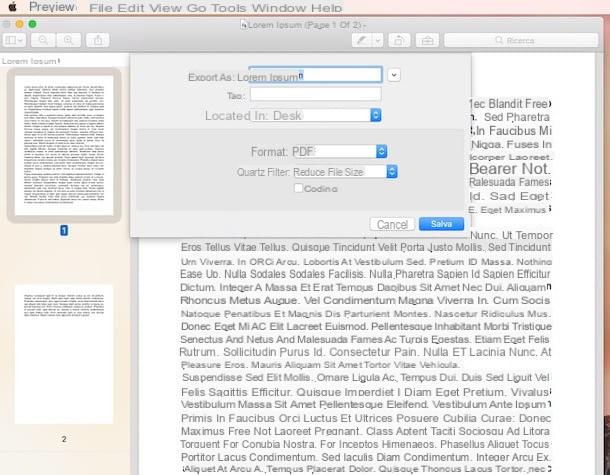
As I told you, to compress a PDF file with Mac you are absolutely not obliged to turn to expensive solutions that promise "miraculous" results. Everything you need is already on your Apple-branded computer: Preview. This is the default macOS / OS X application that displays photos and PDF documents. Perhaps not everyone knows this, but it can also be used to minimize the weight of PDF documents. If you want to find out how, having the choice between various compression levels, read on below.
To understand how to compress a PDF file with Mac using the Preview application, all you have to do is open the document to be "lightened" (by double clicking on it) and select the item Export ... from the menu Fillet located in the upper left part of the screen.
Nella finestra che si apre, select the voice PDF give menu to tendin Size, set the option Reduce File Size in the drop-down menu Quartz filter: and choose the folder in which to save the compressed version of the document. Finally, click on the button Save And that's it.
To check how much the weight of the PDF has decreased compared to the original document, check the properties of the two files by selecting them with the mouse and pressing the key combination cmd + i on your Mac keyboard. The weight is that indicated in the field dimensions: (Occupied disk space). Of course, don't expect miracles: compression is felt above all in documents rich in images, a PDF of a few pages consisting of text only will not be reduced by who knows how much.
Additional compression profiles
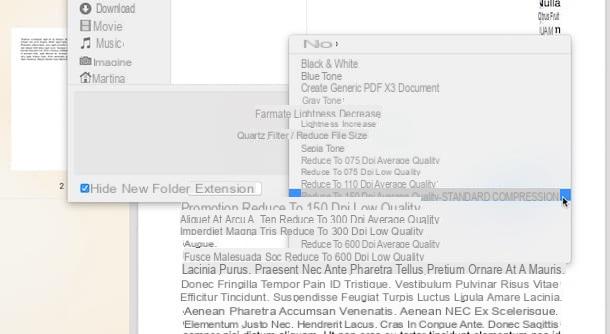
If after having compressed a PDF file with Mac following the instructions above you have found a too low quality in the latter, you can expand the Preview functions and make the PDF compression level more customizable by installing additional compression profiles.
How you do it? Nothing simpler! Connect to this website and click on the button Download ZIP located on the right to download the compression profiles for Preview to your computer. When the download is complete, double-click on it to open the archive you just downloaded (Apple-Quartz-Filters-master.zip) and copy all the files extracted from it into the folder Macintosh HD > Libreria > PDF Services. If you don't know how to get there, select the item computer from the menu vai located at the top left of the desktop, double-click the icon of thehard drive on which macOS / OS X is installed and then went to the folders Library> PDF Services.
After copying the compression profiles to your Mac, you can compress your PDFs with more precision by following the same procedure we saw above. Instead of Reduce file size, however, from the drop-down menu Quartz filter: you will have to choose one of the new options available: Reduce to 075 dpi average quality, Reduce to 075 dpi low quality, Reduce to 110 dpi average quality, etc.
The profile suitable for most cases, i.e. the one that is capable of guaranteeing the best compromise between weight and quality of the output file, is Reduce to 150 dpi average quality but of course the lower the resolution of the document chosen, the “lighter” the PDF obtained after compression will be.
Shrinkit

Did Preview not meet your needs and did not use the above online services attract your attention in a particular way? So to compress a PDF file on Mac, you just have to rely on an ad hoc application but, don't worry, it is not an "abstruse" tool: I'm talking about Shrinkit, a free and easy to use application… to the point that explaining how it works is almost superfluous!
In any case, to reduce the weight of your PDFs with ShrinkIt all you have to do is connect to the download page of the app and press the button Download ShrinkIt to download it to your computer. Once the download is complete, drag the software icon to the folder Applications of your Mac and double-click the icon of Shrinkit to start it right away.
Once the software window is displayed on the desktop, drag the PDF on which you intend to go to act in the ShrinkIt window and wait a few seconds for the program to process the document. ShrinkIt will then replace the original file with its compressed version and will create a safety copy (in a non-optimized version) in the same folder as the source file. Easier than that?
PDF Compressor
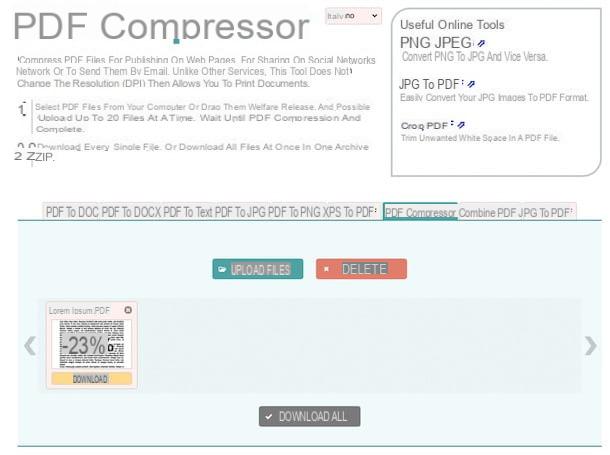
If you want, you can compress a PDF file with Mac also using the browser, using some special online services. There are several online resources of this type, I personally recommend you PDF Compressor. It is an online service at no cost and very simple to use which, as the name implies, allows you to compress the size of documents in PDF format directly from the Safari window or any other program to browse online, all without installing anything on the computer. It has no limits to tighten you in terms of maximum weight of the documents on which to act and allows you to intervene on a maximum of 2o files at a time.
To use it, connect to the service site and then click on the button Upload file and select the PDF files to be compressed on your computer. Alternatively, drag the files directly into the browser window, in the area marked with it Drop your files here..
Then wait for the upload to start and complete (the duration of the process depends on the weight of the file and the speed of the Internet connection in use). For each file you have uploaded you will be shown, in correspondence with its preview, the percentage of compression that has been applied.
To download compressed PDF files, press the button Download that you find next to each preview or click on the button Download everything which is located at the bottom. If you have selected multiple PDF files, a folder with all documents with reduced weight will be downloaded to your computer. Unless you have made any changes to the default settings of the web browser you are using, you should find the compressed document in the folder Download from your computer.
How to compress a PDF file on Mac

























