Compress PDF files on Windows
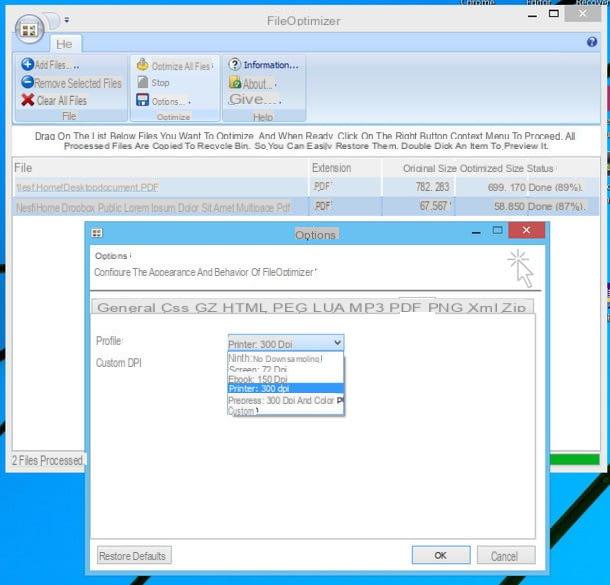
If you use a PC with Windows installed and you need to compress PDF files by acting on several elements at the same time, I recommend you try FileOptimizer. It is a free and open source program capable of optimizing various types of files by choosing from various compression profiles. It is also portable, which means that it does not need installations in order to function.
To download FileOptimizer on your PC, connected to the SourceForge page that hosts the application via the link I provided you a little while ago and first click on the folder at the top of the list (i.e. the one relating to the most recent version of the program , eg. 7.80.1298) and then on the voice FileOptimizerFull.zip.
When the download is complete, open the ZIP archive that contains FileOptimizer, extract the contents to any folder and start the executable FileOptimizer64.exe if you use a 64-bit operating system or the executable FileOptimizer32.exe if you're using a 32-bit one.
Then proceed to drag the PDF files to be compressed into the software window and click on the button Optimize all files to start optimization. Once this is done, the original files will be automatically overwritten with the compressed ones, therefore I suggest you make a backup copy before using the program.
Also note that, by default, FileOptimizer uses a resolution of 150 dpi to generate PDFs. To use a different compression profile, you need to click the button Options, you must then select the tab PDF and you have to choose one of the available resolutions in the drop-down menu Profile.
Compress PDF files on macOS

Do you use a Mac? In this case you can compress PDF files using the application Shrinkit. It is a small but very useful app that, in fact, allows you to compress PDF files with a simple drag and drop. Using this application is very simple, perhaps too much! Now I'll explain everything.
To be able to compress PDF files on Mac with ShrinkIt, the first step you need to take is to connect to the application's web page via the link I have provided you just now. Once this is done, click the button Download ShrinkIt to download the program to your computer.
Then wait for the application download procedure to start and complete, then drag the software icon to the folder Applications macOS and double-click the app icon to launch it right away.
Once the application window is displayed on the desktop, drag the PDF on which you intend to go to act in the ShrinkIt window and wait a few moments for the software to process the document. ShrinkIt will therefore replace the original document with its compressed version and will create a safety copy (in a non-optimized version) in the same folder.
Compress PDF files online
iLovePDF
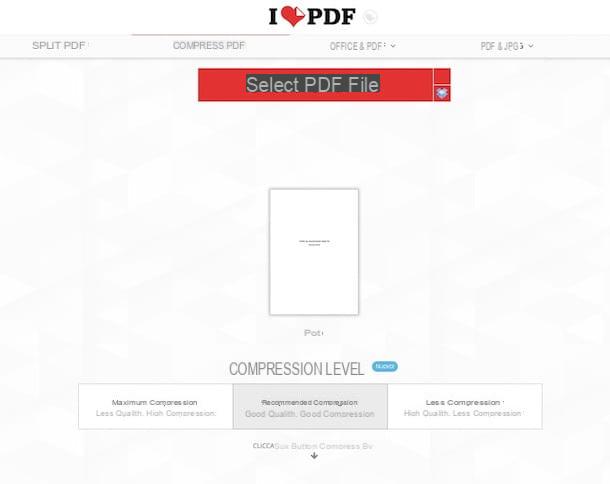
Would you like to understand how to compress PDF files but you don't want or can't install new programs on your computer? Then I can not help but advise you to contact iLovePDF. It is in fact an online solution that not only allows you to reduce the size of PDFs but, in order not to miss anything, also allows you to convert various types of files, rotate document pages, merge them, divide them and much more.
The basic version of the service, which is totally free, does not require registration and allows you to process only one file at a time. Its upload limit is a whopping 200MB. I would also like to clarify how this service protects the privacy of users by automatically deleting the files that are uploaded to its servers after a few hours from the upload.
To use it, connect to the site using the link I gave you a few lines above and drag the document on which you intend to go to act in the browser window. If the drag does not work, select the document "manually" by clicking on the button Select PDF file.
Wait for the file to be uploaded (the duration of the process depends on the weight of the file and the speed of the Internet connection in use) and select the level of compression to apply to it. Depending on what your needs are, you can choose from the following options:
- Compression recommended - Maximize the size of the PDF without negatively affecting its visual quality;
- Maximum compression - Allows you to compress PDFs to the maximum at the expense of quality (so you will get "very light" PDFs with grainy images);
- Less compression - Puts quality first but generates quite "heavy" documents.
Once you have selected one of the three aforementioned options, click the button Compress PDF and wait for the PDF to be processed first and then automatically downloaded to your computer in its included version. If you have not made any changes to the default settings of your web browser you will find the compressed PDF in the folder Download from your computer.
Online2PDF
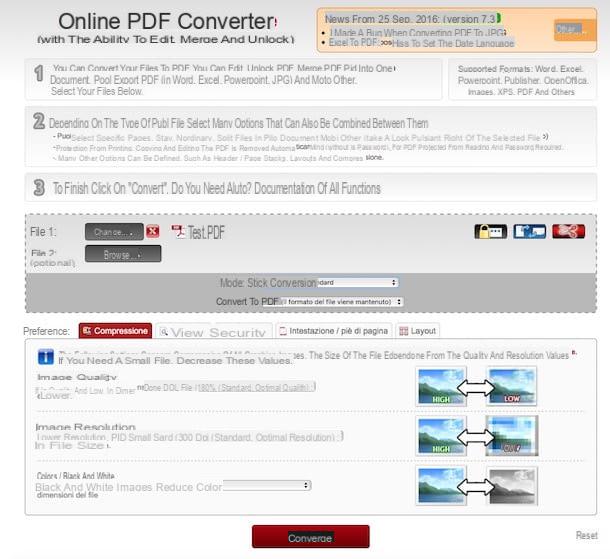
As an alternative to iLovePDF, you can contact Online2PDF to compress PDF files. It is in fact another excellent Web service that allows you to edit and convert PDF files in various ways and which, of course, allows you to reduce the overall weight in a few clicks. With this service you can upload up to 20 files for a total weight of 100 MB.
To compress PDF files with Online2PDF, the first thing you need to do is to connect to the main page of the service using the link I just provided. Then, drag the documents you want to compress onto the button Select files or click on it and select the documents on your computer. Then expand the drop-down menu modality and, depending on what your needs are, select the item Create a new PDF file for each page or Standard conversion.
Then click on the tab Compression located at the bottom left and set your preferences for image quality, resolution of images in compressed documents and color mode of the latter. Clearly, the lower the quality / resolution of the images, the lighter the PDF file will be returned to you.
Once you have adjusted your preferences, click on the button Converted and wait for your files to be uploaded online and compressed (the duration of the process depends on the weight of the file and the speed of the Internet connection in use). At the end of the procedure, you will get a ZIP archive containing your PDFs in a compressed version. Again, if you have not made any changes to the default settings of your web browser you will find the compressed PDF in the folder Download from your computer.
PDF Compressor
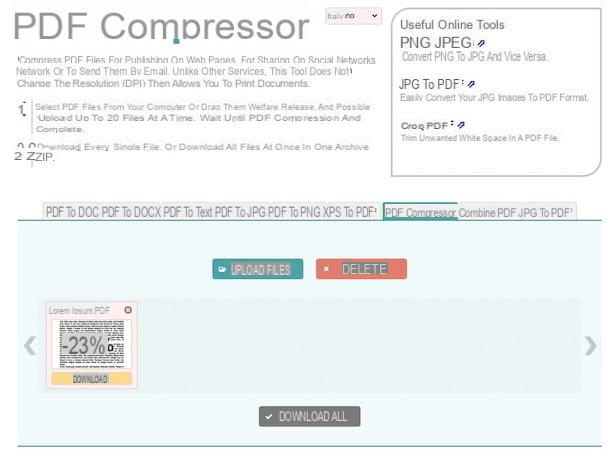
Another tool that I think you should seriously consider if you are looking for a way to compress PDF files online is PDF Compressor. It is a free and very simple to use web service which, as easily understood by the name itself, allows you to compress PDF files directly from the web browser. on a maximum of 2nd file at a time.
To use it, connect to the official website of the service via the link I have just indicated, then click on the button Upload file and select the PDF files to be compressed on your computer. Alternatively, drag them directly into the browser window, in the box with it written on Drop your files here..
Then wait for the upload to be started and completed (the duration of the process depends on the weight of the file and the speed of the Internet connection in use). For each uploaded file you will then be shown, in correspondence with its preview, the percentage of compression that has been applied to the file.
To download the compressed PDF files, click on the button Download that you find in correspondence of each preview or presses the button Download everything which is placed at the bottom. If you have selected multiple PDF files, a folder containing all documents with reduced weight will be downloaded to your computer. If you have not made any changes to the default settings of your web browser you will find the compressed PDF in the folder Download from your computer.
How to compress PDF files

























