With devices Google Home of the Mountain View giant it is possible to do many things. For example, in this today's tutorial we will explain how to connect Google Home to Netflix, the famous popular video streaming service, to start playing your favorite TV series or movies using just your voice.
To start taking advantage of this featuire, you need to perform some preliminary operations. First, you need to download theapp Home on your smartphone or tablet from the Google Play Store or the App Store. Once this is done, you need to connect the Google Home to Wi-Fi as an Internet connection is required to perform this operation. Finally, you must have a premium subscription a Netflix as the free trial is no longer available in the city.
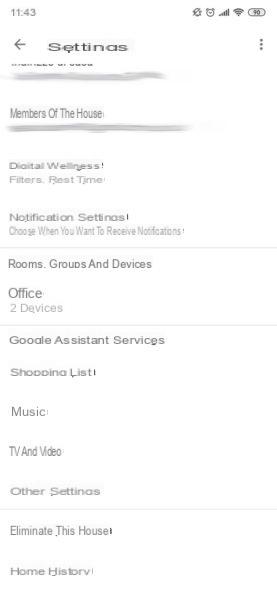
How to connect a Google Home to Netflix
In order to start managing the playback of the contents on Netflix with your smart speaker, you have to do some really simple operations.
Let's find out what they are:
- Grab your smartphone or tablet, open theapp Home and then tap on the item Settings inside the house.
- In the next step, tap on the item TV and video in the section Services Assistant Google and then press the button Fellow worker di Netflix.
- After pressing on Fellow worker account, an in-app browser will appear asking you to enter your credentials account Netflix within the fields E-mail e Password.
- Once pressed on the button Log in and connect and selected the profile to use, press on Confirmation to complete the connection.
If you have second thoughts, you can disconnect theaccount Netflix staff always through the menu TV and video of the Settings. Just press the button Disconnect.
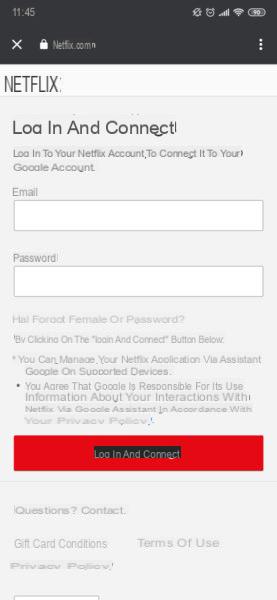
Doubts or problems? We help you
If you want to stay up to date, subscribe to our Telegram channel and follow us on Instagram. If you want to receive support for any questions or problems, join our Facebook community.


























