In whatsapp chats, sending SMS, searching for content on the internet or creating documents, we often find ourselves faced with this need: how do i copy / paste text on android? Let's see in this quick guide how to cut, copy and paste a piece of text on your Android device by following simple steps.
-
- Drag the selection using the sliders to highlight the exact text you want to copy.
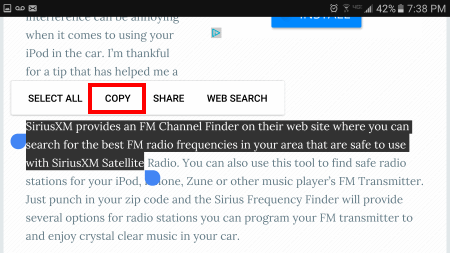
- Select the option above " Size " or " Copy ". In some situations, cut and copy icons may appear in place of text. Select the icons in this case.
- Go where you want to paste the text.
- Touch and hold the text field for 2 seconds, then tap " Paste "
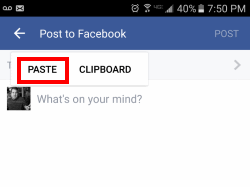
- On the desired text, touch and hold your finger for about 2 seconds until a menu appears at the top of the screen and the text is highlighted
- Drag the selection using the sliders to highlight the exact text you want to copy.
If the copy and paste function doesn't work, probably the app where you want to paste or copy the text does not support this function. For example the Facebook application does not allow copying or cutting in many parts of the app itself. To work around this limitation, just open Facebook in a web browser and make the copy from there.
210


























