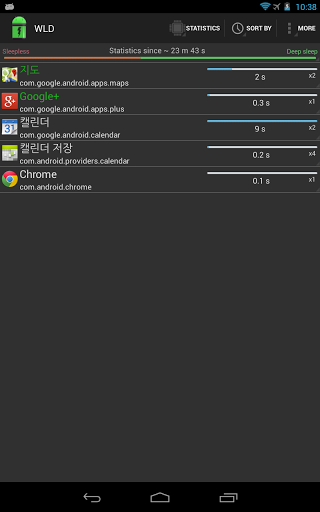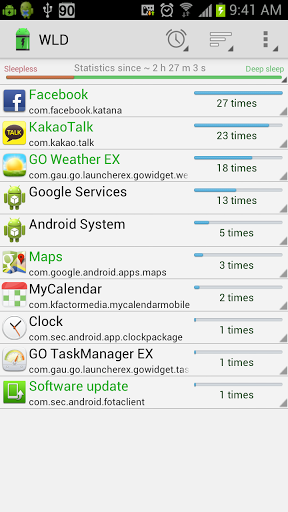What is the resource you miss most frequently when using your mobile phone? If your answer is the same as that of many other mobile phone users, you have already discovered for yourself that the fundamental resource for a smartphone is not called RAM, it is not called CPU, it is not called connection: the fundamental resource is called battery!
All new generation mobile devices have adequate amounts of RAM and CPU power to run even the most complex apps and if this on the one hand is very positive, on the other hand it leads to an inevitable and often very fast battery consumption. Even without us interacting with our cell phone.
Perhaps you have also stopped playing your favorite game. Running out of battery and very far from a possible place to recharge it, you gave up beating your record even if you were very close, because you were waiting for an important call and could not run out of battery.
After giving up the record and leaving the mobile phone "at rest", when an hour later the expected call arrived… poof! .. the battery which was at 3% was very close to zero and you have lost both the record and the phone call!
The secret is all in one Android function called wakelock and that some applications exploit heavily, without worrying about the consumption of your battery.
This system function ensures that the mobile phone does not enter sleep mode, even if you are doing absolutely nothing, which is essential, for example, when saving a video, but much less important in other cases.
If you don't want to run out of charge, download Wakelock Detector, an app that you list all processes which prevent your smartphone from entering battery saving mode and gives you the possibility to both kill these processes and to evaluate which apps to avoid when you find yourself running out of battery.
The app can be found at https://play.google.com/store/apps/details?id=com.uzumapps.wakelockdetector: a few minutes to download it and a few days to monitor your activities and you will never be without battery without knowing why!
Here are some screenshots of the application: