Having recently purchased one Android smartphone you never understood how to disable in app purchases on android? No problem, don't panic, we will show you in today's guide!
Going into the specifics, in the end proceed to disable in app purchases on Android operating system it is child's play even if in the field of mobile technology you know very little about it, so we strongly advise you to take some free time and consequently go and read carefully what we will write below.
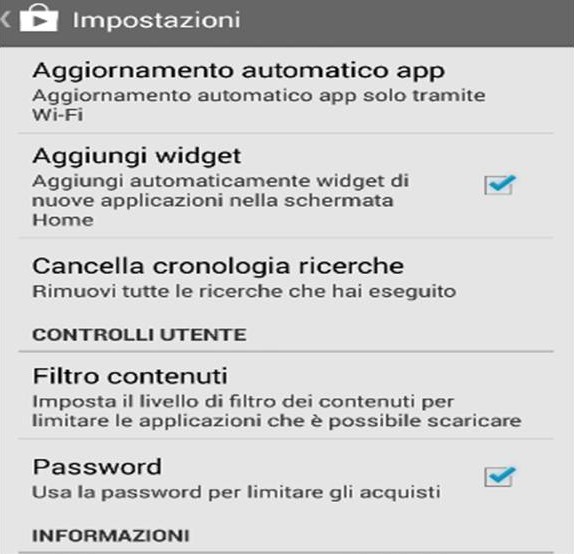
Small clarification to make: Today's article we are proposing it because without your knowledge someone can spend money. Having said that, let's finally go and see how to disable in app purchases on android:
- First, enter the main menu of the Google Play Store, so far nothing complicated;
- Now, turn your attention to the settings item and scroll until you find the section that takes the following name: user controls;
- At this point, simply check the box called password. By doing so, when someone tries to download applications or tries to implement in-app purchases, they will find themselves in front of a password protection;
- Among other things, in the menu, you can also customize the contents to your liking in order to limit access to the various applications. You can choose between different options, namely: Show all applications, low maturity, medium maturity and finally high maturity.
Finally, before saying goodbye, the very last step that remains to be done is to make a simple tap on the OK button and consequently create the new content pin.
The guide is over, as you have seen disable in-app purchases on Android it's very easy. However, if you have any problems following the steps, please do not hesitate to let us know. Keep following us and you will not regret it, a lot of guides are waiting for you!
463


























