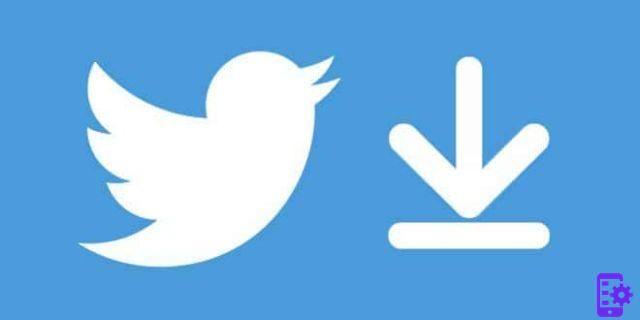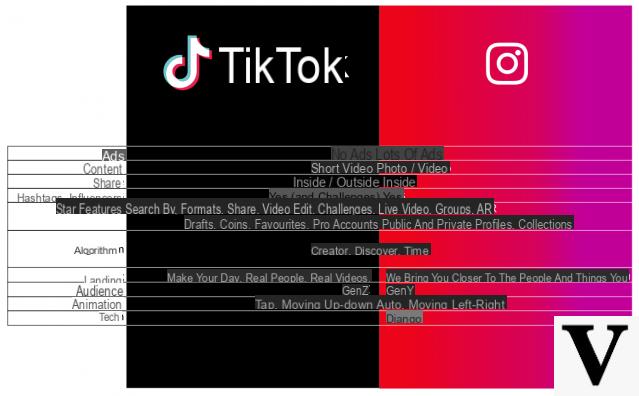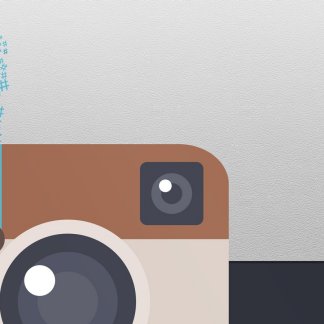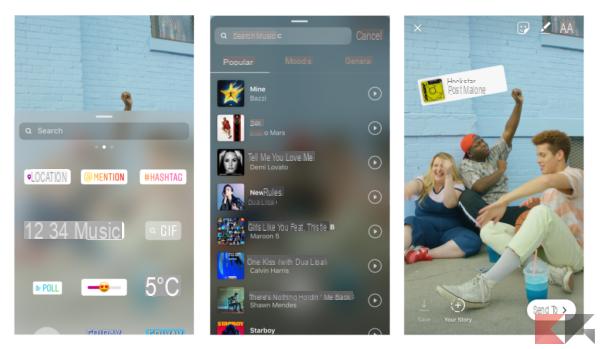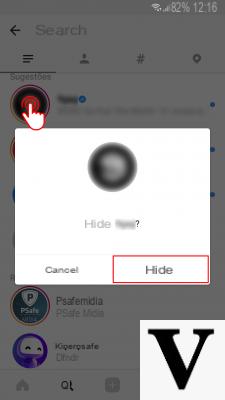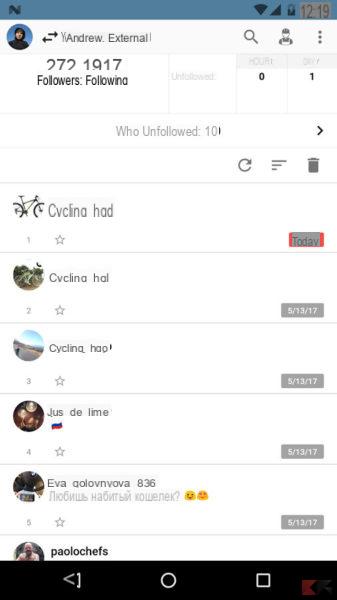Recently the popular social Instagram to the happiness of many it has implemented a novelty that is intriguing to say the least: the great opportunity to direct in real time in the stories by inviting any friend to live, in this way without going around too much it is feasible to share your direct with a friend who will come broadcast live with you. How does this feature we are talking about work? Let's see together step by step the requirements to enable it and the procedure that must be followed to the letter.

How to do live broadcasts shared with friends on Instagram thanks to simple steps
The novelty we highlight immediately appears to be available to everyone, and to be able to fully exploit it you only need to have the latest version of the application Instagram which can be found on the respective stores. Subsequently, what you have to put in place is a breeze: in practice, you just have to tap the camera button at the top left - as if you were making a classic story -, consequently select live video to start the live once and for all. .
Up to this precise point that we have described to you everything is as before, the real difference in the end is that now at the bottom right you will see the icon depicting two smileys. By pressing that you can select a person - those who are watching your live - who will instantly receive an invitation to take part.
Once you have accepted the invitation, you will immediately share the display by going to in live together with the contact. Your friends will see two overlapping circles in the story section, a symbol that indicates that there is a live double in progress.
In conclusion, before saying goodbye, we are curious to know how many of you have had the opportunity to try this function to date! What do you think about it? Let us know in the comment box below so that we know your every impression.
160