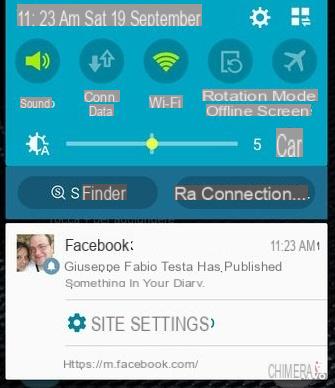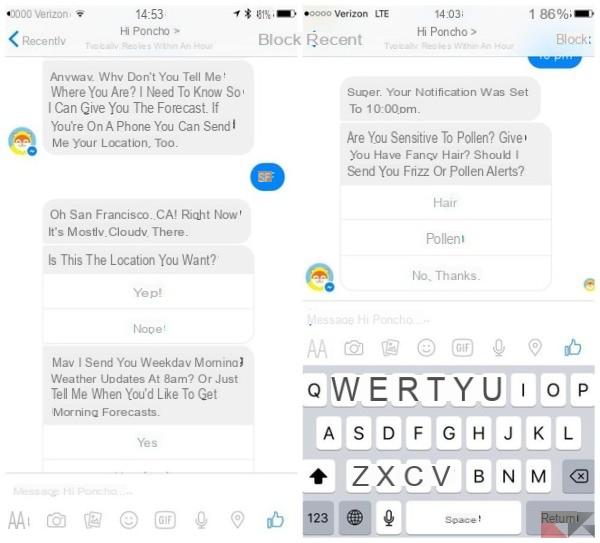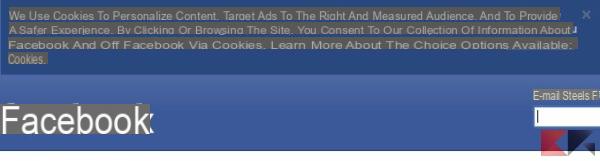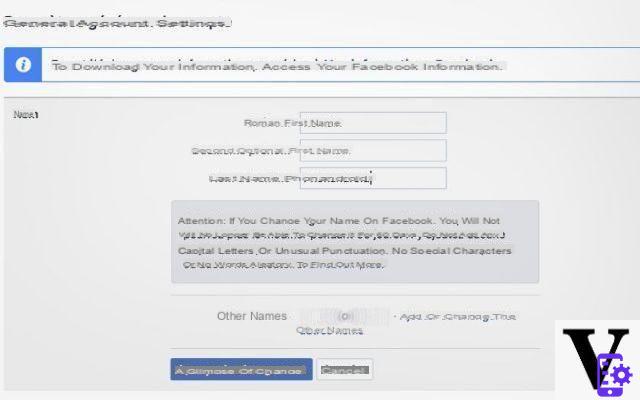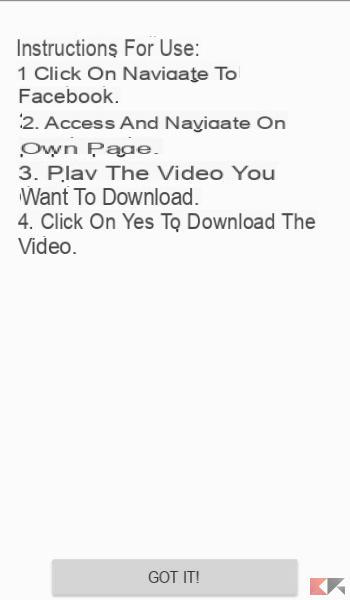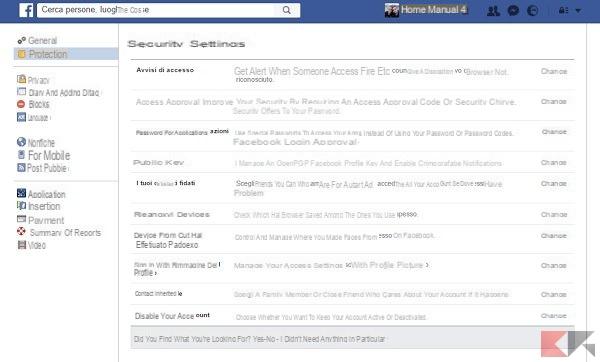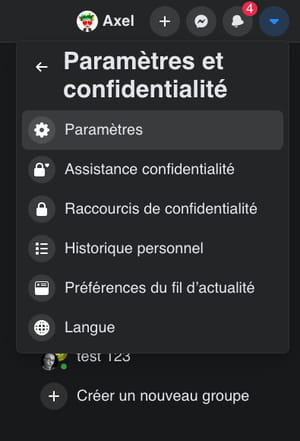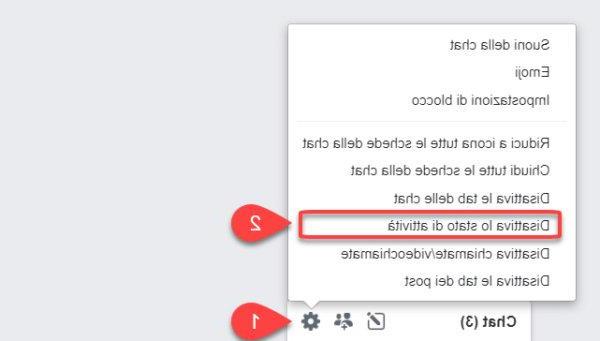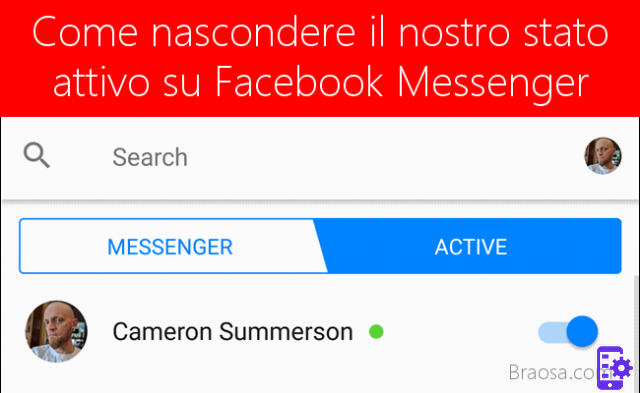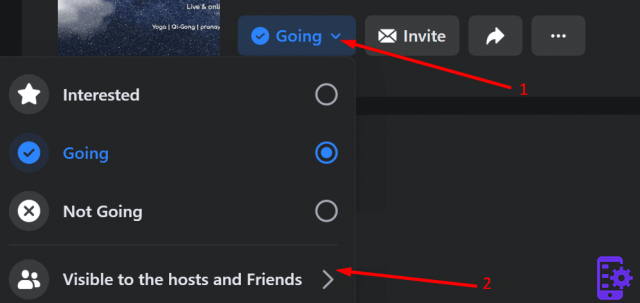One of the most used social networks of the moment is undoubtedly Facebook. We are faced with a social network that, thanks to constant updates, has grown a lot over time. In today's guide we have decided to offer you how to download any photo from Facebook from smartphone and PC.

Specifically, downloading any image on Facebook, whether posted by you or other users, is child's play. Below we will now report the procedure to succeed in all this that will surely be easy even for the less tech-savvy.
Index
How to download all photos from Facebook: the complete procedure
Depending on the device with which you surf on Facebook, it is imperative to proceed in a different way.
Download a single photo
By ungluing your feeds, you can certainly find something in photos of friends or page that you would like to save locally, so that you can share everything on other social networks or for other needs.
The procedure from PC
Browsing from a computer, simply tap on the photo you intend to download, hover over it to bring up the related items and, after tapping on the options button, you just have to tap on the download button and you're done.
Procedure from the application
By logging into the memberl Facebook from a tablet or smartphone, the procedure to follow is undoubtedly the most immediate of all. In fact, you need to click on the photo of interest to expand it, select the 3 points at the top right and then click on the following wording: save to your phone.
As you have seen downloading any photo from Facebook from smartphone and PC is very easy. Logically, if following the tutorial you encounter problems, do not hesitate to write to us.
88