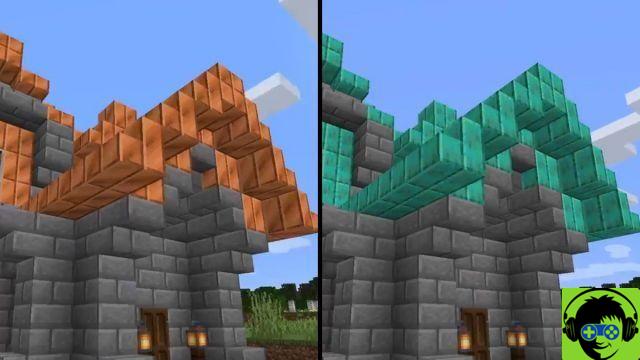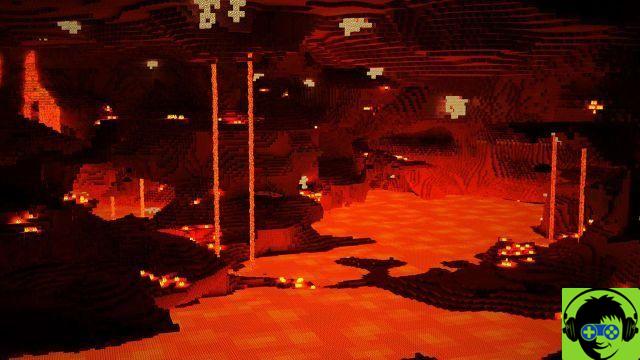Minecraft, the well-known cultural phenomenon that has taken gaming by storm over the past decade, has changed a lot over the years. It's not just a game anymore. Minecraft Education Edition is a teaching and learning tool that can be used by educators around the world.
Using a well-known game as a platform, information can be presented to students in a way they feel comfortable with, allowing teachers to shatter the idea that education and learning is intimidating. . It also creates an environment where students can try new things, such as coding.
How to download the software
Minecraft Education Edition offers classroom-friendly features like tutorials to help teachers master the platform as well. A trial version of Minecraft Education Edition can be downloaded from the Minecraft site, free of charge. The software is available for Windows 10 and Mac.
To access the full program, you'll need an Office 365 Education account to sign in. You can check if your school has an Office 365 Education account by going to the Start Page on the Minecraft website and entering your school's email address in the appropriate box. If you don't have an Office 365 Education account, please read the rest of this article carefully.
If you already have an Office 365 account and have purchased licenses for Minecraft Education Edition, the video below will walk you through how to deploy the licenses to students and download the software.
Deploy Minecraft: Education Edition for Educators
Minecraft: Education Edition is an open world game that fosters creativity, collaboration, and problem solving in an immersive environment where the only limit is your imagination. As an educator, learn how to deploy licenses for Minecraft: Education Edition! For help purchasing Minecraft: Education Edition licenses, see also “Purchasing Minecraft: Education Edition for Teachers” section.
How to obtain licenses for Minecraft Education Edition
If your school does not have a license for the product, you will need to read the Buying Licenses for Minecraft: Education Edition article on the Minecraft Education website. Licenses cost $ 5 per year per user. The free trial version will allow 25 free connections per teacher and 10 per student. A license can be purchased from Authorized Educational Partners, which can be verified from Authorized Educational Partners' website.
Purchase Minecraft: Education Edition for Educators
Minecraft: Education Edition is an open world game that fosters creativity, collaboration, and problem solving in an immersive environment where the only limit is your imagination. As an educator, learn how to purchase licenses for Minecraft: Education Edition! For help with deploying Minecraft: Education Edition licenses, see “Deploying Minecraft: Education Edition for Educators” at https://www.youtube.com/watch?v=NItdbb7bvQM.
They can also be purchased directly from the Microsoft Store for Education, but you will again need your school's Office 365 account to be able to sign in. Office 365 Education subscriptions are free for schools. The video above will give you step-by-step instructions on how to go through the process of obtaining Minecraft Education Edition licenses for your school.
To set up an Office 365 Education account, if you don't already have one, you will need to visit the Microsoft website and follow the instructions carefully.