If you have searched for some songs or have already listened to music on Amazon, then you will know Amazon Music. There are two types of service in Amazon Music: Amazon Music Unlimited e Amazon Prime Music. Both Prime Music and Music Unlimited offer millions of songs to listen to online (streaming), but in Unlimited you can access more songs than in Prime Music.
Music in Amazon Prime Music and Amazon Music Unlimited can be downloaded only on Android or iOS devices for offline listening. It is not possible to download to a PC or Mac. This is in theory. In practice, is this the case or is there a way to download and save our favorite songs or albums from Amazon Prime Music and Music Unlimited to your computer? Below we will suggest an "intelligent" software with which you can record, convert and download Music from Amazon Music on PC and Mac.
The name of this tool is streaming audio recorder. It is one of the best audio recorders for Windows and macOS, capable of recording audio files without quality loss and tagging songs with album covers, names and artists. With this program you will be able to download any song from amazon. Let's see how it works!
First download and install this Audio Recorder on your PC or Mac (on Mac it is called AllMyMusic)


How to Download Music from Amazon Music on PC and Mac
After you have downloaded and installed Streaming Audio Recorder on PC or AllMyMusic on your macOS, follow these simple steps to be able to download any music from Amazon Music!
Step 1. Install and run Streaming Audio Recorder on PC / MAC
After installation, a screen will open where you will have to click on FREE TRIAL to continue using the demo version of the program. Here is the main interface you will see on Windows:

Instead on macOS you will see this screen:

Step 2. Record and download music from Amazon Music
Now access the Amazon Music website: https://music.amazon.com/home
Browse the Amazon site for the song you want to download. You can also search for an album or an entire playlist to play and download. Once found, start playing the music and click on red button at the top left of Streaming Audio Recorder to start recording.
In the figure below these two steps are described: 1) click on play to play the songs to download; 2) Click on the RED button of Streaming Audio Recorder to start recording in real time and in high quality.
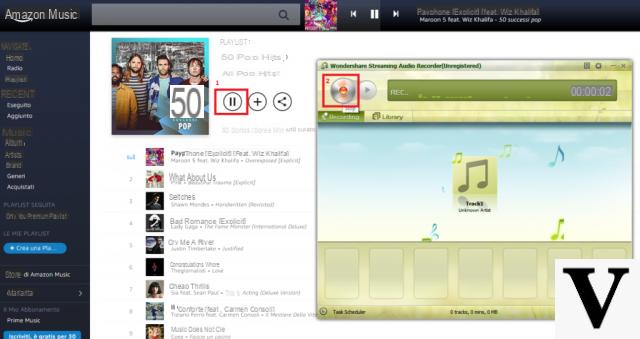
NB: With the free demo version of the program you can record / download up to 5 songs for free. A window will open in which you will have to click “Continue” to proceed with the download
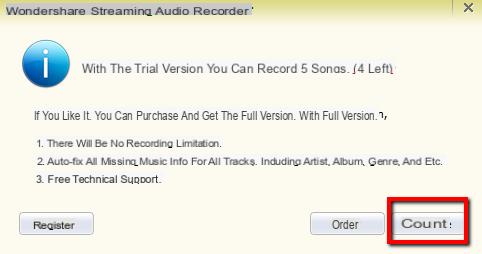
Once registration starts, you don't need to do anything else. In fact the program will automatically detect when the song ends and stop recording.
Immediately after recording, the audio file will be saved (in MP3 format) on your PC or macOS and will be ready to be used as you prefer, even in offline mode and on any device.
Step 3. Manage / Transfer Songs Downloaded from Amazon Music
All recorded and downloaded songs can be viewed in the section LIBRARY of the program.
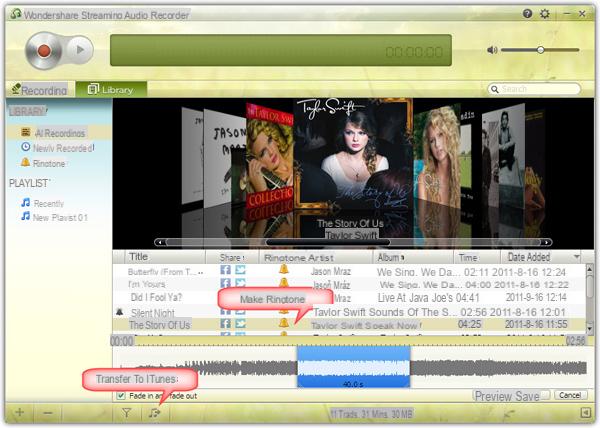
From this section you can do various operations: create ringtones from downloaded songs, transfer music files to iTunes (and then synchronize them on your iPhone / iPad / iPod), view the details of each individual audio file, etc ...
Another important thing to know is that Streaming Audio Recorder (and AllMyMusic for Mac) automatically searches the net for all the TAGs of that song including the album cover image: this allows you to create a complete and detailed library with all the your favorite songs.
Seen how simple it is to download songs from Amazon Music on PC and Mac? What are you waiting for? Download and install Streaming Audio Recorder on your Windows PC or AllMyMusic on your Mac and start creating your favorite music collection. Take full advantage of your Amazon Prime or Amazon Music Unlimited subscription!
Really great, now I'll try it now. Thanks
Thanks! simple and effective
-
It seemed so interesting, recording the songs without quality loss, saving them on the computer in high quality .. and then reading instead I discover that it saves them in MP3 format ... eh oh well
-
The format does not indicate the quality of the audio track. You can also save in WAV format but if the bitrate is low, you may have an audio track with quality comparable to that of a MID file.
A 3Kbps MP320 is a song with very high audio quality.
-


























