How to download TikTok for free
Let's go straight to the point and see how to download TikTok for free on all compatible devices. I guarantee you that being able to complete this procedure will be disarming simplicity.
How to download TikTok on Android
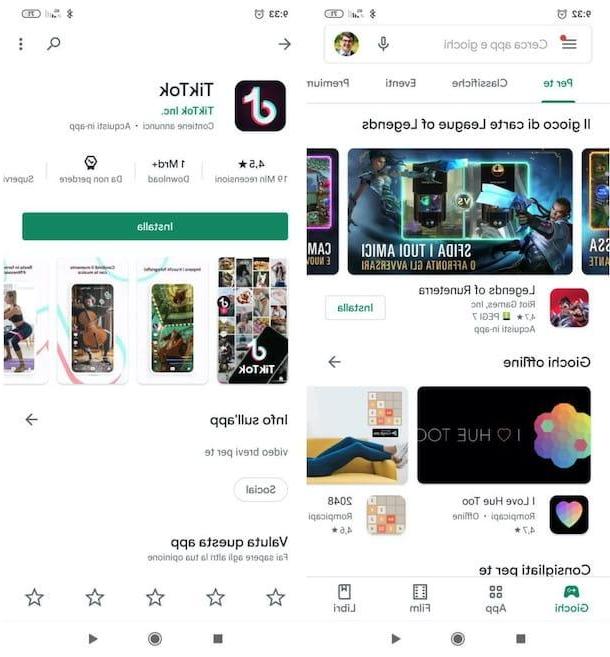
It is your intention download TikTok on Android, the first thing you need to do is start the Play Store (l'icona del colored triangle located on the Home screen or in the app drawer). Next, tap on the search bar which is located at the top of the screen, type "Tick" in the latter and press the button Search (l'icona della magnifying glass, located in the lower right corner of the keyboard).
At this point, locate theTikTok icon (the symbol of Stylized T) and press on it (or tap on the name TikTok), in order to access its download page. If you are reading this tutorial from the Android device on which you want to install TikTok, you can speed up everything by pressing directly on this link, which refers to the download page of the application on the Play Store.
We are almost there. To start installing the application, you need to tap the green button Install and wait for the procedure to complete (it shouldn't take long, although this depends on the speed of your Internet connection). If you are asked to complete the account setup by entering a valid payment method, ignored the thing (by pressing on the appropriate option): you don't have to pay anything to download and use TikTok.
How do you say? Is there no Play Store on your device? No problem: it is possible to install TikTok using an “alternative” procedure, which consists in downloading the APK file (ie the package for the "manual" installation of the app).
Before explaining how to install the TikTok APK package, you must do a preliminary operation: make sure you have activated the option that allows you to perform theinstalling apps from unknown sources (i.e. from sources other than the Play Store) on your device. To do this, start the app Settings (the'icona dell'ingranaggio present on the home screen or in the drawer), select the items Security and privacy> More> Install unknown apps from the menu that opens, tap on web browser name which you will use to download the application and move to su ON the lever of the switch located in correspondence with the item Consenti l'installazione di app (please note that the wording may vary slightly depending on the device in use).
Next, you need to go to a reputable site to download the APK package. This is very important, as it is not uncommon on the web to come across modified APK packages that contain malware. I recommend that you turn to the APKMirror website, a well-known portal that contains a huge database with numerous apps in APK format.
Once this is done, use theicon of the lens of ingrandimento located at the top of the page, type "Tick" and, after tapping on the tab APPS, click on the wording TikTok by TikTok Pte. Ltd.. If you want to go directly to the APKMirror section dedicated to TikTok and you are working from the device on which to install the app, click here.
Now, scroll the displayed page, locate the section All versions and press on the latest stable version among those available; on the new page that opened, locate the box Download, tap on compatible version with your device and finally presses the button Download aPK, in order to start the download of the TikTok APK file. If a warning appears below, granted
When the download is complete, recall the notification menu of Android (by swiping from the top of the screen to the bottom) and press on the name of the APK package downloaded. Press, therefore, on the buttons OK, apri, Install e apri And that's it.
Following the procedure, if you have a device with Play Store, I recommend that you reset the protection against unknown sources, via the Android Settings.
How to download TikTok on iPhone
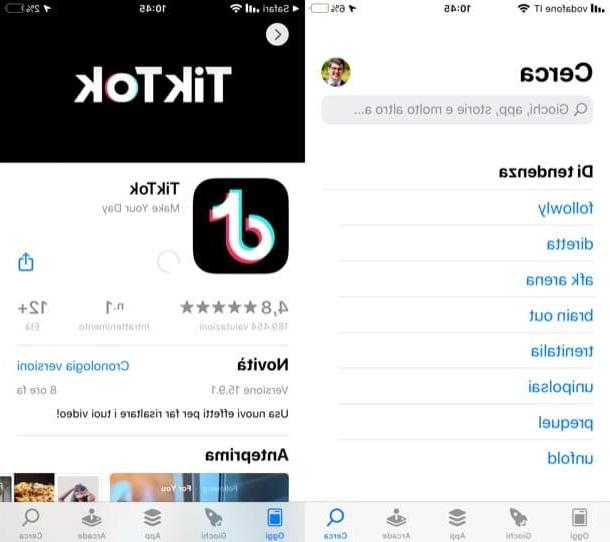
You have an Apple device and therefore you are interested in knowing how to download TikTok on iPhone and / or how to download TikTok on iPad? I'll settle you immediately.
First, start theApp Store, by pressing the blue icon depicting the Stylized white “A” located on the Home screen of your device; then tap the button Search placed at the bottom right and, in Campo di Ricerca placed at the top of the screen, write "Tick".
Pigia, then, on the result of the search corresponding to TikTok (l'icona della Stylized "T"), to open the application description tab. If you are working directly from the device on which you intend to install the app, you can speed up everything by clicking on this link, so as to go directly to the section of the App Store dedicated to TikTok.
After going to the application download page, tap the button Get (or the icon of speech bubble, in case you have previously downloaded TikTok) and confirm the download with the Face ID, touch ID or the Password of your Apple ID. Easier than that ?!
How to download TikTok on PC
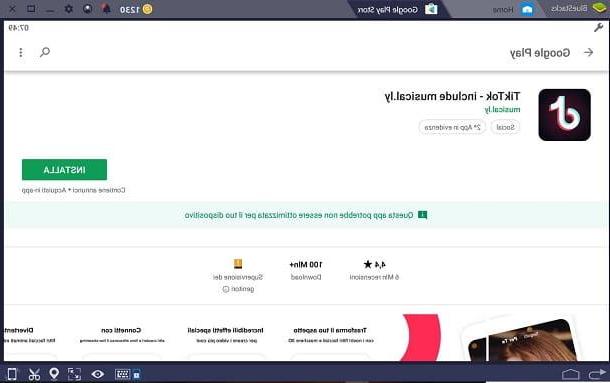
You are wondering if it is possible download TikTok on your PC? The answer is ni. Officially, TikTok is only available for Android and iOS / iPadOS, so not for desktop platforms such as Windows and macOS. However, you can get around this limitation by taking advantage of a emulator for android, which is software that simulates the operation of an Android device on your computer.
One of the most famous emulators on the square is BlueStacks. To use it, go to its official website and click on the green button Download Bluestacks. Once the download is complete, if you use Windows, april il .exe file you got and press the buttons Yes, Install now e Full, but will finish the setup.
A MacInstead, open the .dmg file you got, double-click theBlueStacks icon that appears on the screen and, if you are asked to confirm the opening of the application, do it by clicking on the button apri; then click on the button Install now, type the Password macOS administrator and click on the button Install Assistant.
To conclude, click on the button Apri the system preference, click on the button Allow, then on the padlock located in the lower left corner of the window that opened and, to end the procedure, type la once again Password on your Mac and click the button Unlock.
We are almost there: after installing and starting BlueStacks, log in to your Google account: to do so, click on the item Subscribe, Then Log in, provide theemail address and Password of your account in the respective text fields and then click on NEXT e Accept I will continue.
Successfully, avvia il Play Store, by clicking on its icon in the section Home, search for the TikTok app using the app search bar, click on the corresponding result and start the app installation by clicking on the button Install.
If you want more information on how to install TikTok on your PC, I refer you to the in-depth analysis in which I have explained the procedure I have just described to you in greater detail. To know how to make videos on TikTok, instead, the guide you need to read and this other one that I just linked to you.
How to download TikTok

























