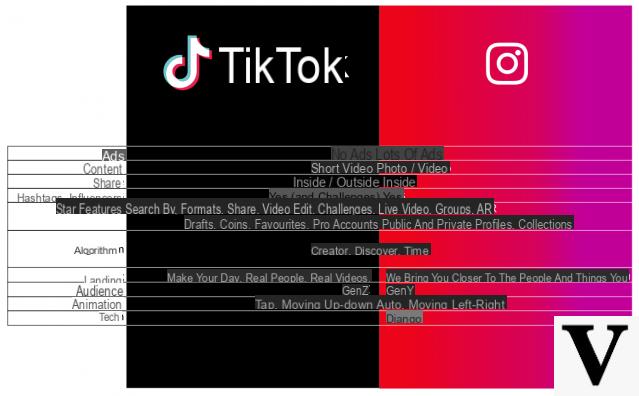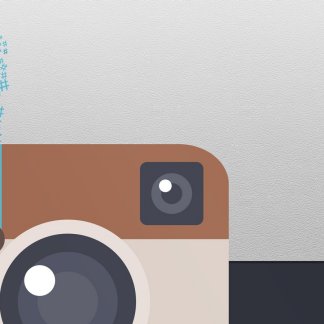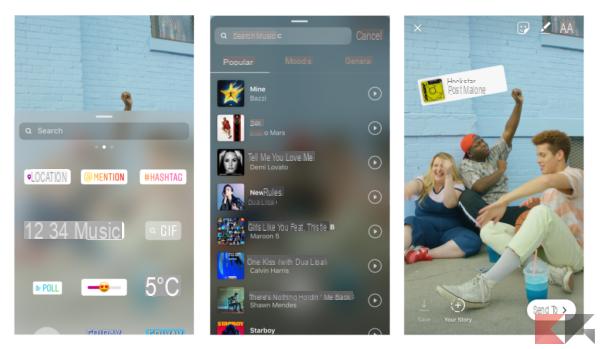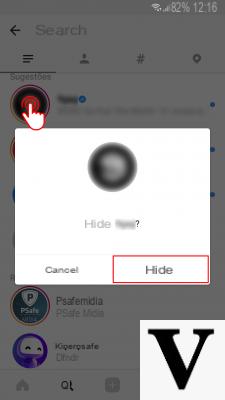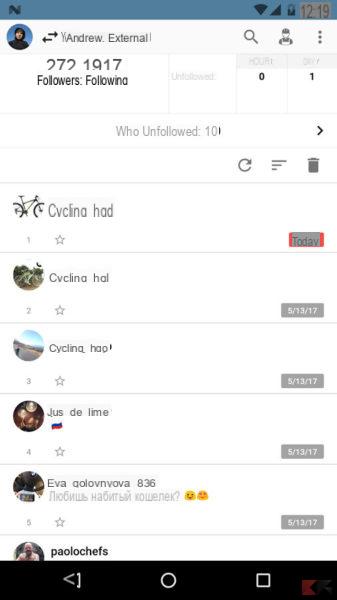We all know that a very important part of the major social networks that we all use every day are the video. Some make us very happy, others move us and others make us think. Many of them would like to keep them to ourselves, so if so, what should we do is to download them. Social networks are full of very interesting videos; of those that we cannot stop seeing them.
The problem is that if we leave them in the profile we saw it in, it may never come out again and therefore we will never see it again. In order for this not to happen, we can always choose to download it and therefore be able to see it when we want. Depending on whether the social network we are on is Twitter, TikTok o Instagram, the way to have these videos in our internal memory is different, so we have to see one social network at a time to know how to download them.
Index
Download Videos from Twitter
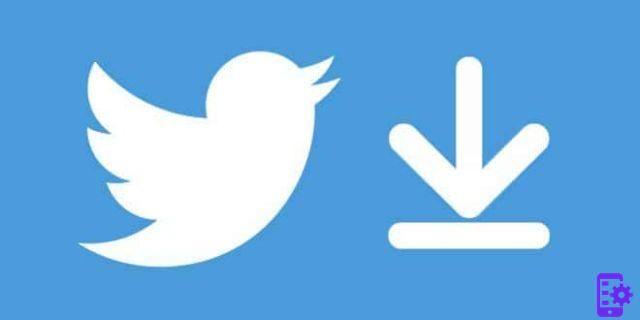
To download the videos we like best from Twitter, we can use websites explicitly dedicated to this topic or we can use applications that have the same purpose.
Websites where we can download twitter videos they are extremely simple to use, as well as being fast and offering some other interesting features.
- The first thing you should do is click the share button on the tweet or the share button when you click on the video.
- Once this is done, we choose the option Copy the Tweet link o video.
- After copying this address, let's go to our browser and go to twdown.net or downloadtwittervideo.com to give you two examples.
- Once inside, all we have to do is paste the address of the video we previously copied.
- In the case of using twdown.net now we click on Download.
- Next we will see all the options it presents us with different resolutions and download possibilities MP4 file and also an MP3 only with sound.
- Click on Download in the option that interests us most and we will have the Twitter video downloaded in our memory.
Download Videos from TikTok

The social network that lives entirely on videos where you can put different filters and use current music is TikTok.
Sometimes we come across videos as beautiful as real works of art that we would like to see again and again. For what you need to download them in our internal memory, even if we could also give it a like (a heart) and it will automatically be saved in your favorites, a place where you can see it again, even if you have many, it will be a hassle to find a video among many.
To save it in our internal memory we have to perform a few simple steps and the best thing is that it is inside the application itself:
- Once we have a video we want to download, click on the icon Share
- Then a window will open at the bottom with a series of buttons and one that says specifically Save video.
- At that moment, the video will start downloading automatically and will be saved in the internal memory of our smartphone, which means that we will be able to watch it whenever we want, since we will have an MP4 file to play.
Another very practical way is to send the MP4 file by email directly from TikTok.
- Within the video we want to click on Share
- After that, a window will open at the bottom with a series of buttons and one that says specifically E-mail.
- At that moment the video will open our mail app, attaching the file there, waiting for us to put the recipient, the subject and a description (although this is not mandatory).
- We will shortly receive an email with the File MP4 attached,
- Now we can do what we want with it, that is, we can send it to someone or save it in the internal memory of the computer.
Download Videos from Instagram

With Instagram we will be able to choose different ways to download videos. We can opt for a website dedicated to that or a mobile application.
If we choose a website we can use some such as Save Instagram or Savefrom.net
- We enter Instagram, go to the video we want to download and click on three vertical points that appear at the top right.
- In the window that appears we have to select Copy link.
- Now let's go to our browser and we enter one of the websites we mentioned above, for example Save Instagram.
- Now let's paste what we just copied into the area we see and then click Immagine.
- We will consider several options that are displayed to us to download the video, we choose which one we want by clicking on Download video.
- Therefore, the video will be downloaded to our memory so that we can watch it whenever we want.
If we opt for a mobile app, we can have Video Downloader for Instagram at our disposal
This application works exactly like the case we have seen with the browser, the only thing that, instead of entering the web, we enter in this app and once we have copied the video address, paste it and press Download. In this simple way we will have the videos we want from Instagram on our smartphone, so that we can play them as many times as we want without losing them.
As you have read, it is extremely easy to download videos from the three major social networks currently in existence, such as TikTok, Instagram and Twitter. The videos will be well saved in MP4 format and we can review them at any time, being able to share them with other friends just like we share photos.
Are you curious how to do a Scaricare Foto gives Facebook your PC and smartphone? Read this simple guide.
Did you like our article? Let us know in the comments!
1