Preliminary information

Before getting to the heart of the guide, going to explain how to download word for free, it is my duty to make some fundamental clarifications.
As I mentioned at the beginning of the article, Word, and more generally the office suite (of which the famous word processor is a part), are not available for free on PC. What you can do to get the program at no cost is to download the relative one trial version, running without limitations for 30 days, after which, however, it is necessary to subscribe to a Office 365.
The Office 365 subscription has a cost of 7 euro / month (valid for 1 computer) or a 10 euro / month (valid for 6 computers). Word aside, the plan in question also allows you to use all the other applications that are part of the Office package, such as Excel, Power point, Outlook, Access e OneNote, and to receive the related updates in an unlimited manner. The plan also allows you to get 1 TB of online space on OneDrive and 60 minutes of conversations per month on Skype.
Actually Word is also included in the version of Office Home & Student, which provides for a one-off payment of 149 euros and supports updates only for the purchased version, but unfortunately there is no trial.
Another fundamental clarification must be made regarding the download. Since Word is an integral part of the Office package, it is not possible to download the program separately from all the other applications that make up the suite. The only exception is the version of the application available on the Mac App Store for macOS.
In fact, the single download can also be done on Windows 10, by downloading the Word application from the Microsoft Store, but I have not mentioned it before as it is a solution available only and exclusively for a fee, by purchasing the standalone version of the service, at a cost of 135 euros.
The situation is different, however Word on mobile devices: in this case, in fact, it is possible to download the single application without necessarily having to install the rest and the download is totally free, as well as the use of the basic functions of the service, provided, however, that the device in use is present dimensions equal to or less than 10.1 ".
If the size of the device is greater than those indicated above, to use the Word app you must still subscribe to Office 365, which also allows full access to all the application's features.
How to download Word for free on your PC
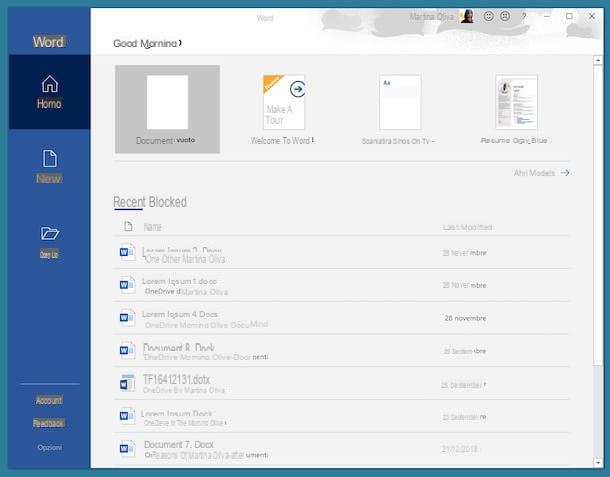
Having made the necessary premises mentioned above, let's get to the real heart of the matter and let's find out, therefore, how to download Word for free on your PC.
To perform the operation in question, you must activate an Office 365 service plan. Connect, therefore, to the appropriate section of the Microsoft website and click on the button Try free for 1 month. Next, type in your email address Microsoft account and the password associated with it, in the appropriate fields visible on the screen, and click on the button Log in. If you don't already have a Microsoft account, you can create one by following the instructions I gave you in my guide on the subject.
Once logged in, if you have not yet provided Microsoft with a payment method, click on the button It starts now! Add a payment method which is located at the bottom and select the payment method you want to use, choosing between credit card or prepaid card or PayPal. Later, if you haven't given Microsoft your address yet, click the link Add profile address and fill in the fields visible on the screen, then click on the button Save.
Now, press the button Subscribe and, in the new page that is shown to you, select the link Install Office present in the box Install, located on the left. Then proceed to download the Office package by clicking on the button Install located in the window that is shown to you on the screen.
When the download is complete, open the .exe file obtained by double clicking on it, press the button Yes present in the pop-up window on the screen and waits for all the components necessary to install Word and the other programs part of the Office package to be downloaded from the Internet.
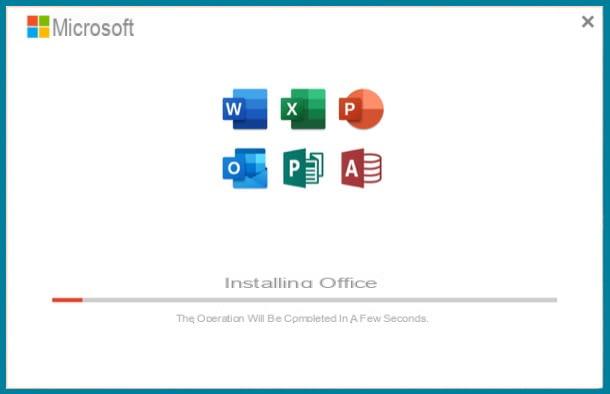
At this point, award your bottone Close and start Word, selecting the appropriate one collegamento which was added to the Start menu. At the first launch of the program, you will be asked to enter your Microsoft account information, to activate the 30-day trial period.
And if you don't want to pay to continue using Word after your trial period expires, remember to disable automatic renewal of the subscription, by connecting to this web page. The renewal, I want to specify it, must be deactivated before the expiry of the trial, otherwise, at the end of the same, you will be charged the cost of the service.
How to download Word for free on Mac
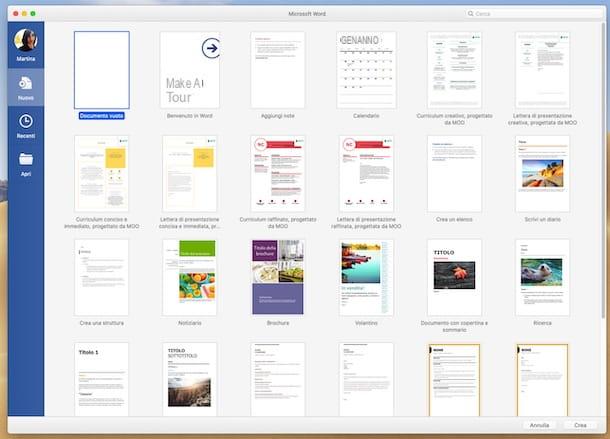
You are interested in understanding how to download word for free on mac? All you have to do is perform the same operations I indicated in the previous Windows step. The only substantial difference lies in the installation procedure.
In fact, after downloading the file for installing the program (a package .pkg) from the Microsoft website, you have to start the latter on MacOS, double-clicking on it, and then you have to wait for the software window to appear on your desktop. Then click the button Continue twice in a row on that one Accept and on the button Install. Therefore, type the Password of your user account on the Mac and click the button Install software.
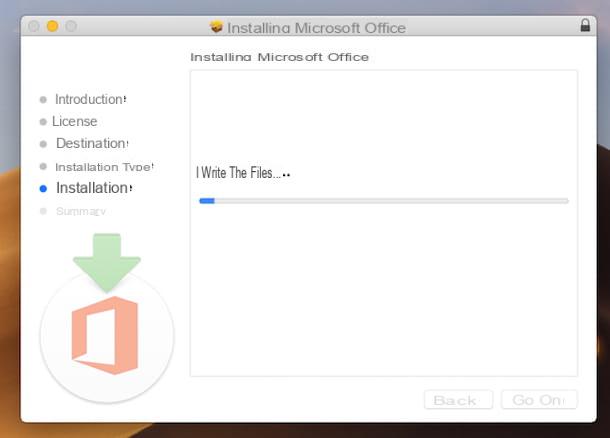
After completing the installation process, click on the button OK and start Word, selecting the relative one icon which has just been added to Launchpad.
In addition to that as I have just indicated, you can download Word on Mac from the Mac App Store, Apple's application store, by taking the single application from the latter. To do this, visit the relevant section of the Mac App Store and, if necessary, click on the button View in the Mac App Store. Next, hit the button Get, quindi quello Install and, if requested, authorize the download via Password dell’ID Apple or by touch ID (if your Mac supports the above technology).
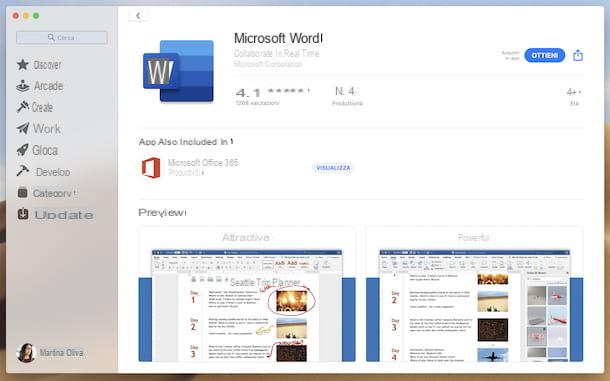
Once the installation procedure is complete, click on the button apri appeared in the upper left part of the Mac App Store screen, in order to start Word. Alternatively, select the relevant one icon which has just been added to Launchpad.
Whether you have chosen to install Word by downloading the Office package from the Redmond company's website or you have decided to download the application from the Mac App Store, at the first start you will be asked to log in to your Microsoft account, so as to be able to activate the service test.
Please note that if you do not want to pay to continue using the service after you pass the 30-day trial period of Office 365, you will need to turn off automatic renewal of the subscription, by connecting to this web page. To pay nothing, the renewal must be deactivated before the trial expires.
How to download Word for free on tablet
Now, however, I want to explain to you how to download Word for free on tablet. Find all the information on what to do right below, in relation to Android e iPadOS.
Android
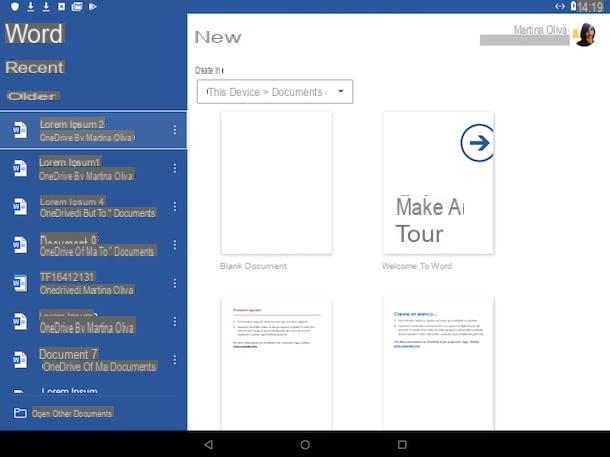
If the one you own is a tablet based on Android, to be able to download Word for free, the first fundamental step you need to take is to visit the relevant section of the Play Store from the device and tap the button Install. In segito, avvia l'applicazione, premendo sul bottone apri appeared on the display or by touching theicon Word that was just added to the home screen.
Note that on some Android-based smartphones and tablets, Office applications may be preinstalled. In this case, of course, you don't have to download Word from the Play Store, but you just need to start the app, looking for itsicon on the home screen.
Once the Word home screen appears on your device display, grant the app i permits necessary to access the multimedia content on your device, then log in to yours Microsoft account and wait a few moments for the procedure to start initial configuration and complete it, following the instructions on the screen.
If you are using a tablet larger than 10.1 ″, please also select the option Start your free month, in order to start the trial period of Office 365, in order to be able to take advantage of the advanced features offered by the app for free for 30 days.
If you have activated the Office 365 free trial, remember to before the 30 days expire disable the Automatic Renewal, if you don't want to pay for the subscription. To do this, if you had activated the trial from the Microsoft site you can proceed by connecting to this web page, while if you had enabled it through in-app purchases, you can do so by opening the Play Storeby selecting the icon with the lines horizontally present at the top, then the voice Subscriptions, by tapping on the name of the subscription, then on the item Cancel subscription and following the instructions on the screen.
iPadOS
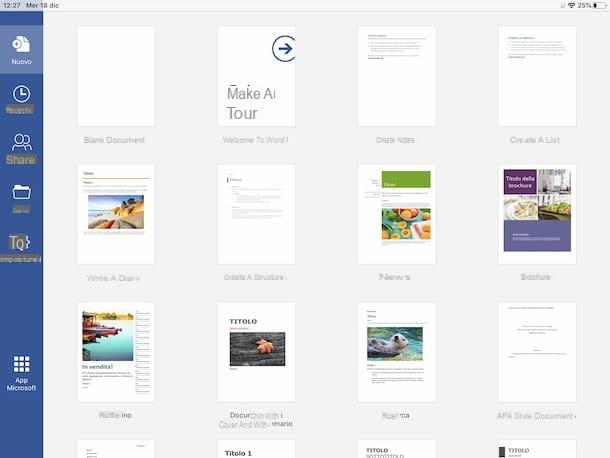
If, on the other hand, you are using an iPad, then so iPadOS, to download Word for free on your device, just visit the relevant section of the App Store from your device, press the button Get, quindi quello Install and authorize the download using Face ID, touch ID o password dell'ID Apple. Once the download and installation procedure is complete, start the app by pressing the button apri comparso sul display oppure sfiorando the relative icon which was just added in Home Screen.
When you are shown the main application screen on your device screen, press the buttons Start, NEXT, Accept e OK, choose whether to enable notifications or not, log in to yours Microsoft account, wait for the initial configuration procedure and complete it following the instructions on the display.
If you are using an iPad model larger than 10.1 ″, please also select the option Start your free month, to start the Office 365 trial period and take advantage of the app's advanced features at no cost for 30 days.
If you have enabled the free trial, remember to before the end of the month turn off automatic renewal, to avoid unexpected costs. To do this, if you had activated the trial from the Microsoft site you can proceed by connecting to this web page, while if you had enabled it through in-app purchases you can do so by following the instructions on what to do that I provided in my guide on the subject.
How to download Word for free

























