Get the best antivirus option should always be the priority when it comes to protecting your everyday computer, in order to protect it from the frequent threats of contracting a virus while browsing the web or downloading certain programs. It should be noted that it is possible to install Ubuntu programs downloaded from the internet.
It is well known that in the Ubuntu operating system the appearance of a virus or malware affecting the functioning of the computer would be very strange.
Obviously when it comes to adding programs or applications to the system that are not designed for Linux Ubuntu, but rather are typical of others systems like Windows. This is where the importance of an antivirus comes to the fore and the search for a reliable one begins.
As always, we are prepared for any situation, so we offer you an antivirus that will give you the protection you expect.
Extend life and improve the performance of your computer, as well as surfing the web in total safety knowing that you will have protection. Another thing you can do to optimize performance is to optimize and clean the Ubuntu system.
Let's talk about Comodo antivirus which is a great option for Ubuntu users, find out how to download and install this antivirus by reading this article.
Also, as a bonus we will explain a little more about Comodo antivirus and what it offers to protect your Ubuntu operating system.
What is Comodo antivirus?
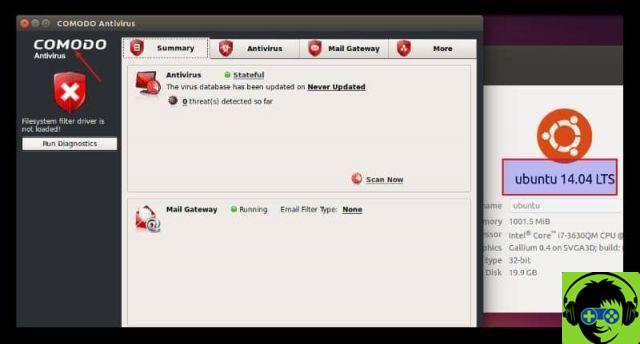
Convenient antivirus it is part of the Comodo Internet Security program suite, also known by the abbreviation CIS.
This was developed and marketed by the Comodo Group company as an antivirus software for the advanced protection of your computer.
It is a totally free program which provides "Basic services" (which are better than paid antivirus), as technically speaking the company is funded by parallel or related services.
Comodo provides the user with a quick virus removal and a real-time computer scan service that demonstrates the program's efficiency. You can adjust when and how you expect to receive alerts in the event of a threat.
Part of the service it provides includes a tool called "Application control" which verifies that only official programs are running on the system.
How to easily download and install Comodo antivirus for Linux Ubuntu?
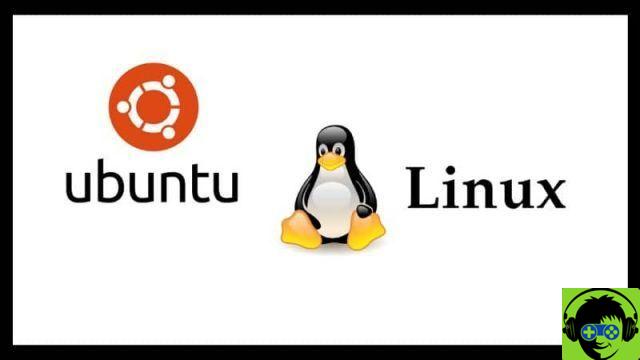
Download and install the Comodo antivirus it's not very difficult, but we have come to make this process even easier and clearer for you.
To begin with, the first thing to do is to access the official Comodo website to download the latest version of the antivirus.
This will vary between version a 32 bit o 64 bit, choose the one you think best suits your computer's needs.
The process is as simple as searching for the antivirus on the official website, clicking on the "Download" option and waiting for the download to finish.
Since you have downloaded the antivirus, proceed to the installation, but before that you have to open the terminal, as you will have to type some commands.
So, to open the terminal of your computer you will need the help of your keyboard, press the keys at the same time "Ctrl + Alt + T".
Once the terminal is open, you have to go to the folder where the file corresponding to the antivirus you just downloaded is located to execute the following command: «Sudo dpkg -i .deb ".
In this case, during the execution of the script, the word "Sudo" is expressed at the beginning of the command, this is because when it is executed it is executed with an administrator profile.
For this reason, if for some reason the script is disabled you can re-enable it and fix the problem using the following command: «Sudo /opt/COMODO/post_setup.sh».
Once you have entered the command in the terminal, you can also enter your administrator password when prompted.
Then the process follows the similarity of the download, you will find the «Enter» option on the screen, clicking on it will scroll down.
You will see the word "Other" in the contract option license the EULA, then you can look for the necessary option that will allow you to confirm if the installation of Comodo antivirus was done correctly.





![[Solved] Headphones connected to PC but audio coming out of the Speakers? -](/images/posts/ef3c1bf530218782f3bf61ff7d2e07d1-0.jpg)




















