Online2PDF
Let's start with Online2PDF, an excellent web service dedicated to editing and converting files to PDF format. You can use this service to export PDF to Word and also to merge two or more documents into one. The service is totally free but has upload restrictions (it is not possible to process more than 20 documents simultaneously and it is not possible to upload files larger than 50MB, 100MB for multiple uploads).
To export PDF to Word with Online2PDF the first operation you need to do is to click here so that you can immediately connect to the main web page of the service. Then click on the button Select files and choose the documents to be processed from your computer. Then expand the drop-down menu at the bottom and choose whether to create a single document by selecting the item Standard conversion or whether to export PDF files to Word separately by selecting the item Create a new PDF file for each page.

If necessary, you can make changes to the file to be transformed using the buttons placed on the side in order to rotate the pages, select them, reorder them or divide them. You can also enter the password of the PDF in case it is a protected document.
Then select the format in which you want to export the document to PDF using the drop-down menu located next to the item convert to. Choose, depending on what your needs and preferences are, the option Word 2007-2013 (* .docx) or Word 2003 or earlier (* .doc).
Finally, press the button Converted and wait for your documents to be converted first and then downloaded to your PC. Once the process is complete, the download of the document will start automatically.

Zamzar
Another great online service thanks to which you can export PDF to Word is without a doubt Zamzar. This is a well-known and reliable online converter that allows you to act on various types of files, including those in question.
To export PDF to Word with Zamzar the first thing you need to do is to click here so that you can immediately connect to the main page of the online service. Then, he presses on the puslante Choose files ... and select the PDF document on your computer that you want to convert. Now, set the option doc o docx from the drop-down menu located under the item Step 2, type your e-mail address in the field under the heading Step 3 and then click on the button Convert to start the file transformation process.
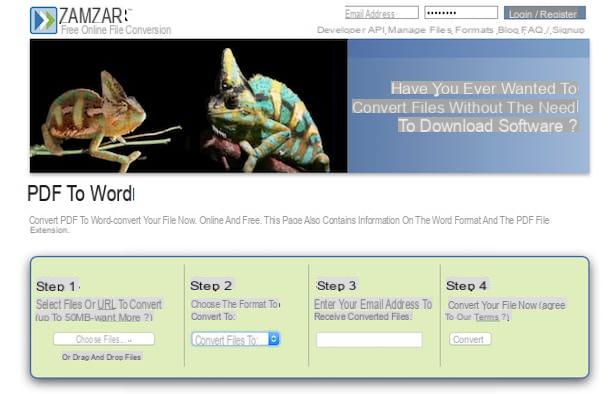
Then wait for the file conversion procedure to start and when the operation is completed you will receive an email containing the link to download your PDF file exported to Word. Then click on the link in the e-mail message and then click on the button Download now placed next to the name of the file to download on the web page that will open in the browser.
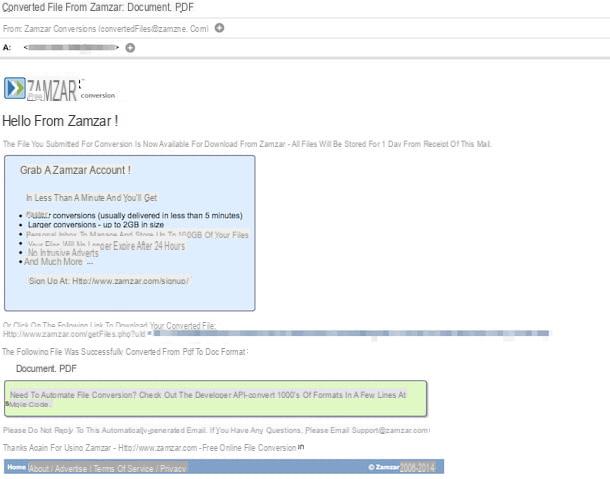
Word
Also Microsoft Word is a great way to export PDF to Word. If on your computer you have a version of Office equal to or higher than 2013 (if you remember correctly I explained to you how to download the Microsoft productivity suite in my guide on how to download Microsoft Office) you can therefore use Word to open your documents in PDF format, edit them freely and then save them as DOC or DOCX files. Generally the result is guaranteed even if unfortunately it is not always possible to keep the layout of the original files.
To export PDF to Word just open Microsoft Word on your computer, navigate to the menu Fillet, click on apri and select the PDF you want to act on. Later, accept that the document will be imported into the program and, once the upload is complete, export it as a DOC or DOCX file by selecting the item Save with name from the menu Fillet.
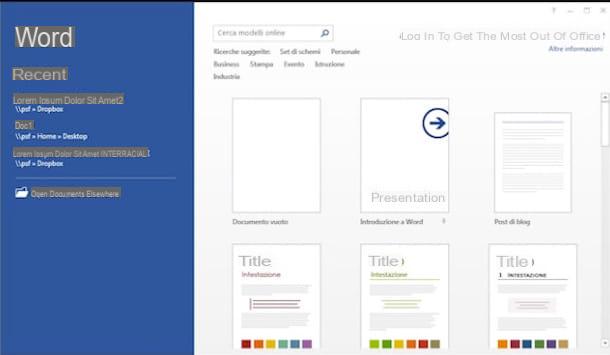
OCR systems
Are you having trouble trying to export PDF to Word? Yup? Well, then most likely it is because you are trying to act on a document that does not contain text, or rather, that although it contains text, it has been scanned as if it were a photo, without transforming the writing characters into texts. recognizable directly from the computer.
In this case, to be able to export Word to PDF you must therefore use a software or an online service of the type OCR (optical character recognition). OCR software can in fact detect the writing characters present in images or PDFs acquired as such and transform them into real texts that can be edited by any program even if, this is good to keep in mind, the original formatting is lost. Below you will find some solutions of this type that I invite you to consider.
- a9t9 Online OCR - It is a free online service that manages to extract texts from PDF, PNG and JPG files with a maximum weight of 5MB. It is very convenient but, keep in mind, it may more than keep the files that are uploaded to its servers. By virtue of this, I therefore advise you to use this service only in cases of absolute necessity.
- ABBYY FineReader - It is one of the best OCR software available for Windows PC. The program costs 129,00 euros but is also available in a free trial version that allows you to test its full potential for a period of 30 days.
- Prism - This is a renowned OCR application for Mac OS X. The software costs 49,99 euros but is available in a trial version which adds watermarks to scanned documents and partially covers some words processed by OCR.
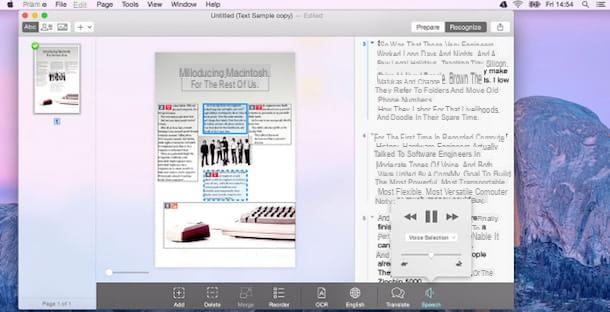
If you need further details about the use and operation of these solutions, I invite you to consult my tutorial dedicated to scanning programs in which I have proceeded to tell you about them in a more exhaustive way.
How to export PDF to Word

























