You need to know how to see WiFi password on iPhone for one reason or another? If so, this article would be a really helpful guide for you. So, read on if you want to know how to view WiFi password on iPad or iPhone.
Virtually all WiFi networks used around the world are password protected. In fact this is the most commonly used security protocol associated with WiFi networks. Whether it's a residential or commercial network, all networks are password protected.
If you have a password for the Wi-Fi connection, you need to enter the password to use the Internet. Once the Wifi password is entered on the iPhone, it will be remembered by the device in subsequent connections. This means that you don't have to re-enter the password to connect to the same network multiple times. Unless you have reset the iPhone network connections, the password will remain saved. However, you can hardly see those passwords on your iPhone once they are entered. There is no feature included in iPhones or iPads for directly accessing saved passwords. Well, does that mean you can't see WiFi password on iPhone? Probably not! If you read this article, you can learn some methods for view the WiFi password on iPhone .
Index
- Why doesn't Apple show WiFi passwords on iPhone or iPad?
- What should you do to see the WiFi password on iPad or iPhone?
- How to see WiFi password on iPhone without jailbreak?
- How to see WiFi password on jailbroken iPad or iPhone?
Why doesn't Apple show WiFi passwords on iPhone or iPad?
The only purpose of having the WiFi password hidden on the iOS device is for privacy & security. In fact, the owner of the WiFi connection should already know the stored password and does not need to see it from the iPhone settings. If you are already connected to the network, you can access the router configuration page and recover the password. However, things are different when someone else uses your phone. Even if they have your iPhone in their hands, they cannot see the WiFi password on iPad or iPhone. So in a nutshell, Apple doesn't want you to see the WiFi password on the iPhone to ensure security. They respect your privacy and want to keep intruders out of your network.

What should you do to see the WiFi password on iPad or iPhone?
In the practical world, however, people tend to forget their WiFi passwords often. In fact, we have a lot of passwords to remember these days, ranging from social media accounts to online bank accounts. Well, if you have forgotten the password of the WiFi network you own, what should you do?
Imagine a situation where you reset iPhone connections and forgot the WiFi password. Resetting the network connections clears the WiFi password from your iOS device. Also, what if you want to connect another device to the same network and hardly remember the password? You can forget your home WiFi password very easily because you don't enter it regularly. Once inserted on your iPhone, you continue to use it without reinserting it.
As you can understand, there are legitimate requirements for a person to be able to see the password of their WiFi connection. If so, there should be a way to view the password within the iPhone settings. However, once again, you should remember that there is no official way to acquire the password. Therefore, you will need to get the assistance of third party software. Indeed, there are many ways to see WiFi password on iPhone . Some of the methods work on jailbroken phones while others work normally. You can also consider using the Keychain app to acquire the password but it should have the Mac connected to the WiFi network you are trying to explore.
If you can log into the router's control panel, acquiring the password is a breeze. You don't need to use any complex software or method to see the password. All you need to do is log into the router page and see the password.
How to see WiFi password on iPhone without jailbreak?
Cydia includes a range of apps that can find the password of the WiFi connection. However, the Apple App Store does not offer any of these apps. Well, the reason is quite understandable. Why would Apple offer an app that conflicts with one of its core security measures? Simply put, you can't find an app in the App Store that reveals the password. So, forget it.
However, on the other hand, you can use a software called 4ukey Password Manager that is able to find WiFi passwords on iPhone, without jailbreak.
This is a really powerful app that allows you to capture all passwords saved on an iOS device. Its capabilities are not limited to finding WiFi passwords. Instead, it can acquire virtually all passwords. In addition to WiFi passwords, it stores app logins, website passwords, mail passwords, social media passwords, etc. It also displays credit card information. This tool comes with a really convenient interface that can be used even by a novice user.
Download 4uKey Password Manager on your computer from this page: https://www.softstore.com/come-frovare-password-wifi-su-iphone-e-ipad/
After installing and starting the program you will see the following screen which will ask you to connect the iPhone / iPad to the computer via USB:
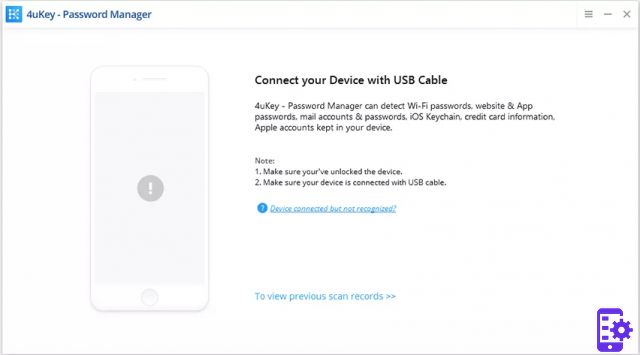
Wait a few moments until the iPhone is detected by the program. Then click the "Start Scan".
Then you will see all WiFi networks and their respective passwords in the category Wi-Fi Account, as shown in the following figure:
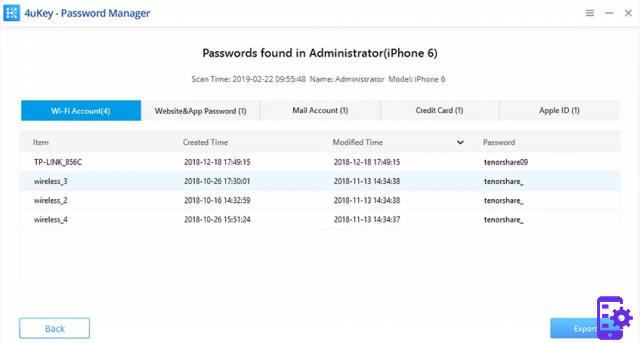
That's it!
How to see WiFi password on jailbroken iPad or iPhone?
When it comes to jailbreacked iOS devices, you can use Cydia and find a password capture app. After opening the app on your device, you can easily acquire the passwords of the connected WiFi networks.
Use the keychain to see the WiFi passwords
As you may already know, the keychain is a feature offered by Apple for iOS users. This feature stores all the passwords you use within the account (including WiFi passwords). If you have a Mac connected to the same network, acquiring the password via Keychain is simple. To do this, you should sync the keychain with the iCloud account linked to the devices. To do this, the iOS device must have iOS 11 or later. Passwords used by the iOS device will be shared with other devices with the same iCloud account.
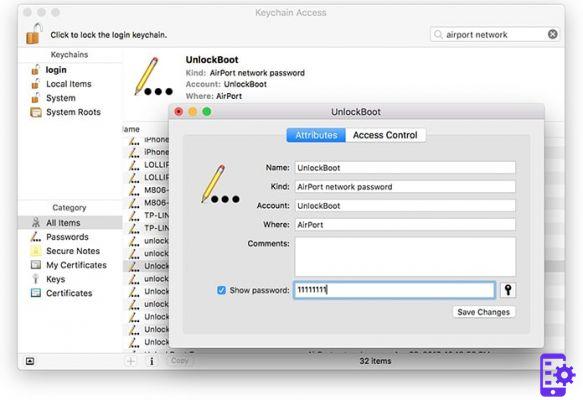
6.730


























