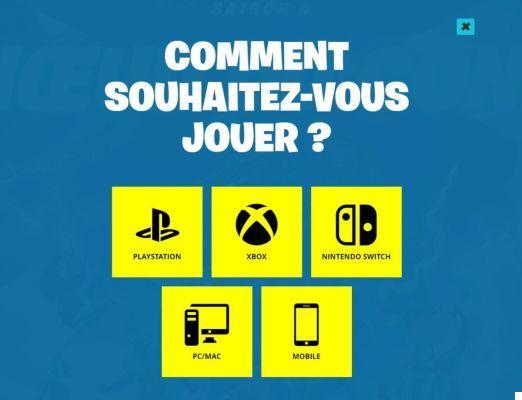Fortnite version 12.10 is available for download, but users on Apple mobile devices have a problem when trying to launch the game. They get an error message stating that their client is out of date. Unfortunately, there is nothing to be done until the client update patch is available on the App Store, according to the official Fortnite Status account.
Fortnite Status on Twitter
Players on iOS devices will not be able to connect until the client update for patch v12.10 is available on the App Store.
Unfortunately, there is nothing Epic can do to fix the issue, and it's up to the App Store to run the updates, so any delays are firmly on their side. This is actually a fairly common issue for Fortnite updates on iOS devices, and it can appear multiple times a year when updates are released.
For now, all you can do is wait and maybe check the App Store every now and then to check and see if the update is still available there. The cause of the problem is that the servers have all been updated to the new version, but the client version on your mobile device has not yet changed because the update is not yet available through the App Store. . So when you try to connect to the game, the servers reject the stale client connection. Fortunately, it never takes too long to resolve.
Below you can find the currently known list of changes that have been made to the game with this update, as Epic has yet to release any official patch notes.
Patch Notes v12.10
- The default sprint has been changed to On for all players.
- Gain XP from XP coins not appearing in the XP bar.
- The Big Haul Glider variant cannot unlock.
- Cannot close the map with a map entry if it is bound to the directional pad up.
- Flickering / Temporarily Disappearing Teammate Arrows in Team Rumble.
- Weak points do not register when they are very close to them.
- Split Screen: Player 1 interrupts Player 2's trigger button action.
- Incorrectly locked flair style of Y0ND3R.
- (Save the World) Cannot collect items with the Pickup Key.
- (Save the World) Players can get stuck in the inventory menu.
- (Save the World) Controller inputs may not function properly on Feedback / Reporting in player menus.
- (Creative) The class selector device will only work if the volume is visible.
- (Mobile) Updated to the latest patch.
- (Mobile) Map markers are not aligned after zooming.