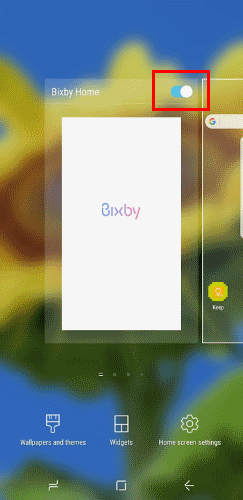Best mobile of the year? It is still early to say, especially since now the Galaxy S8 is unleashing several problems for a flood of users around the globe. They are all different and they don't always happen to everyone. Let's take a look at the most common problems and what we can do to solve them ...
My Galaxy S8 stops the audio! Some users have specified that the Galaxy S8 sometimes stops playing sound, and for the most part it appears to be a hardware problem. Shaking the mobile phone can cause the problem or fix it. Pressing your thumb on the speakers returns the audio. Playback is not interrupted if we are listening to it from the headphones. You can try to go to developer options and enable USB Auto Routing. In addition, if the problem persists, the Smartphone must be sent under warranty.
The Galaxy S8 it restarts continuously! Ditto also for this problem, the sure solution is not yet known. It seems to be a problem related to the MicroSD, but removing it or resetting the phone is useless. Samsung itself has said it's good to take the phone back for a warranty repair.
The Galaxy S8 it has a strange red tint! This is a limitation of the screen that Samsung wanted to use for the Super AMOLED technology, which is still to be explored. However, a software update has been released to solve this problem, so please update your Smartphone to remove everything.
The Galaxy S8 it continues to activate itself! This is because the Home button has become virtual, so that part of the screen is always active. The problem is that it is too sensitive, so it activates completely at random without any explanation. At the moment it is not possible to adjust the sensitivity of the Home button exactly, so we must also rely on Samsung here and waiting for a new Patch.
136








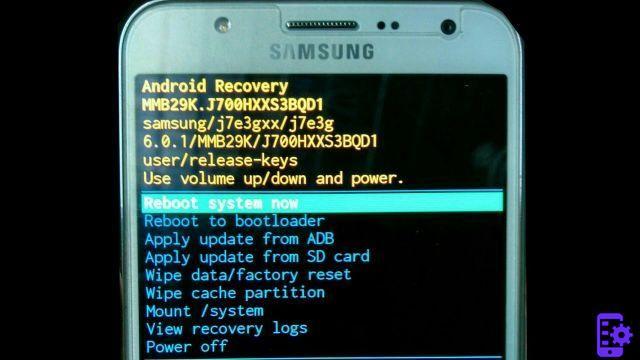
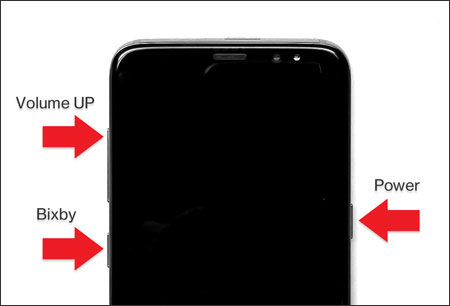

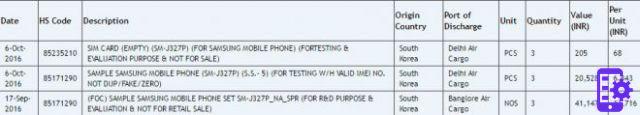


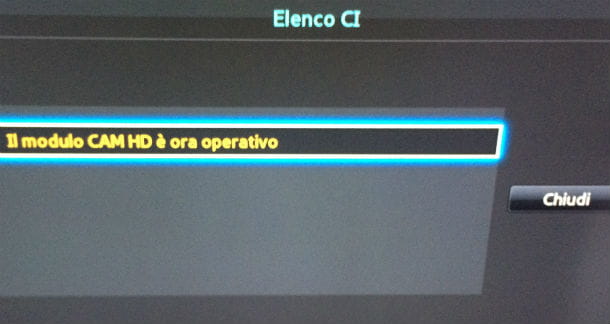




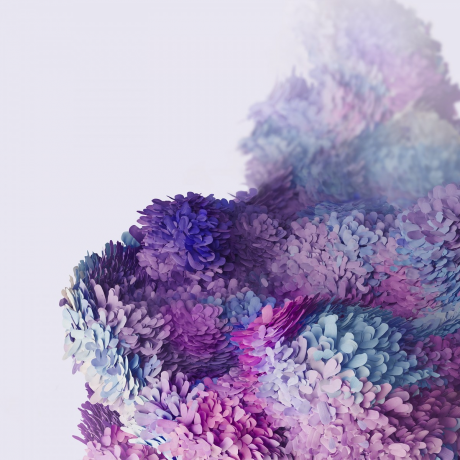



![[Review] Samsung Galaxy Book: how does it behave?](/images/posts/4e5e138ae3db0eeb952fd0e0d131d032-0.jpg)