We are going to sell our cell phone, or we are going to give it to someone. So we decide to do a factory reset, thus deleting all our data ... or not? Usually doing such an operation is, by definition, a small "bomb" that will delete all the settings stored in the Smartphone ... including passwords and accounts.
But that's not always the case. In fact, many cell phones do not completely eliminate any data they have stored inside. Even if they appear to have been deleted, they can be recovered and used to open Logins in Google, Facebook and WhatsApp. More than 80% of smartphones equipped with Android are affected by this problem. In fact, a specific software for the recovery of deleted data such as dr.fone is enough to recover deleted data on Android (contacts, photos, SMS, whatsapp messages, etc. ..).
So how can we defend ourselves?
METHOD FOR "SMANETTONI" (COMPLICATED)
Clean everything from the Recovery. From the Recovery you can clear the system cache and the Dalvik cache, which contains crucial information. You can also perform a slightly more powerful system reset from there. In addition, you can completely rewrite the ROM, which increases your chances of leaving orphaned data lying around. If you have TWRP recovery, even better since you can clean up and replace all the memory parts of your Smartphone.
Use ODIN, or software to rewrite the Firmware. If it is compatible, your Smartphone can be rewritten with ODIN. Download the original firmware of your mobile phone (taking all due care to choose the right one by region and single SIM or Dual function) and rewrite it. This will more or less replace everything in your cell phone and dramatically decrease the chance of having your passwords stolen.
Activate encryption and use complicated passwords. This is more of an add-on than anything else, but if you can do it, use the encryption of the memory of your mobile phone and add a long password, with upper and lower case characters and a symbol. You can also keep automatic login, all you need is to have these two protections added.
SIMPLE METHOD TO DEFINITELY DELETE DATA ON ANDROID
The easiest and fastest way to delete files from your Android device is to use a specific program of cleaning and rewriting of internal memory. We are talking about the SAFEERASER software. Let's see how it works
- Download and install SafeEraser on your PC or MAC


- Connect your device (smartphone or tablet) to the computer with a USB cable and open the SafeEraser program. You will see the following screen
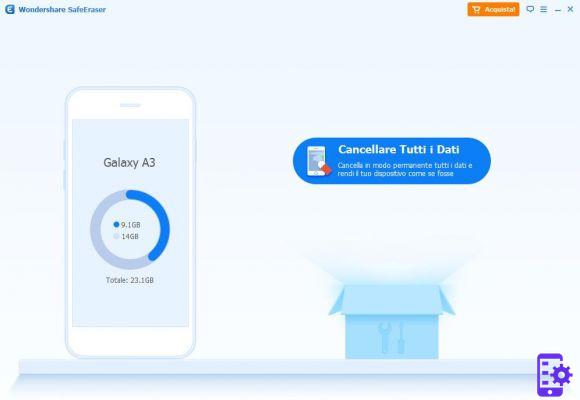
- Click on the button "Delete All Data"And then reconfirms the operation. The program will do everything automatically and in the end you will have the new phone without the possibility to recover any data.
So you can be comfortable selling or giving the device to whoever you want?
436


























