Surely you want to give a touch of originality to your WhatsApp messages so that they are not monotonous or you want to draw attention to some words or phrases. What better way than to change the style or font for the message we send? We will show you different ways you can write with different styles.
Variable font style in messages can give us an air of originality that would otherwise be impossible. There are several ways to be original in this sense and now we will tell you some of the ways that exist to be able to send a message with different and original characters.
This way you will surprise your contacts, since few people expect to receive text other than the standard offered by the app. It's a surefire way to get attention.
Index
Bold / Italic style in WhatsApp
Within the Meta proprietary application itself there is a way to change the font style and the way we send it. It's not that it's particularly spectacular, but it can be of great help depending on the type of message we want to send.
It doesn't really change the font, but it transforms it in 4 different ways:
- Bold font: to get this font we have to write the text between asterisks (* text *)
- italic: if we want it to appear with the letter slightly extended, we must write an underscore before and after the text (_text_).
- Strikethrough: to get a strikethrough text, we just have to write it between the ~ (~ text ~) symbol.
- monospace: if you want to get this kind of effect in the letters, you have to write the text in three inverted quotation marks (“` text “`).
Different sources for WhatsApp Web
If you use normally WhatsApp in its browser version, namely WhatsApp Web, you should know that there is one Chrome extension which will allow you to write whatever you want in many different fonts.
These letters sometimes do not transform well the ones we have in our language, so you should be careful that everything is written correctly.
This option works very well and we will have no problem using it, as all you need to do is the following:
- Let's go to the Chrome extensions store.
- Once there we type in the search bar Unicode Text Converter.
- We select the first option we get the one that says Offered by: unicodetextconverter360.com
- Right now we have to press the blue button that says Add to Chrome.
- It asks us if we want to install Unicode Text Converter to which we have to answer by clicking on Add extension.
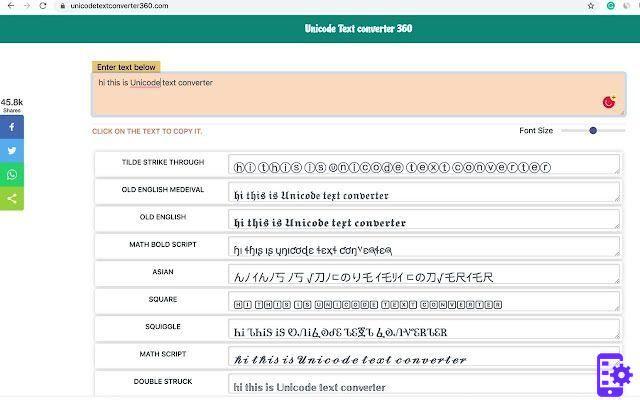
- Now that it has been added we should see the symbol of this extension in the upper right part of Chrome as one blue box.
- If we click on it, we will see a sign that says Visit the website where we need to press.
- Right now the only thing left is that, where it says Enter the text below, we write the text that we want to appear on WhatsApp.
- Let's see right away how all the types of letters that appear below have written exactly the same, so we just have to copy and paste to WhatsApp the character we like best.
Fonts diversi su Android e iPhone
As is evident, where the WhatsApp messaging application is used most often is in its mobile, Android or iOS version
Well, there is a way to get many different fonts, using an extremely particular keyboard that will allow us to change fonts with great ease.
- As is evident the first thing will be download and install Keyboard Fonts in our Android device or in our iPhone.

- When we open for the first time he will ask us for one set of permissions. In order for the application to work properly, we must always respond positively.
- Fonts work like any other keyboard application with the difference that at the top we have to choose the writing style.
- We will see styles like Outline, Typewriter, Comic, Gothic, Special, and many more
- Just pick one and write what we want and just send it like any other type of message, but it will be written in the font we have chosen.
Another of the applications in the Google Play Store is Stylish Text, an app that allows us to choose between 120 different fonts, 20 different numbers e 100 artistic styles.
To make this application work, we will perform the following steps:
- Download from the Google Play Store and install the application e we give all permissions that the application itself asks us the first time we run it.
- Time press on the S that appears in the center of the screen and select if we want a bubble or a floating bar. We opt for the first option.
- Open WhatsApp and you will see that the floating bubble is still on the right.
- We write what we want as we normally do and after click on the floating S in green.
- You will then be able to choose the font you want.
- Send the message as you always do
How could you read it is not complicated at all change the font of what we write in WhatsApp and give it a touch of originality.
2

























