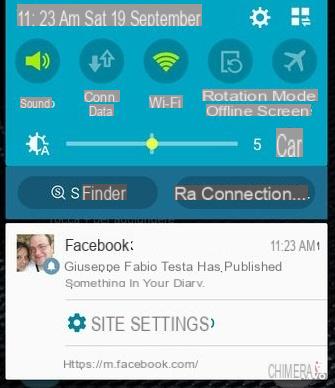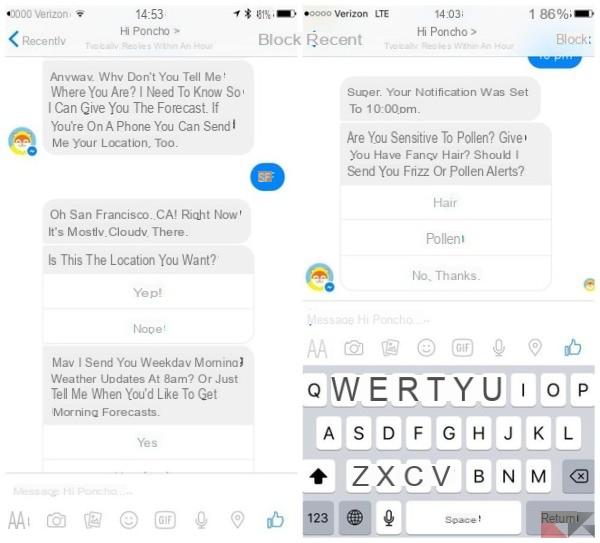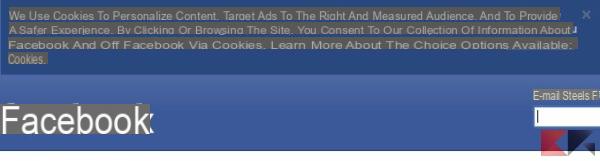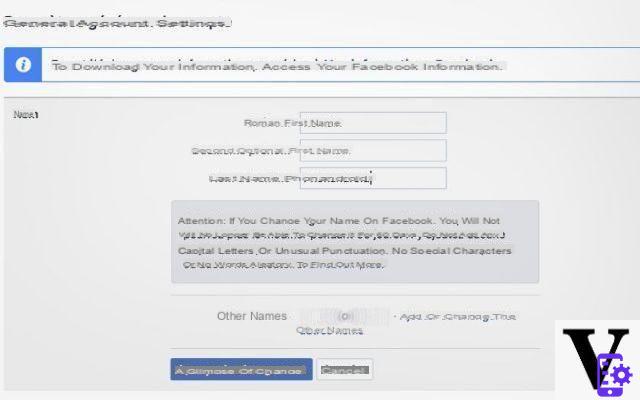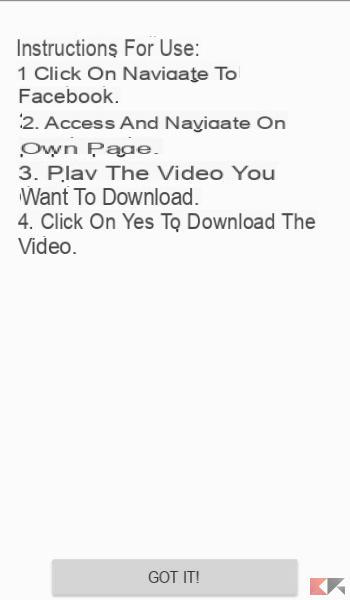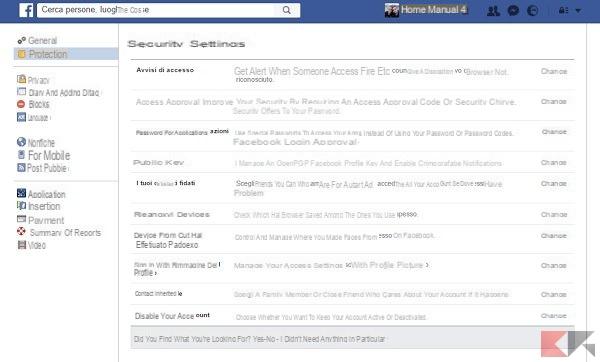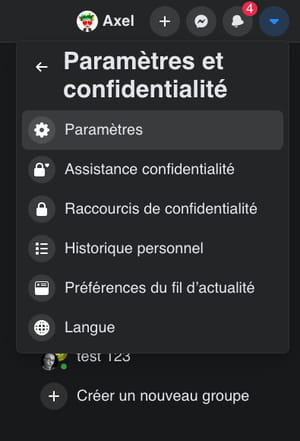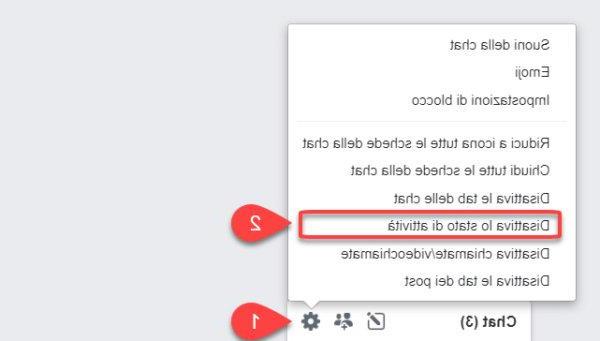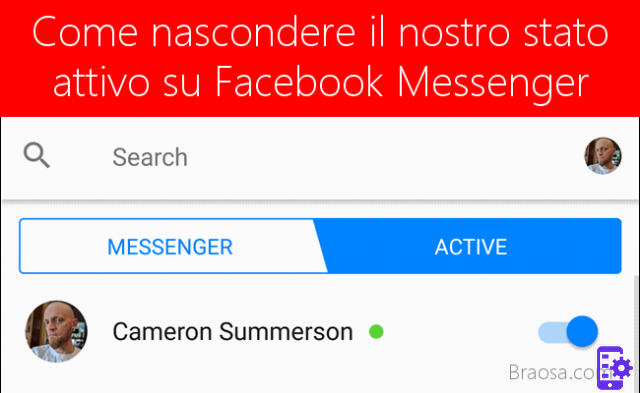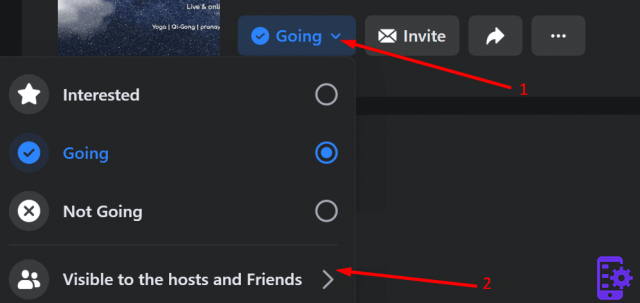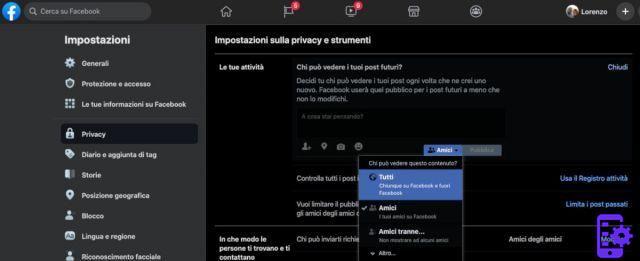
How to insert a post that can be shared on Facebook? It is possible that your posts on the social network are visible, but with the option of sharing disabled. In this tutorial, we'll see how to change this preference and make sure your friends can share the post.
By the way, this can be done in both the Facebook app and the web version. While it's a simple process, it does require some familiarity with the menus on the part of the user - which, it's worth noting, aren't intuitive at all.
1. To start, log into the social network and click on the phrase “What are you thinking about?”. At the top of the screen, tap the privacy setting;
2. Once done, decide who will be able to view the post and interact with it. To do this, select one of the privacy options ("Public", "Friends", "Excluded friends ...", "Specific friends" or "Only me"). If you want all users to have access to the post, choose "Public".If you want to do this on your computer, don't worry. The step by step is identical! What changes are just a few details of the interface.
In addition to this change, you can also allow other users to share your posts on Facebook Stories. Unfortunately, you'll need to access the platform's complicated menu for this.
1. Click the photo icon located in the lower right corner and, at the top of the screen, select the gear button. Then, on the "Settings" screen, click on "Profile Settings";
2. From the available options, select the “Profile and Marking” tab;
3. Finally, tap “Allow others to share your posts in their stories?”. To enable the feature, select "Yes".
After these steps, all posts on your profile will have the share button active. This may seem very invasive to some people, but it is extremely useful in actions such as solidarity campaigns, searching for missing animals and public service announcements. For any problem write in the comments below.
0