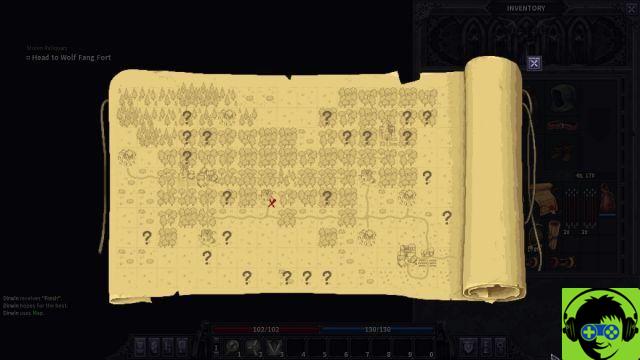However, this is why it's never a bad idea to have an SD card handy to use as internal storage. The fact that you have an SD card gives you the opportunity to manage your space much better, not to mention the excellent fact that you have an extension of your internal memory.
Now, with the SD card, you are given the freedom to have more content on yours phone and even to be able to transfer much of this content to the SD card.
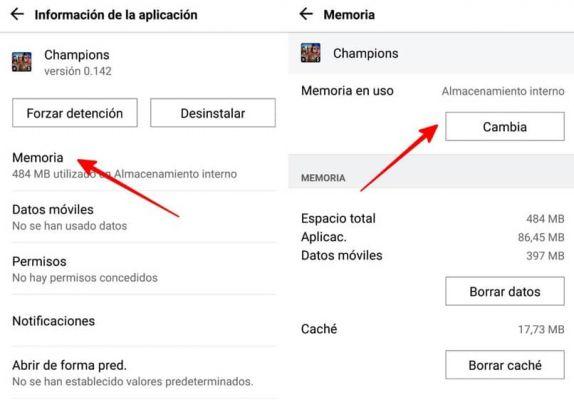
When you have so much more space, you can better manage what you have. This includes applications. If you are one of those people who like to download all kinds of uses or you just have too many applications that you cannot delete and uninstall for various reasons, you can always transfer a large part of an application to the SD memory.
So if you have a great need to do that, you can follow the following tutorial where we talk about everything you need to know to move your apps to your SD card.
Why should you move your apps to the SD card?
When you have an SD card, you have additional storage space on your mobile. Depending on its capacity, you can manage the information you have much better stored in the internal memory of yours cellular, so it's always a good idea to have one.
Now, once you have it, you should transfer all the information you have on your mobile directly to the SD card in order to save as much space on your mobile as possible so that it can have a ROM bigger and therefore work faster. Plus, you have the option to check out yours SD from the mobile and to be able to put it on another device if you need it.
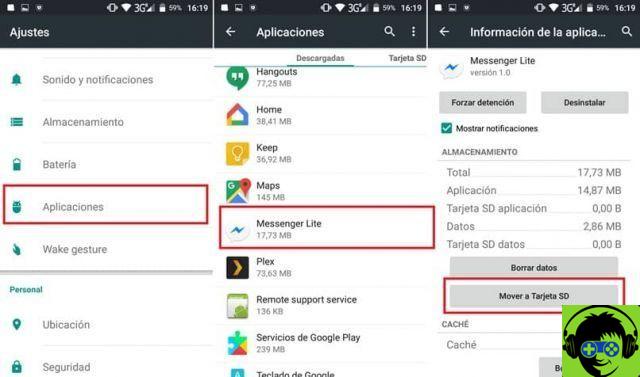
How can you transfer your applications to your mobile device?
There are applications that, even if they seem few, can take up a lot of space on your mobile. A perfect example of this is Facebook, which weighs a good amount of MB.
That is why, if you have a lot of applications or just want to better control your space, you should transfer these applications to your SD card. However, be aware that there are many Android applications as such, or others, that you simply cannot access the SD memory.
So, if you have an Android device, do the following to switch apps.
- First, you need to go to the settings of the device.
- Once there, you have to enter the storage option or the applications option, so that you can browse all applications you have installed.
- When you have the application list on the screen, enter it and you will see that every time you insert an application that can be inserted into your SD card, will the option "Move to SD card".
- You just have to select the option and wait for it to move and that's it. Just remember that there are many applications that cannot be moved to the SD card due to the way they interact with yours device, then go through them one by one.