Sometimes it can be useful, to increase your own privacy, protect with a password the app you want on your iPhone or iPad. This procedure is easily implemented thanks to updates from iOS 12 onwards, with which a new feature has been introduced: we are talking about Usage Time. Thanks to the latter you can password apps on iPhone or iPad. Don't know how to do it? Don't worry, we are here for this and we will be happy to explain it to you! At this point, there is nothing left to do but get comfortable and read our article.
Passwords to apps
The functionality that we mentioned in the introduction, Usage Time, it's not really meant to protect apps using a password. It often happens that you do not realize how much time you spend on an app and this function was created to allow users to keep under control the amount of time dedicated to using any app, whether on iPhone or iPad. However, thanks to how it is structured, this functionality can be exploited for the protection, through a password, of your apps and their respective contents. By doing so, even if you were to leave your smartphone to someone, the latter could in no way poke their nose into your business!

To protect your apps with a password you will need to follow the following steps:
- go to Settings, then press on Usage Time and activate the latter;
- fate tap su Use "Usage Time" code;
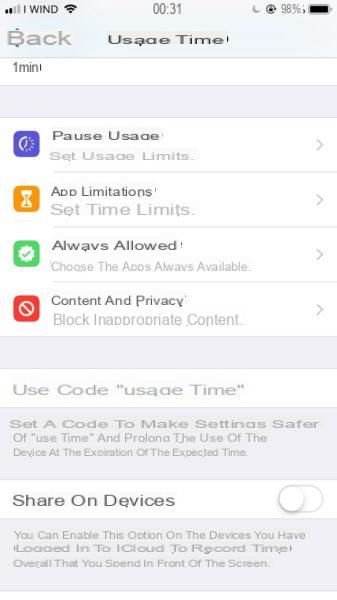
- enter the code that will then be required to unlock the protected apps;
- press on App limitations, Then Aggiungi LIMITATION OF USE;
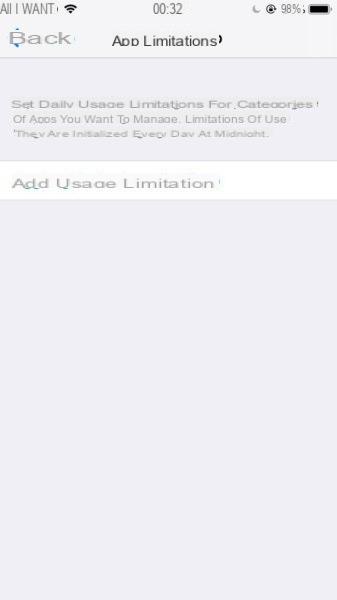
- if prompted, enter the code you have chosen;
- fate tap sul usage time chart, in this way you will be shown the apps you use most;
- at this point choose the apps to protect. If you don't see the one you want, click on Show more to see other apps;
- finally tap on Aggiungi LIMITATION OF USE, set the one minute limit and, top right, go up Add.
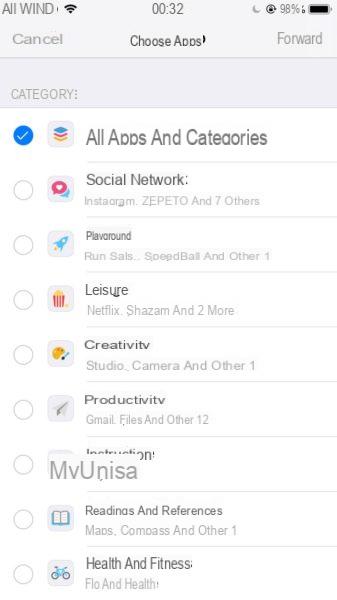
The procedure is now complete, but you will have to be careful! In order for it to work the way you want, you'll need to use the app in question for at least a minute per day; after this time, to continue using the app you will have to go to Request more time and you will be prompted to enter the security code.


























