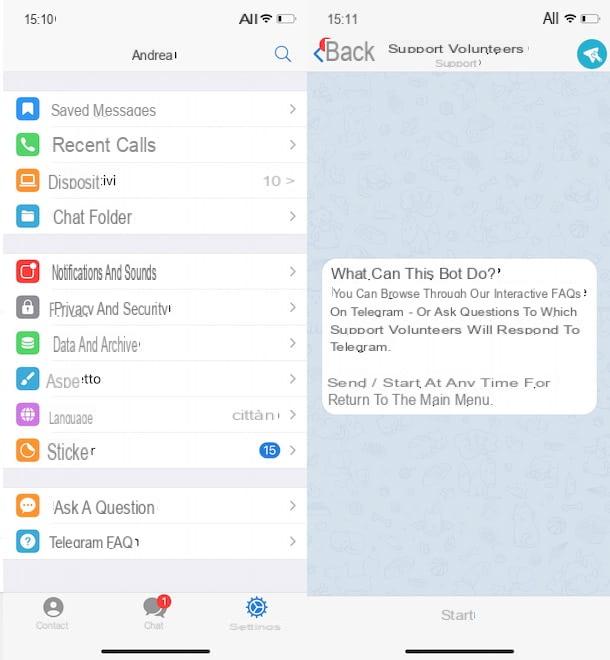
The use of Telegram for instant messaging is increasingly frequent and widespread among an important number of users. But although the subscribers are always increasing and the performances of this application are more and more accurate, for various reasons it may happen that you want delete the Telegram account. How to do?
How to delete the Telegram account
So it is interesting to understand how to delete the Telegram account. First of all, from your browser you will have to access the account deactivation web page and type your phone number in the empty field. You will then have to click on the word Netx, which will lead to the sending of a confirmation code directly on Telegram. This code must be entered in the field under the heading Confirmation Code, and click on Sign In. The procedure ends by filling in the box with the words "Why are you leaving?", With which the social network asks for the reasons why has decided to cancel their account. Finally, just click on Done to confirm the abandonment.
What it means to cancel the Telegram account
Delete the Telegram account it is an irreversible operation: once done, there is no going back. Furthermore, it is good to know that canceling means, in addition to no longer appearing in the systems of this service, the elimination of all messages and materials received and sent. In addition, the groups you belong to and public chats will no longer be associated with the deleted account.
What to do if you change your mind?
If after performing the delete Telegram account permanently you change your mind, it is always possible to re-subscribe to the service, even using the same telephone number you had before and also the same username, but you will still be a new user and it will not be possible to recover messages and chats that have been deleted.
The self-destruction of the Telegram account
There are also cases in which Telegram delete an account by himself. The instant messaging service, in fact, provides for a sort of self-destruction of accounts that have been inactive for too long. Basically when an account is considered no longer active by the service, it is automatically deleted. Also for this if you don't want to unsubscribe from Telegram it is always advisable to access the service once in a while.
Also because the cancellation of the account also in this case involves the removal of archived messages, media and contacts. In this regard, if you are unable to guarantee access with a certain frequency, you can reduce the risk of self-destruction by modifying the time frame beyond which cancellation occurs. How to do? After starting the application you will have to go to the settings icon, in the shape of a gear, and then click on "Privacy and security".
From the screen that will appear you will have to go to select the "Delete my account" section and click on "If far to ...". Here you must therefore indicate the maximum idle time after which you want the deletion to take place. The possible options are: one month, 3 months, 6 months, one year.
If you are unsure about deleting your Telegram account
Sometimes you are not sure about the choice of delete the Telegram account. In this regard, before implementing an operation whose effects are irreversible, you can opt for an intermediate solution, such as removing the app from your device. In this way, in case of second thoughts, you can safely reinstall without having to go through the entire registration procedure. At the same time, however, you will no longer receive messages or notifications, so it will be like not being subscribed anymore. Among other things, uninstalling the application is very simple.
delete Telegram from your smartphone or an Android tablet, just hold your finger on the app icon, until a menu appears with a series of options, including that of uninstalling. If, on the other hand, you have an ios device, you must press the application icon until it starts to move, then click on the x that appears at the top left and select the "Delete" item.
What to do with Telegram if the smartphone is stolen
The Telegram staff then provides a useful procedure to block Telegram if the phone is stolen. However, it is necessary to have access to the phone number or application from other devices as well. In this case, you can go to the Telegram settings, in the Privacy and Security section, and activate the "Two-step verification": so the phone number alone will not be enough to access the account.
From settings, you can then end the Telegram session on the stolen device, so that whoever stole the phone cannot connect. Otherwise, a solution, also to prevent a possible thief from having access to sensitive data, an extreme option can be precisely that of delete the Telegram account.
How to permanently delete Telegram account


























