Over the past few months, we've noticed that smartphone users love the FLAC format. There are some advantages to the FLAC format but unlike MP3 files, not many devices are capable of opening FLAC audio files. This is a shame for several reasons and due to the lack of compatibility many smartphone owners try to use a FLAC player on Android .
There are several advantages to FLAC music files. If you have one of the newer smartphones or have recently installed a new sound system, the FLAC format can be used to get the most out of it. This is because the format is lossless and improves audio quality. Reiterating what we said earlier, there aren't many systems that support the FLAC format, and so, we'll look at the best FLAC player on Android and some of the features each app provides.
Index
- Option 1. Transfer FLAC files to Android
- Option 2. Converting FLAC files
- App to use to play FLAC on Android
Option 1. Transfer FLAC files to Android
Before choosing a FLAC player, you must first transfer the music to your Android device. At the moment, most of the online music platforms don't provide FLAC files by default. Therefore, you will have to download them to your computer and transfer them manually. To transfer your FLAC music, we recommend that you use dr.fone – Android Transfer.
To help you use this program, here is a guide to transferring FLAC files.
Step # 1 - Download, install and launch dr.fone


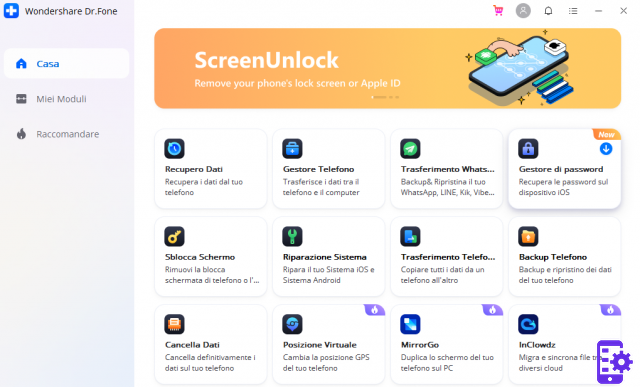
Step # 2 - Click on the box "Transfer”And Connect the Android device you want to transfer FLAC files to as well.
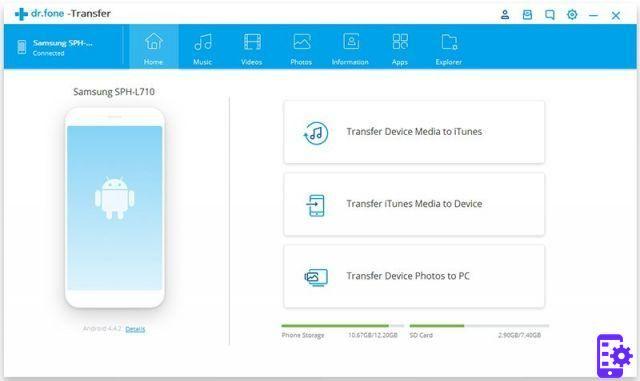
Step # 3 - Click on" Music”At the top of the program.
Step # 4 - Under the top panel menu, click the import icon and then click " Add files ".
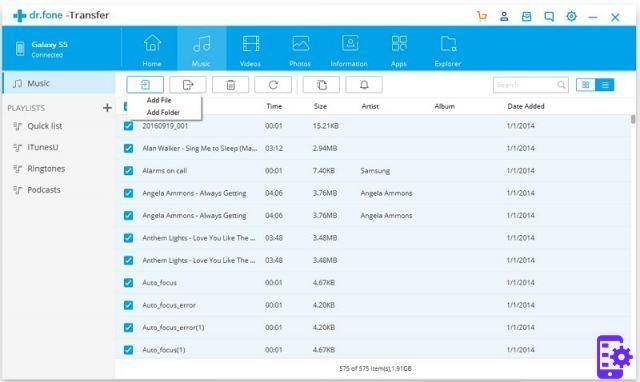
Step # 5 - Using the File Explorer, locate and select the FLAC file you want to transfer from your computer to your Android device.
Alternatively, if you are transferring a lot of FLAC files, you can use the " Add folder ". Just place all your FLAC music in a single folder, choose “Add Folder” and locate the folder that contains the music files.
Keeping in mind that there aren't many other programs that support FLAC format, Dr.fone Transfer is essential for using a FLAC player on Android.
Option 2. Converting FLAC files
Another option you have is to convert your FLAC audio files. If you've downloaded a FLAC song and don't want to go through the hassle of using a FLAC player on Android, converting it is your best choice.
The best tool to convert FLAC files is Filmora. After creating a new project with Filmora you can add your FLAC music as a background track and export it to a new format. Filmora currently exports audio as MP3 and while this can be considered to limit the possibilities, MP3 is the most commonly used audio format which is compatible with virtually all technologies.

If Filmora isn't your thing, check out some of the online converters. There are many free websites for converting FLAC files such as Media.io and FlacSquisher. The main drawback of using an online converter is that you need to be connected to an internet connection and it can take a while to process multiple files at the same time. However, if you want to avoid using a FLAC player on Android, FLAC to MP3 conversion is the best option.
App to use to play FLAC on Android
There are hundreds of apps that can act as FLAC players, so we've narrowed down the list and detailed some of the best Android apps below.
VLC per Android
VLC Player is a popular media player among computer users. Its popularity is the result of the excellent flexibility, ease of use and the large number of functions it offers. It can be used to watch movies, listen to music or connect to live streaming.
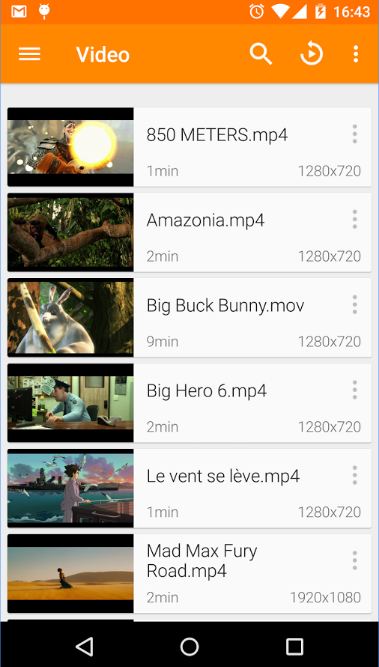
- VLC is a free FLAC player on Android.
- Compatible with a wide range of video formats and audio formats.
- Support subtitles for videos and music.
- It allows you to adjust the brightness, track synchronization, aspect ratio, brightness and many other aspects of your videos.
- It has a separate library on your device which makes it easy to manage FLAC files.
- Support album covers.
- Unlike many other Android apps, there are no advertisements in the VLC Player app.
The clear goal with VLC for Android is to recreate the user experience of the PC version. While this application is still under development and in its early stages, it is arguably one of the best media players out there. If you are an active user of VLC Player on your computer and are satisfied with its performance, this is probably the best FLAC player on Android that you can use.
AIMP
As an alternative we have the AIMP app. Although less popular than VLC for Android, this is still a great application that has a lot to offer and that many Android users are constantly using. AIMP is primarily designed for listening to music but, as it doesn't support video, it's limited to audio files. That said, this might be a boon for some people as it means there are no unnecessary features that cause confusion.
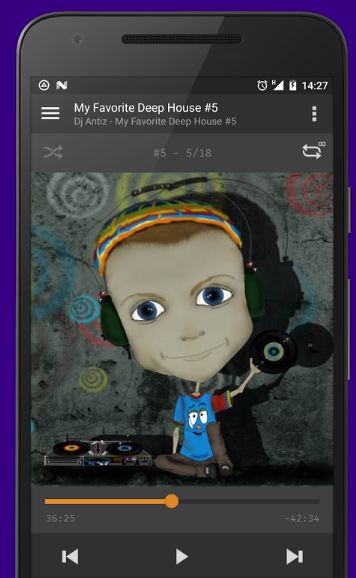
- It supports FLAC, MP3, MTM, MPC, APE, MPGA, WAV and many other audio formats.
- There are multiple skins available for you to change the design.
- Add bookmarks so you can easily access your favorite music.
- Create and manage music playlists to keep your library organized.
- Using the sleep timer, you can listen to music while you fall asleep without worrying about your phone's battery drain.
- View basic information about your music and, if available, lyrics.
These are just some of the things AIMP has to offer, and as these features show, it's a FLAC player on Android worth considering.
PowerAmp Music Player
Finally, the PowerAmp music player. Unfortunately, if you want a long-term application for listening to FLAC files, this isn't ideal. A free version of the app is available, but you are limited to just 15 days - at this point, you need to pay and purchase the full version.

However, PowerAmp Music Player supports FLAC files (among other audio formats), lyrics, app skins, and users are able to add tags to their music. One of the main uses of this Android app is that it can be used as a music editor.
But as we said before, maybe it's best to use one of the free apps.
To conclude
We have explained the different options you have with your FLAC files. You can convert them to MP3 or, the most popular option, install a FLAC player on Android . It might be inconvenient to have your music stored in FLAC format, but with smartphones running at such a fast speed, and considering that FLAC supports high quality audio, it is the best format to enhance your listening experience. However, if you don't want to bother using a FLAC player, converts to file in MP3 and move them to your phone.
1.499

























