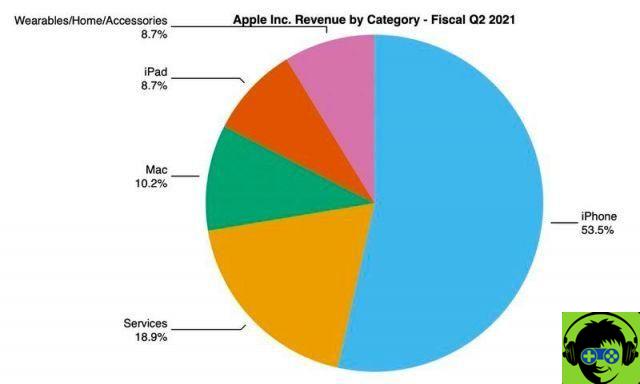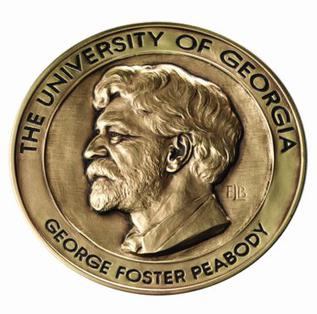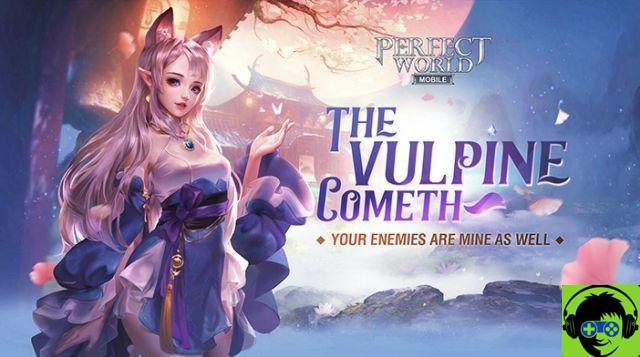PlayerUnknown's Battlegrounds (PUBG) is one of the most popular and most downloaded games. A battle royale genre title in which, alone or in a group, we must be the only players on the entire map to remain standing.
As you well know, PUBG is available for both PC, desktop console and mobile devices. The point is that although the PC and console version are much more comfortable to play than the mobile version, you have to pay for it. This he did Yes that many players decide to enjoy the free version of Android and iOS, which by the way is really fun.
And given the popularity that PUBG Mobile has reached, its creators wanted to present a magnificent gift to all fans: the version of PUBG Mobile for computers.
What is PUBG Mobile for PC?

PUBG Mobile is one of the most popular games for computer, console and mobile platforms
Basically it is the same version for mobile devices but officially emulated on PC. This means that we can play the same free version of Android and iOS but from the comfort of our computer and obviously using a mouse and keyboard.
But beware, as playing PUBG Mobile with keyboard and mouse is a much greater advantage when facing other players using touch controls, if we play this version we can only play against other players who use the same version of PUBG Mobile for PC, something that obviously seems fair enough.
How to download and install PUBG Mobile on PC

Find out how to download PUGB Mobile to your computer
Downloading PUBG Mobile on a computer couldn't be simpler. You just have to go to its official website and press the download button. Once the file is downloaded, we run it and we will only have to follow the simple steps until it is finished.
The requirements are not very high, so practically everyone will be able to install and enjoy this PUBG Mobile emulator on their PC.
How to play with keyboard and mouse

PUBG Mobile allows us to play with keyboard and mouse
Playing PUGB Mobile on a computer has many advantages. Not just the fact of being able to move and point with the keyboard and mouse, which adds greater accuracy than playing games on a phone, but also because the emulator offers us different graphics settings: 720p, 1080 and 2K resolution.
In addition, the controls have also changed and it is that we move with "W", "A", "S" and "D" while with other keys we crouch and / or collect objects. The truth is that the controls are quite simple and in a few minutes of play we will be done with them.
The emulator also offers us the possibility of record games and take screenshots.
As we said before, PUBG Mobile emulator for PC is totally free, so you don't have to pay anything for it. Now, remember that the emulator is not fully refined yet and may have other flaws.
In this order remember that in case of using this emulator, we will only be matched with other players who use it.