With messages we manage our daily life, work, friendships, relationships. And it would be very degradable if other people touch our cellphone and read conversations without permission. It would take something to limit access to the application or individual chats, but unfortunately it is not possible to enter one passwords on specific conversations within WhatsApp natively. What if there was a way around this?
There is the possibility of two-step verification, and also other methods to block access to the platform with a password, but if your goal is to put a password in a single WhatsApp conversation / chat, please note that you can use the 'app Locker for Whats Chat, available for Android devices. Find out how to use it!
How to use app Locker
- Download and install Locker for the Whats Chat app (link: Android);
- Upon opening, enter and confirm the password to access the app. The password you choose will be the same for unlocking conversations.
- Then select the name of the App in the "Settings" tab of Android and enable the "Use service" option;
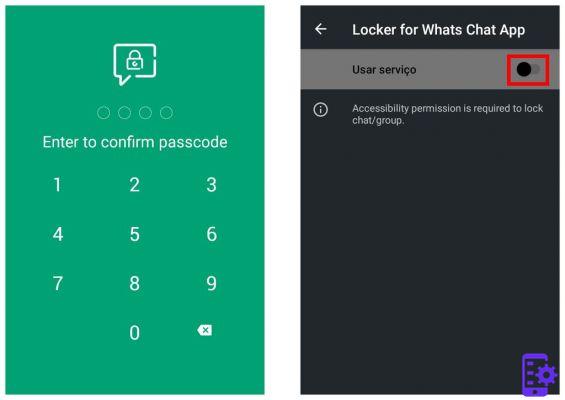
- Back in the app, tap "+" and you will be redirected to WhatsApp. There, select a conversation to add it to the list.
- To remove the access password from a conversation, just click on the "Closed padlock" icon so that it remains "Open".
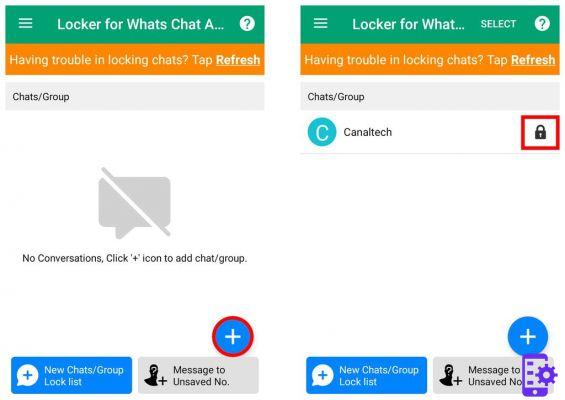
From that moment on, every time you open that specific conversation on WhatsApp, you will be prompted for a password to access it. If you want to enter the password in other WhatsApp conversations, open the app, tap "+" and repeat the process.
Done! Now you can enter the password on a single WhatsApp conversation quickly and conveniently using the Locker for Whats Chat app. Always with a view to security and privacy, we recommend that you also read the article How to send self-destructive messages (View Once) on Whatsapp
For any doubt or question write in the comments.
2

























