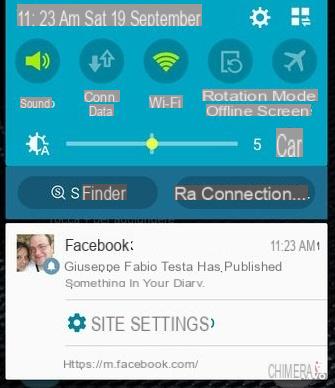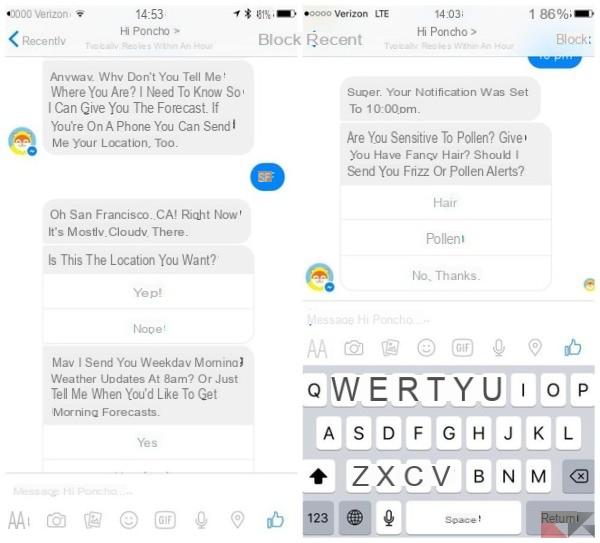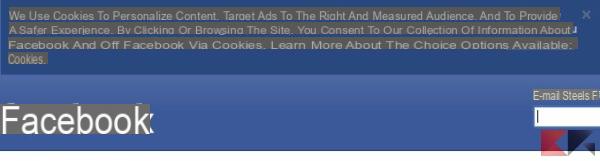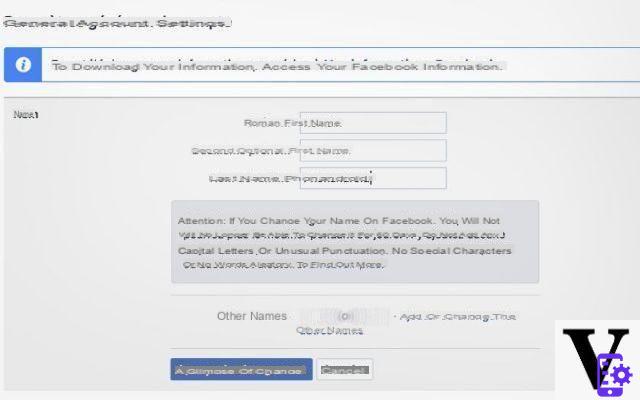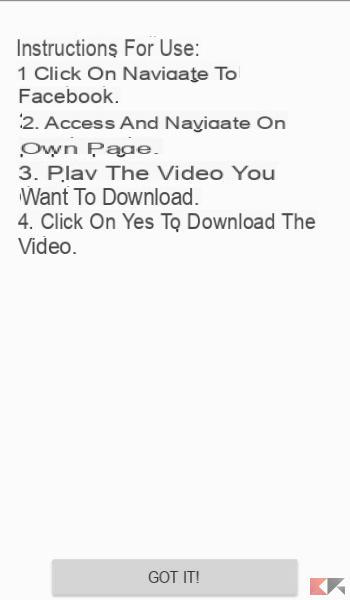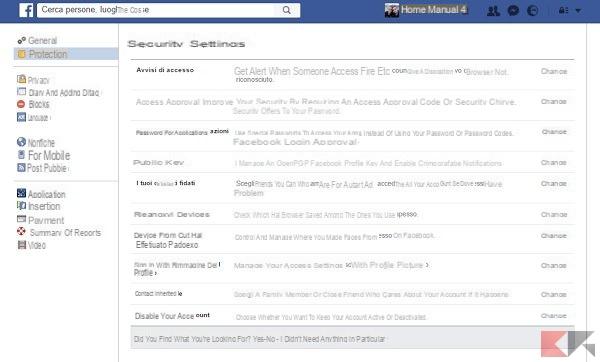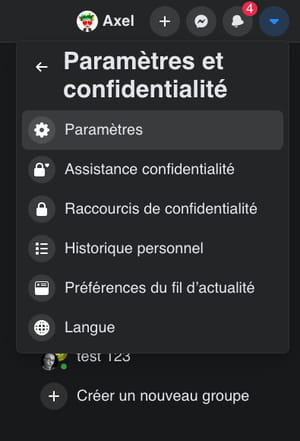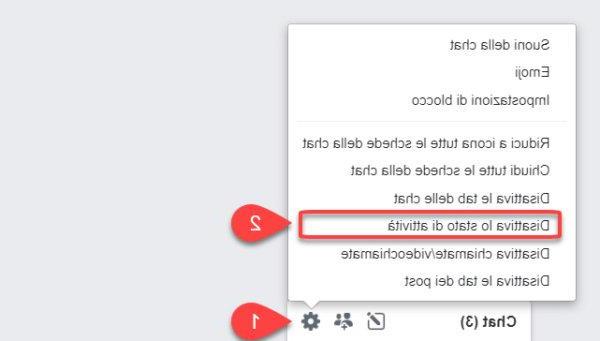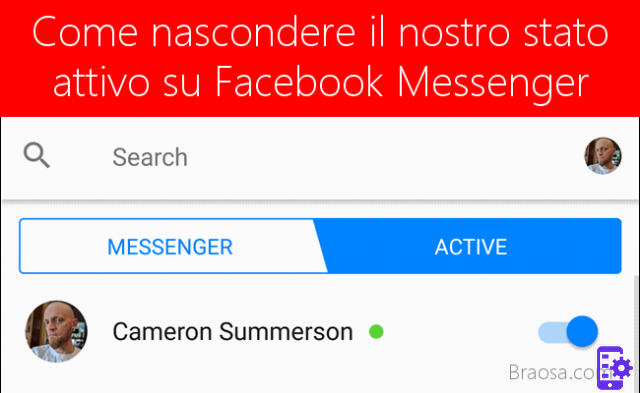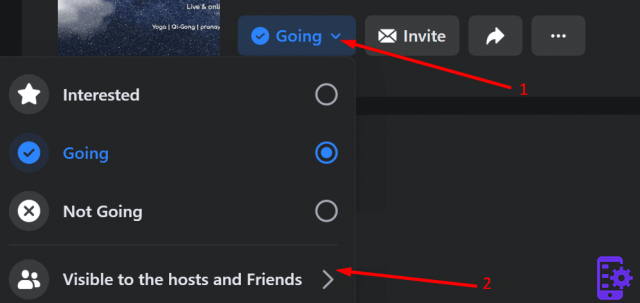In today's tutorial by popular demand we will see how to receive notifications from a Facebook post without commenting. Who knows how many of you have had the opportunity to see a post on Facebook - on a page, on the profile of your friend or relatives - and are you curious to know its developments with comments?

The practice of adding your own comment to receive post notifications, currently you don't like it and still want to receive notifications from a Facebook post? Fortunately, the solution exists, as it is feasible to be able to receive every notification from a post on the blue social network without necessarily having to comment and that the owner of the post or anyone else will know that it will arrive. Let's see the procedure to follow.
Here's how to get notifications from a Facebook post without commenting
- First of all, turn your attention to the Facebook page that contains the post to follow by receiving notifications without commenting;
- Now tap on the small arrow at the top right of the post box and, from that point, select enable notifications for this post;
- When you no longer want to receive any notification from that particular post, just repeat the process and select disable notifications for this post.
It is possible to receive notifications from a Facebook post without commenting in a practically the same way even with the official applications of Mark Zuckerberg's social network, and on the mobile version of the website.
Receiving notifications from a Facebook post without commenting is really easy. For any questions or problems please write to us.
32