How to recover Android Telegram chat
If you need to retrieve Telegram chats on Android, this is the section of the tutorial that is right for you. In fact, below I will explain how to view archived chats again, how to recover deleted ones and how to get access to Telegram photos and videos again. Finally, I will give you some useful "tips" to trace the content of secret chats that are no longer available.
Recover archived Telegram chats
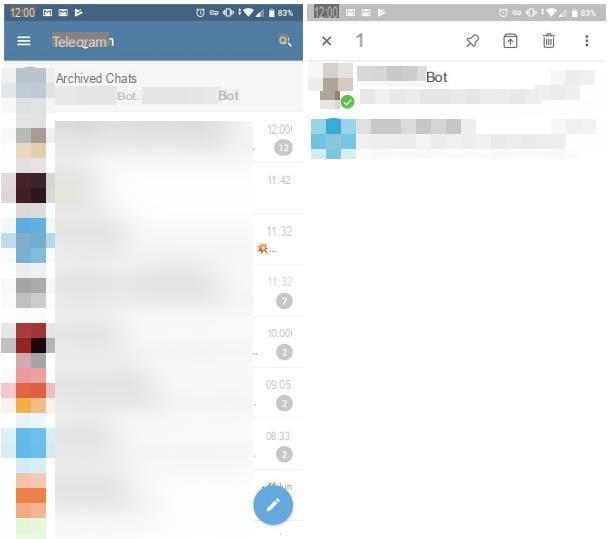
Have you archived a Telegram chat and now you don't know how to recover it? No problem, this is an extremely simple operation: the app, in fact, archives the conversations archived in a special section. However, this is a bit hidden by default.
To make the area dedicated to archived conversations visible again, move to the top of the list of active chats, make one swipe down starting from the top of the Telegram screen and the area dedicated to archived chats will be revealed to you.
At this point, tap on it to access the conversations contained within it and tap the chat of your interest, to view its messages again.
If you wish, you can extract the chat (i.e. make it available again among the active chats) by swiping to the left on its preview. To extract multiple chats at the same time, make a long tap on the first, select, with a tap, the others and then touch the button Extract (The box with up arrow), located at the top right.
If you wish, you can also fix the area dedicated to archived messages, so as not to hide it anymore: to do this, make it visible as I explained earlier and swipe to the left on its preview. When you're done, you should see a notification message appear at the bottom of the chat panel.
Recover deleted Telegram chats
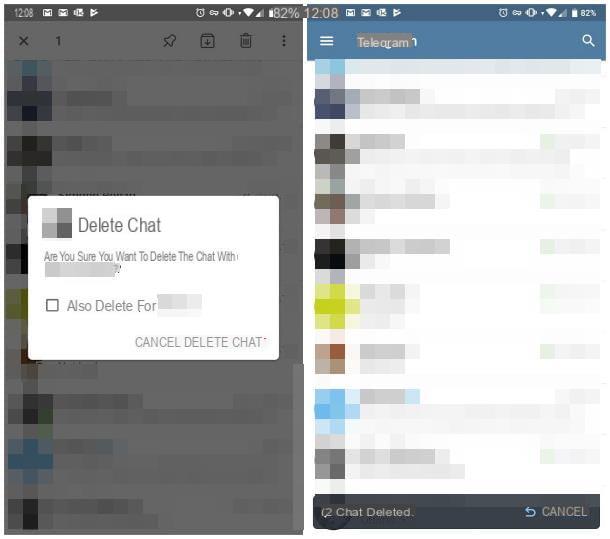
For some time, Telegram has added an important feature that allows you to recover chats deleted by mistake, within 5 seconds from the successful elimination.
How can you go about exploiting it? I'll explain it to you immediately. Immediately after deleting a chat (be it a private conversation, a group, a super group or a secret chat), you should see a notification message at the bottom of the screen, lasting exactly 5 seconds: to restore the deleted chat, you have to tap on the item Cancel located in the aforementioned message.
Be quick to carry out this operation, since, once the 5 seconds have elapsed, the chat is to be considered definitively lost. When this happens, the only way to recover your conversations, unless you have decided to delete the chat also from your interlocutor's device (you can do this by placing the check mark next to the box Also delete for [user]), is to ask the other person to send you messages again or to take a screenshot of the conversation.
Recover Telegram photos and videos
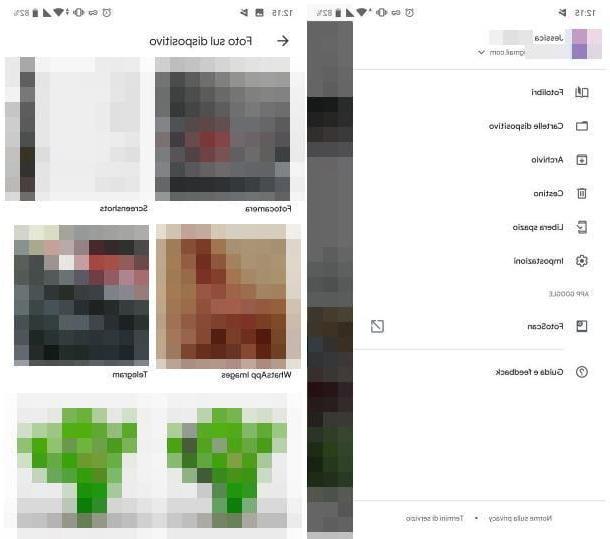
If it is your interest recover Telegram photos and videos after having deleted them from chats (or after having completely deleted the app from the device), then I think I have excellent news for you: by default, in fact, the app saves multimedia contents directly to a specific folder in the Android Gallery.
Accessing it is far from difficult - first, launch the app Gallery (l'icona della colorful pinwheel located in the drawer of the device) or that Gallery to enter the Android Gallery and, after swiping from the left towards the center of the screen to access the main menu of the app, select the item Cartelle device from the panel that opens on the screen.
The bulk is done! At this point, all you have to do is locate the album Telegram and tap on its icon to open it: the photos and videos downloaded through the app are there, ready to be viewed.
If this procedure is not effective, because, for example, you had manually deleted the photos and videos from the device memory, you can make a recovery attempt using some apps and some specific programs for the purpose, which I told you about. in my guide on how to recover deleted photos on Android and how to recover deleted videos on Android. I can't guarantee you a sure success, but it's still worth a try.
Recover Telegram secret chats

Le secret Telegram chats are slightly different from "common" conversations (private messages, groups, supergroups and so on): the messages exchanged within these chats, in fact, do not pass through the Telegram servers and remain available only and only in the smartphones or tablets involved, unless they are manually deleted.
In other words, even if you have configured Telegram on multiple devices, a precise secret chat is saved only on the device from which you started it, and is not moved elsewhere: this means that, to retrieve those messages, you must necessarily have access to the aforementioned device.
If not, there is not much you can do: at most, you can ask your interlocutor to open the chat started with you (if he still has it) and paste the messages that interest you, unless these have not been sent with the self-destruct timer or deleted manually. If you have manually deleted the messages and your interlocutor no longer has them, unfortunately, it is impossible to recover them. I'm sorry.
Note: Android does not allow you to take screenshots within secret chats.
How to recover iPhone Telegram chat
Exactly as already seen for Android, there are simple techniques to recover Telegram chats also on iPhone e iPad: below, I provide you with a detailed description of the steps to be taken on these devices.
Recover archived Telegram chats
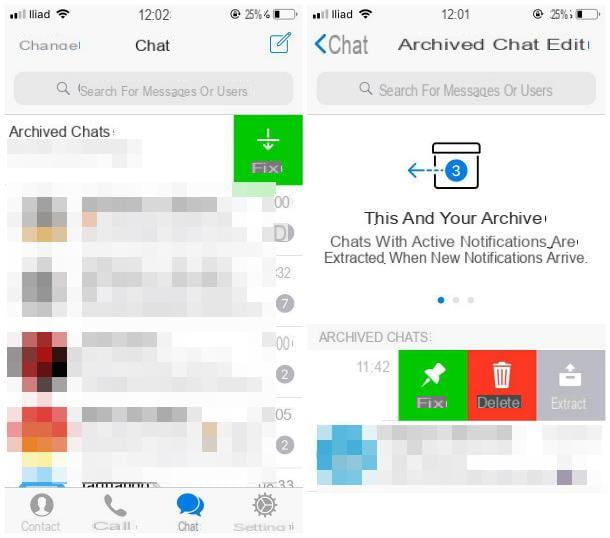
Even Telegram for iPhone, like the app for Android, keeps chats stored in a special area of the app, hidden by default: to make it visible, move to the top of the list of active chats and make one swipe down.
When the area dedicated to archived messages appears, tap on it and then on the conversation of your interest to open it. If it is your intention to extract it (i.e. bring it back to the list of active chats), swipe to the left on its preview and tap the button Extract that appears on the screen.
Similarly, you can fix the area dedicated to archived chats and make it visible: make one swipe to the left on the latter and touch the button fixed displayed immediately after.
Recover deleted Telegram chats
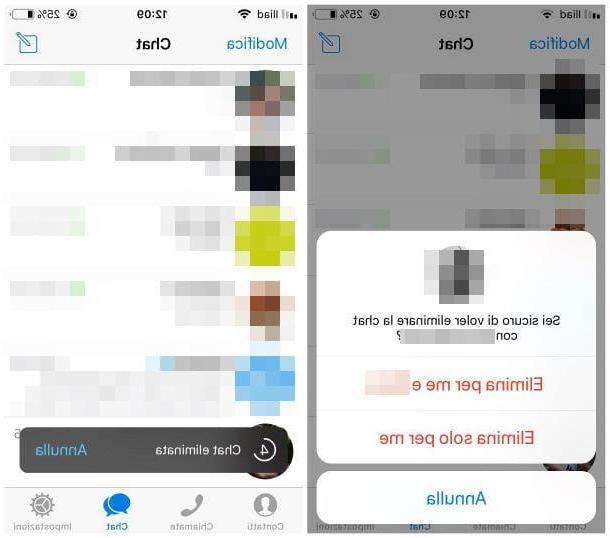
The Telegram app for iOS allows you to recover a deleted chat by mistake, within 5 seconds of deleting it: the operation of this system is identical to that already seen for Android, so I refer you to the dedicated section of this guide for further information on this.
Recover Telegram photos and videos
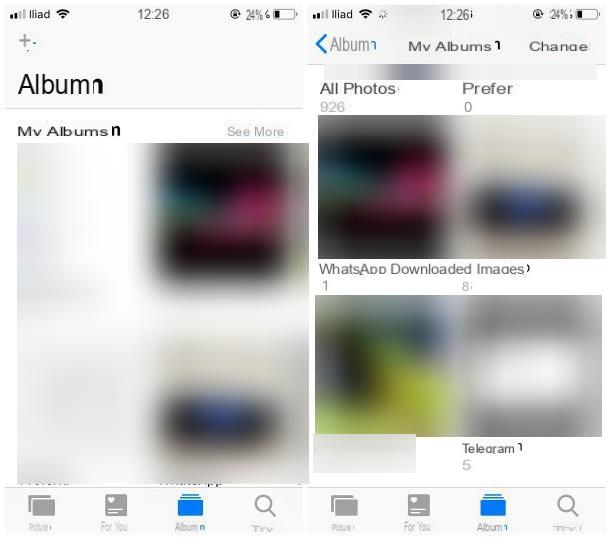
Have you deleted the Telegram app and would like to recover the photos and videos received through it? With a bit of luck, you could do it without resorting to third-party apps or programs: if you had previously enabled the automatic saving of files received (from the Settings> Data and storage> Save received photos), or manually saved the images / videos that are important to you, then you simply need to locate the Telegram album in the iOS Camera Roll.
To do this, start the app Gallery (l'icona del colorful flower located on the iOS Home screen), tap the tab Album, below, then on the item See more. At this point, all you have to do is open the album Telegram to retrieve all the material you need.
If, on the other hand, you have manually deleted the multimedia contents from the gallery and now you would like to try to get them again, you can try to follow the instructions I have given you in my guides on how to recover deleted photos from iPhone and how to recover deleted videos from iPhone ( also valid for iPad): I know, they are not procedures that ensure 100% success, but I still recommend that you give it a try.
Recover Telegram secret chats
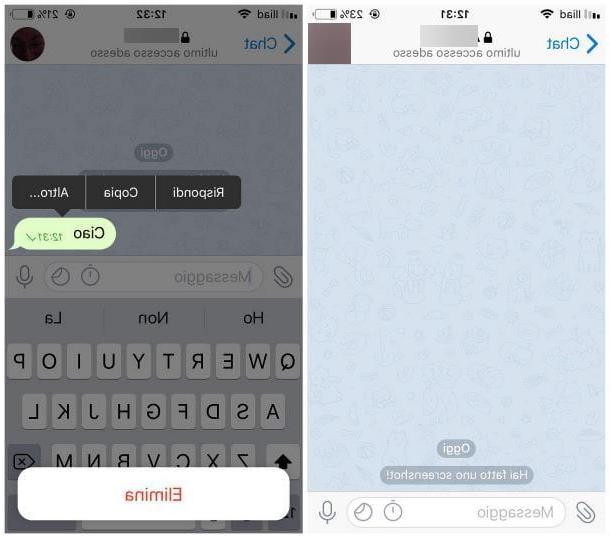
The speech of secret chats on Telegram for iPhone is identical to that already seen for Android: conversations of this type are saved only in the devices through which they are started. Alternatively, you can ask your interlocutor to send you a copy of the secret chat messages, if he still has them: if he also has an iPhone, he has the possibility to take a screenshot of the conversation.
If your interlocutor has deleted the messages, or if they were sent using the self-destruct timer and, therefore, have already been destroyed, then recovery is considered impossible, sorry.
How to recover Telegram chat

























