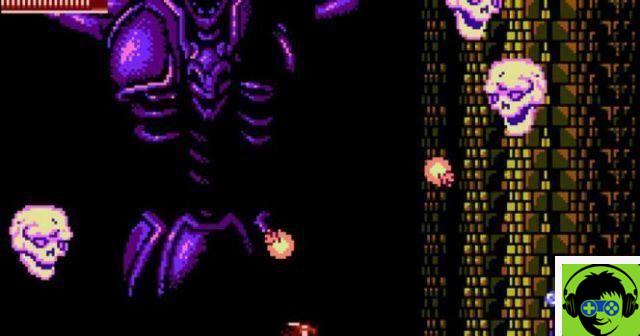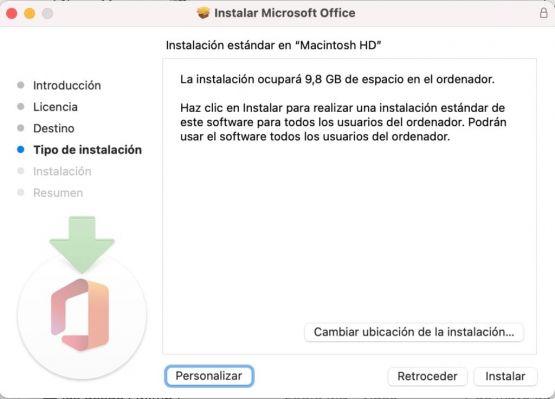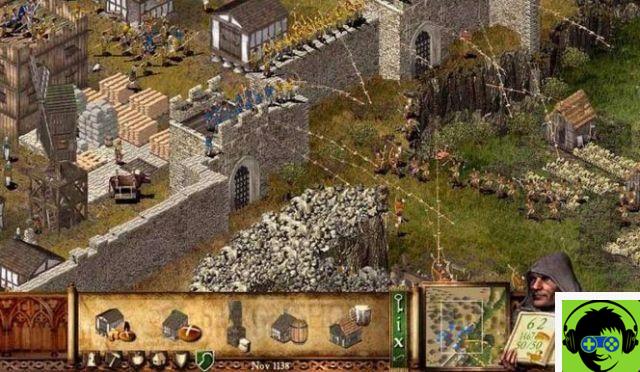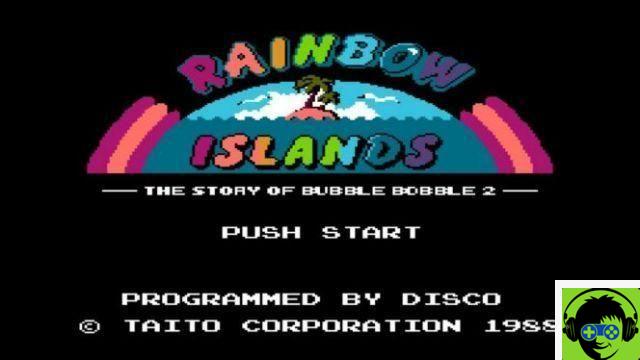MSN was launched in 1999 by Microsoft. Although this company closed its doors several years ago, it is still possible to sign up via a completely free Microsoft account, since he decided to unify in one command. To do this, you can create a Skype, Outlook or Hotmail account. Let's see how to do it.
How to create an MSN account and take advantage of Outlook or Hotmail resources quickly and easily
create an MSN account and use its services like Outlook in an easy way it's fast, access the website from your browser. This can be done from your computer, Mac or mobile device.
To make the most of your Outlook account, we recommend that you download the best Outlook plugins or extensions.

On the main Outlook page, click create free account. It will take you to a new Microsoft interface. There you have to complete the field by writing a username.
Make sure it's an available user. It may happen that when you press Next to continue, the email address is busy. You can try another name or choose one that Microsoft offers and that are available.
Before continuing, you have to choose the type of email you want to have:
- Outlook.es
- Outlook.com
- Hotmail.com
Now, once you have filled in all the fields, you can continue. Click Next. The next thing will be to create a password. It must be at least eight characters long and contain upper and lower case letters, numbers and symbols.
We recommend that you use one password you can remember, but which cannot be easily guessed by other people. If you want, you can write it down somewhere in case you don't remember. If at any time you forget your password, don't worry there is an easy way to recover it.
Click Next after creating a password. Now you have to complete the required fields:
- Your name
- Surnames
Click Next. Now you have to choose the country or region you belong to and the date of birth. Click Next one more time.
To confirm the creation of your account you need to complete the reCAPTCHA and click Next. Please enter your phone number. It is a good option to be able to use it as a verification method to log in or if you forget your password to be able to recover your account.
Finally click on Create account. This way you accept all of Microsoft's terms and conditions of service and security. Now you just have to start using it.

How to create a Skype account in a few steps
To create a Skype account in just a few steps, you have to log into its website or download the application for your computer or mobile device, depending on where you do it.
Once inside Skype, click Chat Now. It will take you to a new interface. Under the login field you have the option to create an account. To do this, click on Don't have an account? Create one.
As you can see, you can now create an account using an email from Outlook or Hotmail or use your mobile number. Choose the option that suits you best.
If you choose to create an account with your phone number, choose the country the line belongs to and then write the number with the respective prefix. Then click Next.
If you decide to create a Skype account with an email, instead click on Use an email address. If you don't have an Outlook or Hotmail account yet, you need to click Get a new email address.
Next, you need to go through the whole procedure that we explained in the previous section.
Now enter the required data, such as name and date of birth. At the end , you will have created your Skype account. Now you just have to finish editing your profile to your liking.