Rooting our mobile phone takes away its guarantee. So why aren't we given the option to remove pre-installed programs that just take up space and give us a ton of advertisements? It is a beautiful dilemma. Fortunately, there is a way to remove all the apps we want without Rooting. It seems impossible, but it is true. Here's how it's done ...
Note: as always, keep in mind that modifying your mobile phone can be risky. Some system programs are vital to make your Smartphone work, so always check which system apps cannot seriously be removed. Back up your data if necessary as an extra precaution. Bear in mind that you have to eliminate the affected programs through your PC connected to the mobile phone, using specialized programs.
1. "MANUAL" METHOD
Let's start preparing our PC and mobile phone for the operation:
- Download the ADB tools from here. Store your tools in an easy-to-use and access folder, such as C :.
- Download and install Package Name Viewer). This program allows you to check the exact names of your programs, not the ones that are usually seen.
- Enable USB Debugging on your mobile. You can do this in different ways, it depends on your Smartphone. Check in the settings or enable Developer Options. You can do this by going to "Device Info" and pressing the "Build Version" section several times. In Developer Options there will be the activation for USB Debugging.
- It is likely that after enabling USB Debugging your mobile phone will require additional authorization to give control to the PC when you connect the wire. Always confirm access.
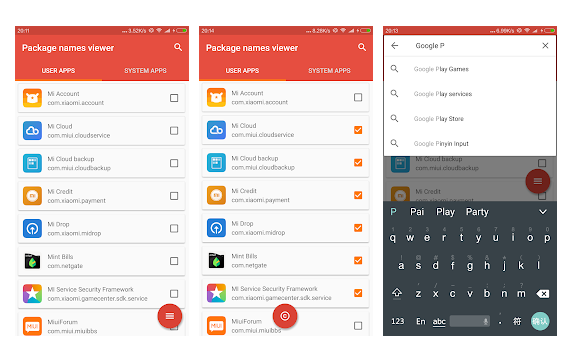
Once this is done, start opening the Package Name Viewer App. Check your programs one by one, especially the system ones you intend to delete, by marking their precise name (which is for example "com.name.name". Once you have a clear idea of all the programs you want delete, connect your mobile to the PC.
Go to the folder where you placed ADB. You have to open the Command Prompt there, and this can be done in several ways.
- Go to "File" at the top right and you will find the option to open the Command Prompt. Do this of course as an administrator.
- You can hold down the SHIFT key and right-click on an empty spot in the folder. Among the available options you will find one that says "Open command window here".
- Eventually you can open the Command Prompt from start, by right clicking on the flag, but you have to reach the point where the ADB tools are present. If you have positioned everything in C :, for example "C: Adb", you just need to reach that position with a couple of commands. Go to C: by typing the command "cd" and then writing "cd Adb".
Now that you have opened the Command Prompt and you are in the same position as the ADB tools, with the mobile phone connected, give the command "adb devices". If a single device appears in the list, that is your mobile phone, it means that the connection is established and ready for use.
You are now ready to uninstall any system program you want. The command to enter is this:
adb shell pm uninstall -k –user 0 nome.del.programma
Obviously, the App you want to uninstall must be placed on the "program name". Always remember, the actual name of the program and not what you see like in the Home. So “Comm.program.program” for example.
A special note should be given to the “-k” command which is used to keep all the cache and saved data of the program we are removing. If we want to perform an absolutely complete removal, please omit this part of the command.
Have you uninstalled a system app by accident? In that case nothing is really lost, but you have to do a factory reset in that case!
2. METHOD WITH SOFTWARE
A simpler and more immediate method is to use a PC software such as MOBILEGO. This software allows you to uninstall applications quickly and intuitively, and for those that need root access, MobileGo also allows you to root automatically. There is in fact a feature called “One Click Root”.
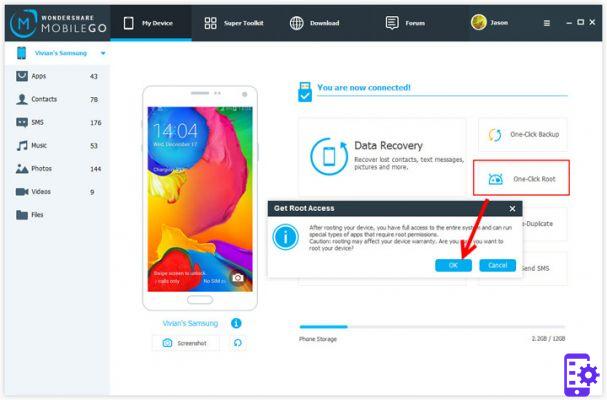
Download and install MobileGo on your PC, from the following button

Then you just have to connect the phone to the computer via USB cable and Mobilego will take care of the rest! Simple, right?
1.165


























