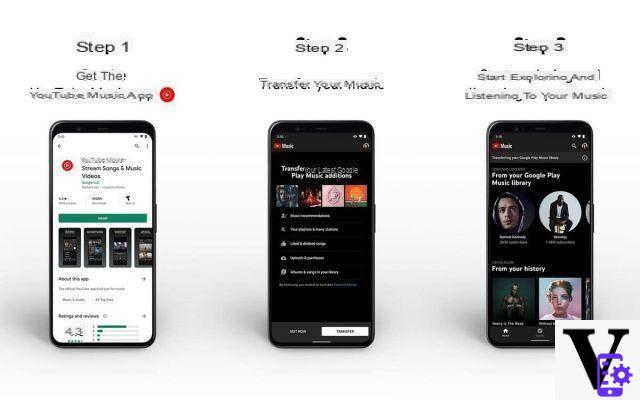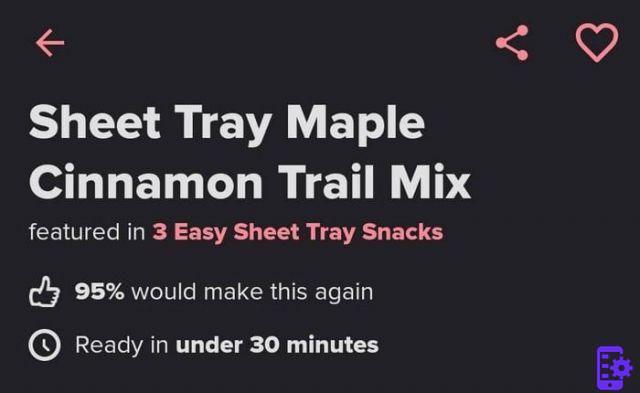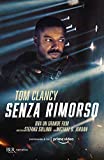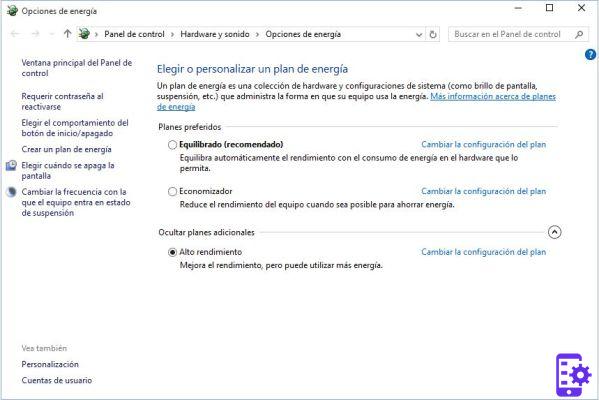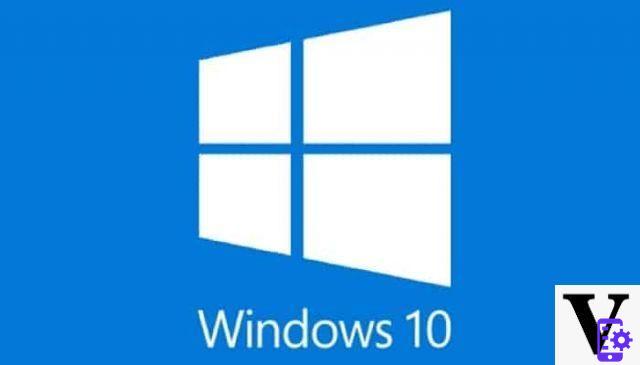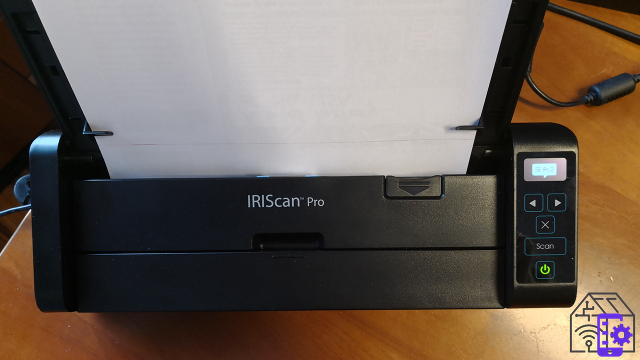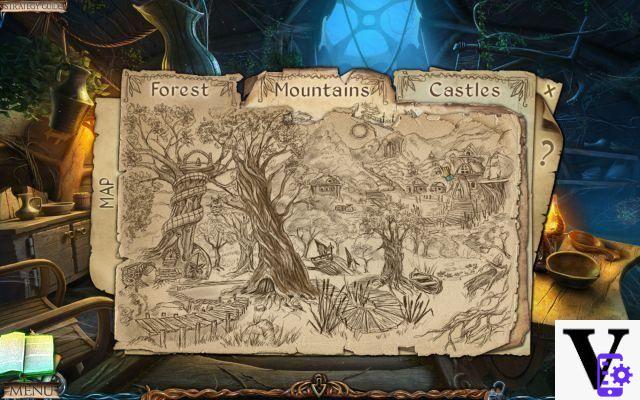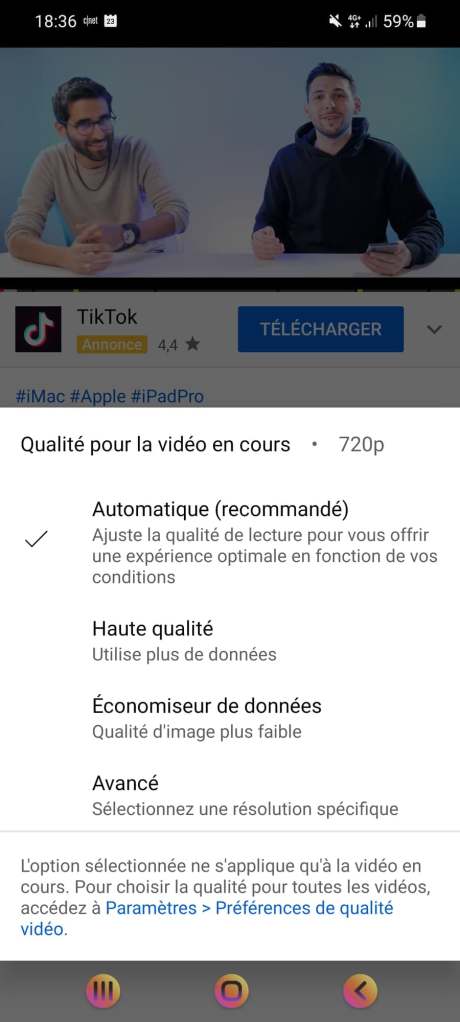Have you bought a new new mobile phone from Samsung? Great, but there is something you don't like about some functions and how it looks graphically… this is all the work of TouchWiz.
But what is it? TouchWiz? It is a set of functions, complete with Home and Launcher, which Samsung installs on top of the Android ROM. In its latest functions it has been expanded a lot, but not all users love this change. There are those who don't even support the old version, for that matter.

So let's see what to do for remove TouchWiz from Android:
- Disable it sequentially: for this operation there is no need for the Root. Rightfully though, TouchWiz's most vital components will continue to work. The various components of TouchWiz are generally the various programs from Samsung, such as Samsung Health. Be aware that disabling vital system components can be dangerous, so do it calmly and carefully. Go to Settings, then to Application Management (or Apps) and select the relevant application. Remove the ability to show notifications, delete the Cache and data. Finally, go to "Disable" and confirm.
- Replace it with another Launcher: this one does not require Root, unless you install a Launcher which of course does. This replaces many of TouchWiz's features, although not all of its applications and part of the system. For many, however, it is the ideal solution. You can find several Launchers in the Play Store, these are just a couple that we highly recommend:
Nova Launcher (https://play.google.com/store/apps/details?id=com.teslacoilsw.launcher.prime)
Arrow Launcher (https://play.google.com/store/apps/details?id=com.microsoft.launcher) - Remove TouchWiz completely with a ROM… this of course requires a complete Root complete with Recovery and a ROM that will replace that of your mobile. To do this, of course, you must inform yourself about all the necessary procedures, but we recommend that you use Odin in the entire operation to install the Root and the necessary Recovery, TWRP as Recovery and an Android of your choice. Since Cyanogen is no longer kept standing, you can think about installing LineageOS.