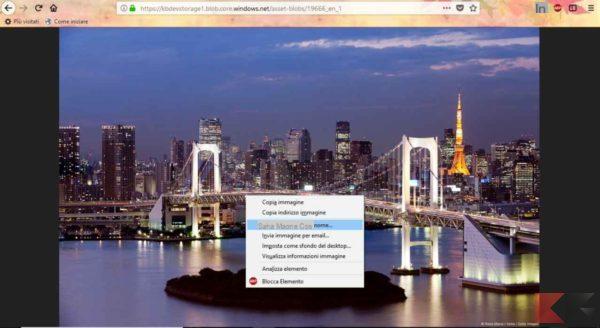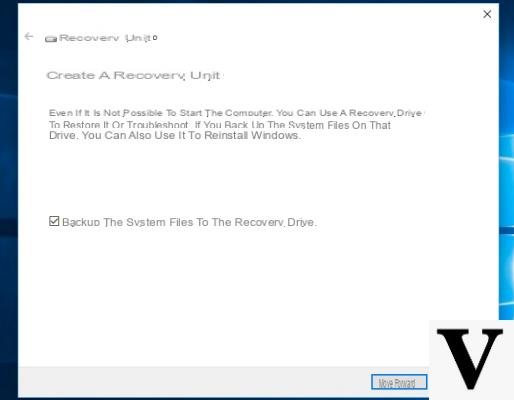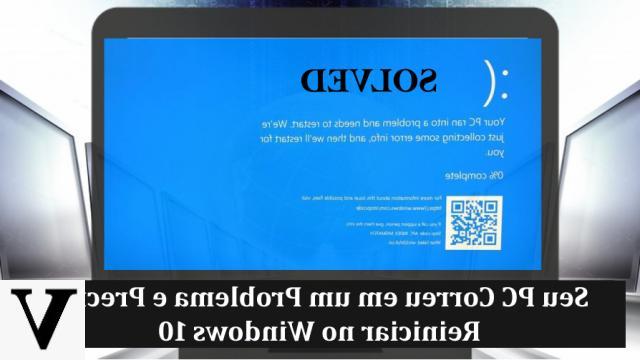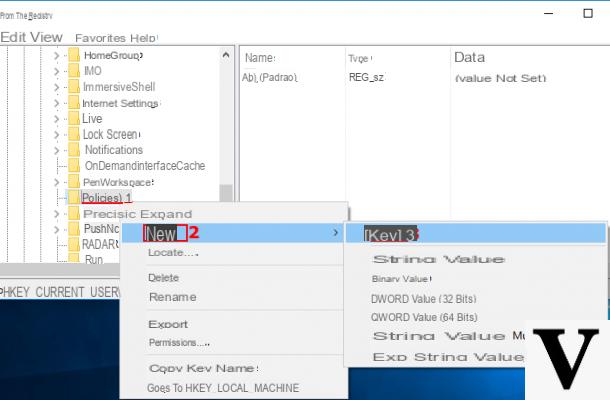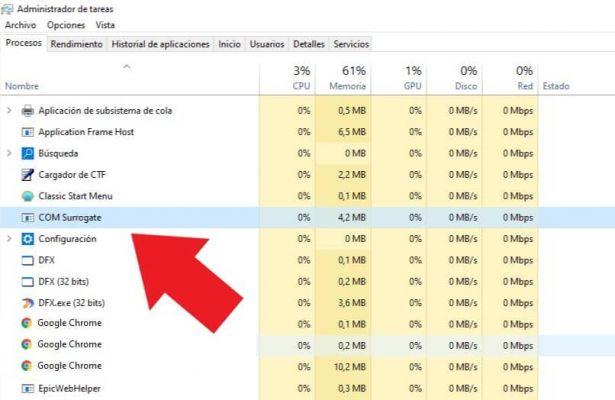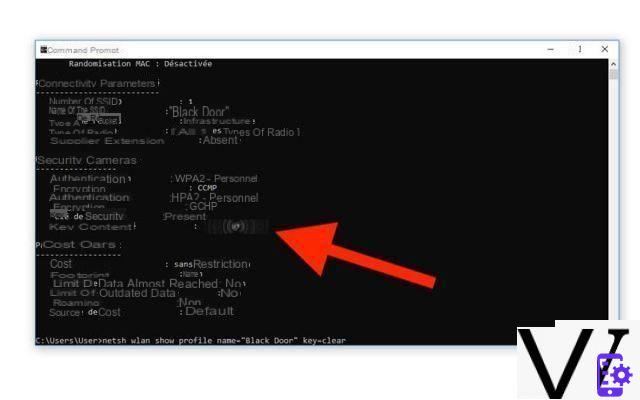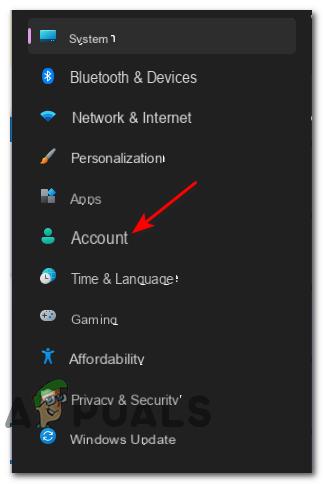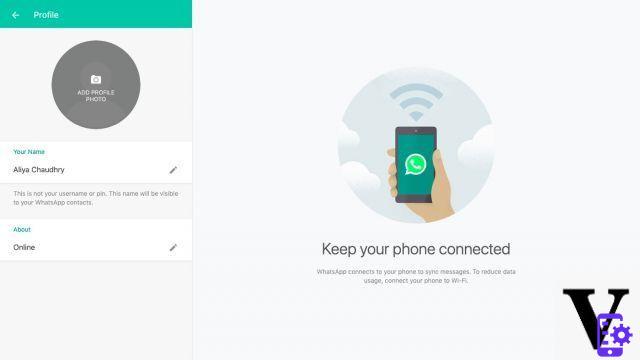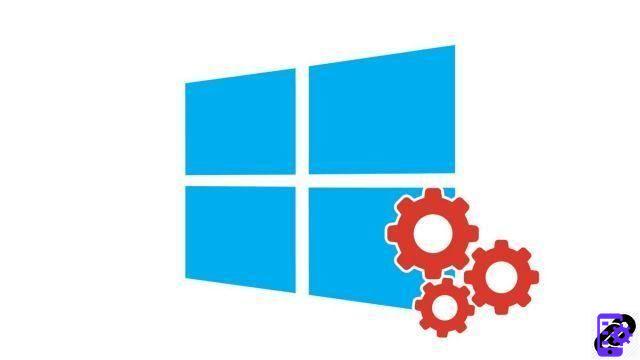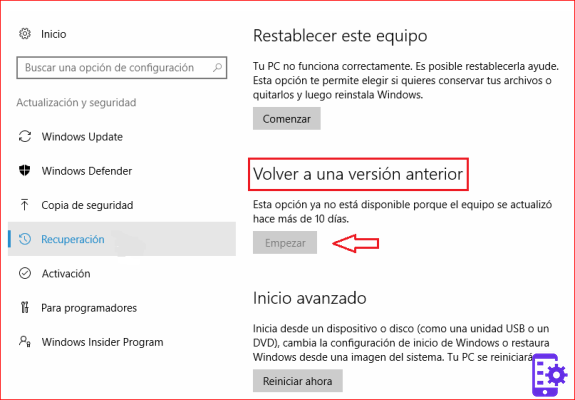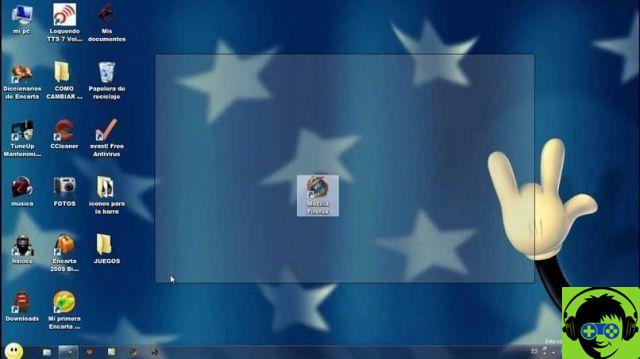Computer systems are very useful as they allow you to execute commands on your computer for automate processes. Having a good knowledge of programming is very useful as it will allow you to get the best out of your computer.
Computer science has evolved a lot in our day and today there are many options for programmers to do their job. In this article we have proposed to you an alternative to the cmd command prompt which allows you to have a lot more features.
If you are interested in programming, you should know more about PowerShell since the functions it offers are much better than other interfaces.
So, if you want to know how to replace your default cmd with PowerShell, you've come to the right place. We will show you step by step how to do it so you don't have any problems.
What is Powershell?
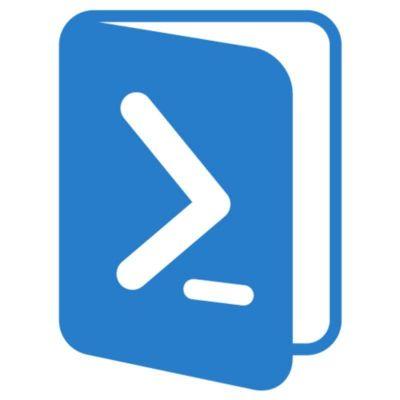
Originally known as Windows PowerShell, is a console interface that gives you the ability to have a script of instructions. PowerShell is designed to be used by system administrators with the goal of becoming a powerful tool.
Having this interface will help you automate tasks and run them in a controlled manner. Hence, it is an excellent ally for all those who need to have a reliable system.
This system was originally called MONAD in 2003, but its official name was changed to the public in 2006. On August 15, 2016 Microsoft released the PowerShell source code and changed its name to PowerShell Core.
Unlike many other programs similar to it, it differs because it is based on .NET technology. This gives you a command line shell with a scripting language.
Unlike other shells that accept and return text, PowerShell accepts and returns objects . NET. This radical change brings entirely new tools and features to automation.
Allow PowerShell to become one of the best options for all those sysadmins. So, if you are thinking of replacing your cmd system with this new interface, rest assured that we will show you how to do it. We also recommend that you read this article with which you will learn How to enable PowerShell script execution in Windows 10?
How to replace my Windows cmd system with PowerShell?

The most normal or common is for users to use the command prompt or cmd, as that's what they're used to. And since PowerShell appears to be the same, they keep using the command prompt when they need it.
However, it is important to note that PowerShell is not the same. Plus, it's a pretty powerful tool that you can do other kinds of things with.
You are encouraged to use PowerShell to try something new? We will show you below what you need to do to get it.
Step 1
The first thing you should do is click on the Start menu and go to Settings section. Once you are in the settings, you need to go to Personalization. When you access this section, locate the taskbar and click on it.
Step 2
As a last step it is necessary to locate among the options on the screen, a call Replace command prompt with Windows PowerShell. Now to activate this option you have to click on the start button or type the command Windows + X.
It is important to remember that this option is included in the new Microsoft Creators Update. So you may not have realized that you use PowerShell.
Now if you want to go back to the traditional cmd command prompt, you will be happy to know that you can leave it as it was before. You just have to follow the steps mentioned above to the letter, only this time you will make a slight change. Go to:
Settings> Personalization> Taskbar> Replace Command Prompt with Windows PowerShell and disable it by clicking Start button or with Windows + X command. Now if you want to completely remove or uninstall PowerShell from Windows 10, this article is of interest to you.
Ready, you can activate or deactivate the your PowerShell as you like. Windows 10 continues to surprise us with its big updates, and we may be left behind at times. That's why it's important to visit the Microsoft Update home page from time to time to find out what new updates will be released.
Also check this link as you will learn how to list Windows activation and deactivation events with PowerShell.