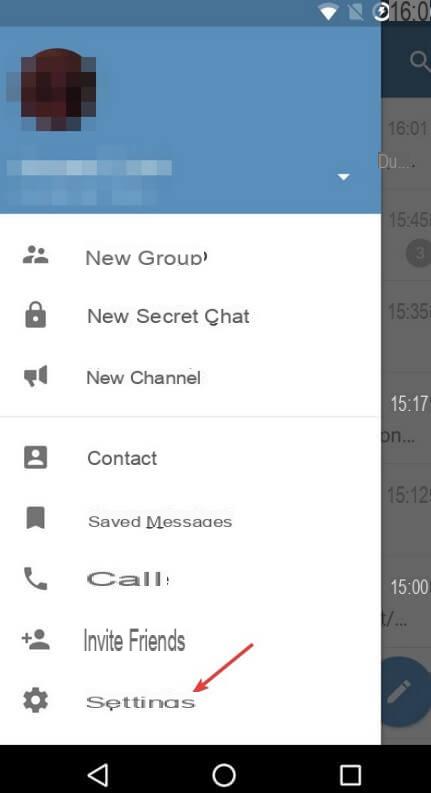Maybe nobody thinks about it, but planning / scheduling sending a message on Telegram for the future can be very useful. You may want to remind someone of something and it would be best to send the message later. By scheduling it for a later time, you don't run the risk of forgetting to send the message. The option to send Telegram messages at a future date is not in plain sight, but it is easy to implement.
How to send a Telegram message at a scheduled time and date
Open Telegram in the chat or group chat where you want to schedule the message. Type your message, but instead of tapping the send icon, hold it down for a few seconds.
A new window will appear with two options: Message schedule e Send without sound.
Tap the first option and you can not only schedule the time to send the message, but also the date or choose the option that will send the message when the recipient comes back online.
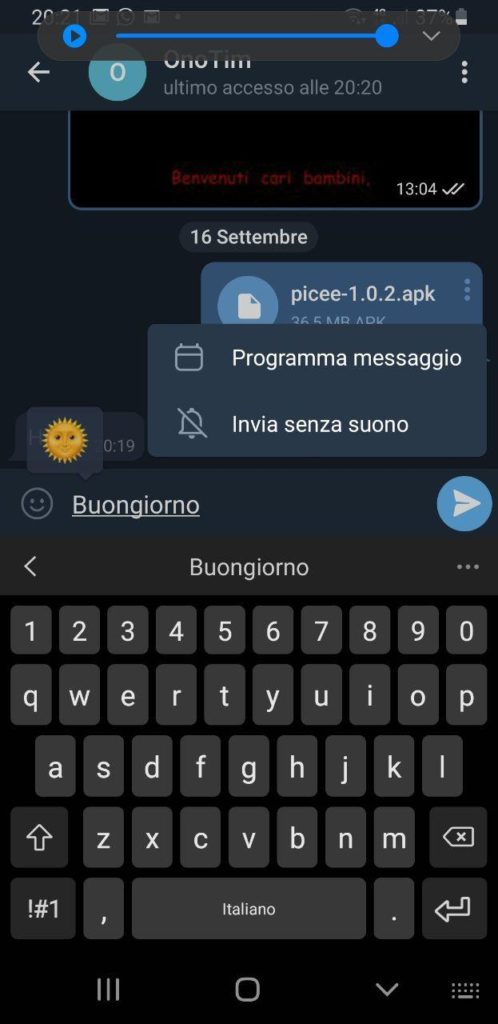
To avoid errors, the chosen time and date will appear in the blue submit button at the bottom.
For iPhone the procedure is identical and also the screen is similar and the programming time and date will appear even more clearly (see image):
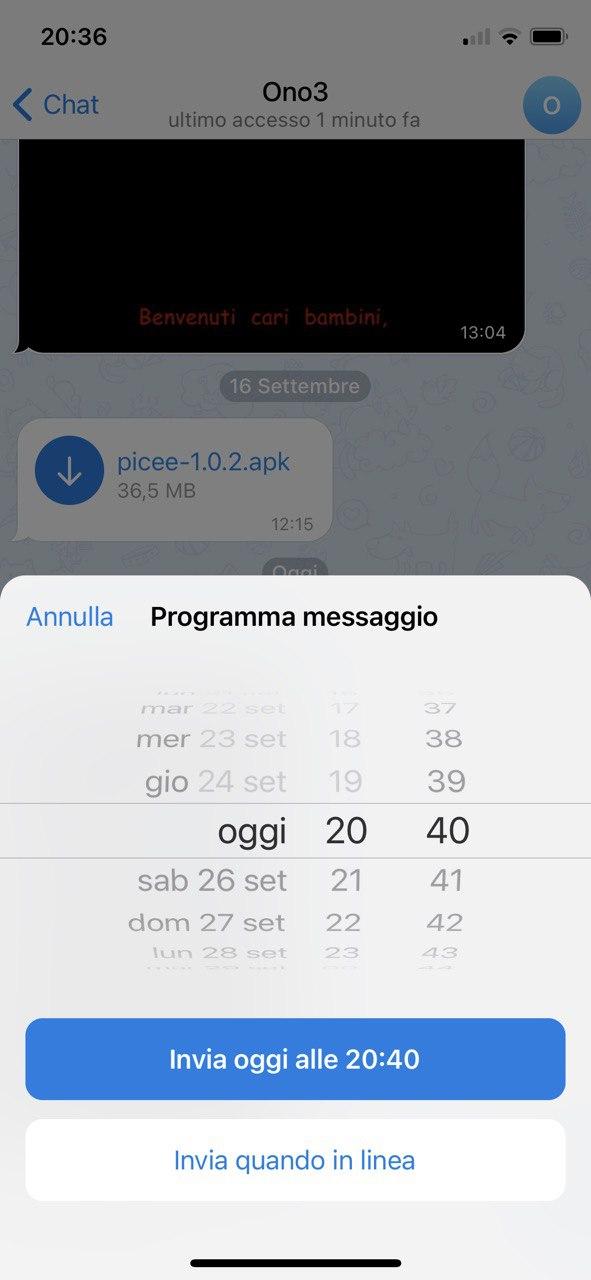
Muting can be useful when you want to send a late message at night without waking anyone. After scheduling your message, you will see a page with all messages that are scheduled for delivery.
If you ever change your mind, you can change and choose from several options:
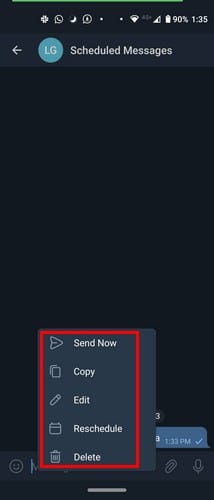
- Send now
- Copy
- Modification
- Reschedule
Most users may not be aware of this feature as it is not clearly visible. But once you know it exists you may feel the need to use it frequently. Do you think there should be a visible option for scheduling messages or should it stay as is?
533