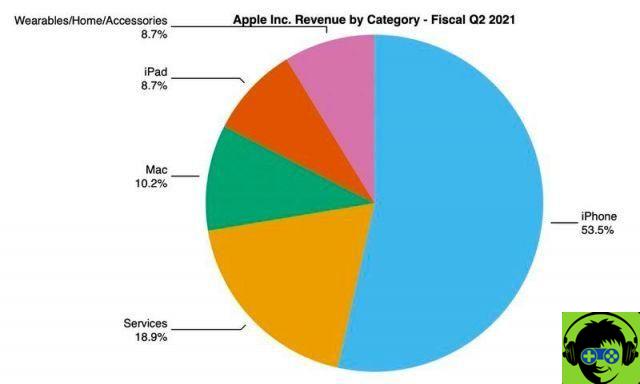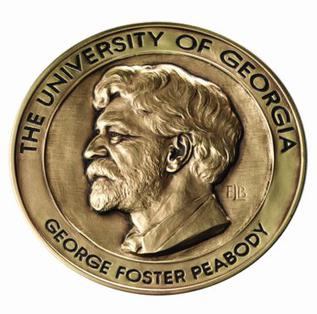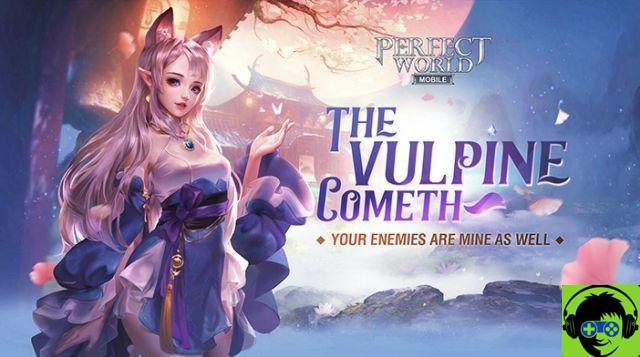Voice modifiers have been around for many years and are now at your fingertips through our mobile devices. If you want to know how to send voice notes with changed item on Facebook and WhatsApp on Android, read the following guide carefully.
Changing the voice with special effects can be useful to entertain us and to disguise our voice if we find it convenient. If you are interested in editing your e send recordings to your friends via Facebook or WhatsApp, you are in the right place, because we will teach you how to do it very easily.
What is a voice changer or modifier?
We call changer any instrument that allows us to change the sound of our voice, making it deeper, sharper or by applying effects. This is useful in case you do not want your voice to be recognized, but it's also a good option if you just want to have fun.
Fortunately, Android is a space where we can download a multitude of all-purpose applications. Similarly, we can find very efficient and free voice modifiers, some of them allow us to change the voice in a video call on Skype or other applications. Using it, you can disguise your voice for humorous or more serious reasons.
If you want to edit and apply effects to your voice very easily via the Android OS, please read the following information carefully.
How to send voice notes with changed voices on Facebook and WhatsApp on Android
Android is an amazing platform, where practically anything is possible, in the same way it is a special space to share funny moments. That said, an application for change our voice it can be perfect for making your contacts laugh.
This time we will introduce you to the Voice Changer application with effects, a great free option to easily change our voice and, by the way, send it through social networks. Using this application you can send edited voice notes via WhatsApp or Facebook, follow these steps to change your voice with this great app:
- The first step is to download the application, to do it go to the Google application store (Play Store).
- Look inside the shop Voice changer with effects, you will easily recognize the application as it has a small smiling microphone icon. Likewise, note that it is of the Baviux developer.
- Once you find the application, click on the option Install and wait until the process is finished.
Apart from the above, there are also other ways to change the voice in fun ways. For example, with SnapChat you can put the squirrel's quick voice, which creates a very funny effect.
Use the Voice Changer app with effects to change your voice
- Using the application is quite simple, the first thing to do is start it normally.
- Once inside Change voice with effects, press icon of microphone to start recording that note or message you want to send to your friends. When you're done recording the note, press the small microphone again.
- All the configuration options you have available will be displayed on the screen, as you can see there are many, you can test each one by pressing the Play button.
- To send it, just click on the three points that yes find to the right of each and click on the option of sharing.
- Now you just have to select the application through which you want to send the modified voice note. You can choose between WhatsApp, Facebook or any other compatible messaging application.
- Select the user or group you want to send the voice note and click the corresponding option to send in the application.
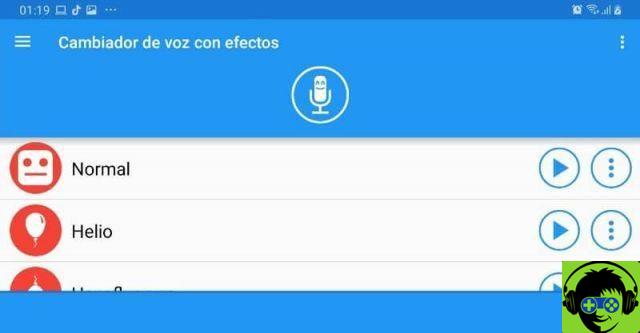
After following the steps above you can submit edited voice notes, one of the advantages of this great application is that it is completely free. Likewise, it stands out for the large number of items it has available, among which we can find the robot mode, deep voice, alien, giant, squirrel, etc.
In addition to the above, if you want to know many other such applications, we recommend the best applications to change the voice in a call, essential and very useful for having fun.