Google Play Store is a good database of programs and games to install in our mobile. It is also good for keeping them up to date, but there is always a small problem: the installation is very elaborate and can take away battery, data connection and slow down our Smartphone for while this happens. Maybe that's good completely disable the Apps update. Here's how to do it in this case:
Open Google Play Store. If you are not logged in, please do so. Open the menu on the left and go through the settings. Inside you will find the necessary options to manage the update of the Apps: you can do it either via Wifi only or completely disable updates.
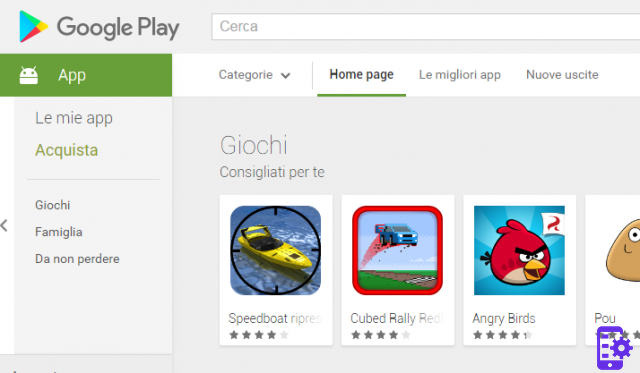
In case you have completely disabled the updates, we still give you a small warning: not updating your applications can result in decreased security or the App can stop working (for several reasons, including developers who block access to older versions). In this case, you can still manually update the App in these ways:
- Always use Play Store. Just open the menu on the left and look at the list of installed or purchased Apps. You will be told which of these are to be updated. Also choose the App you want to update.
- Sometimes the App itself has a way of updating itself inside, but that's pretty rare.
- You can download the latest APK from the App website or via APKMirror (http://www.apkmirror.com/). Always note that to install these programs you have to activate the installation from Unknown Sources in the settings. Furthermore, for many developers this is considered piracy and the App may not work (those with a license to be installed separately, on the other hand, are less likely to snap and crash).
Eventually, however, the apps must always be updated. In case you can use the manual method and do it at least once a month, in a period that you do not have to use your mobile phone and you are sure you have the battery well charged to face the mass installation.
217


























