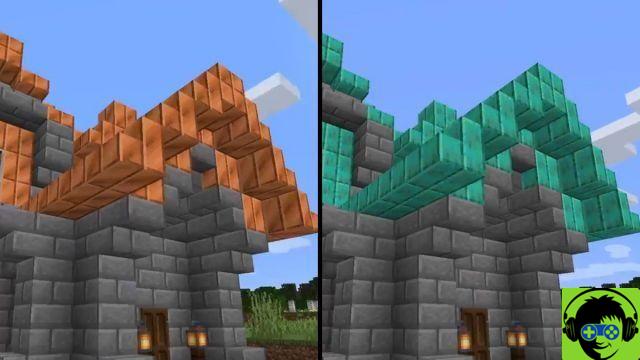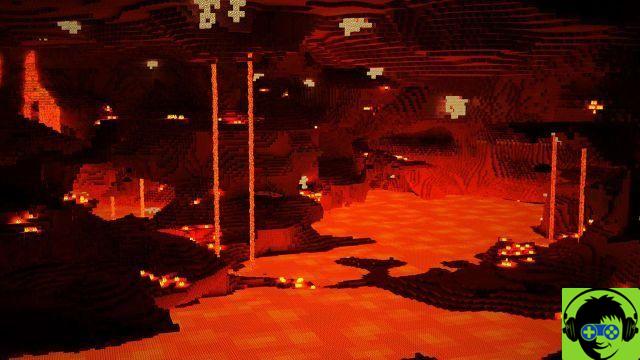From GamersLance, we want to explain how to Teleport in Minecraft on PS4 (PlayStation 4), Xbox One and PC. If you still do not know how to use Teleportation and you have this Video Game either on your Videoconsole or on your computer, stay and discover how to do it. We recommend that you know what the Minecraft Pearl is as well as how to use the Chat to save you time.

Minecraft is a huge world full of unexpected and sometimes dangerous places. While you can always carry a map with you so you don't get lost, sometimes you just want to go back to your base to recharge and come out fully rested/healed. Well, in Minecraft you can teleport. However, there are several ways to do this in the creative and survival worlds.
Teleporting in the Creative world
While the Creative world is primarily for players who want to build something spectacular, it's also a place for new players to learn the ins and outs of Minecraft. Whether you're a seasoned veteran or a newbie, teleportation is never a bad tool.
If you're on a PC, you'll want to load or start a creative world. Once this is done, press F3 + Fn + F3 on Windows or Alt + Fn + F3 on Mac. This will display your current contact details and should give you three numbers separated by commas. Type in these numbers and head to another location on the map.
Once you move away from the original location, press "/" on your keyboard to bring up the console command prompt. Once you have it open, type "Teleport * character name * x, y, z". The "XYZ" represents the three numbers you wrote down and the character name is just your name. Press enter after you've typed all that and you teleported!


For consoles, the process is quite similar. However, you must enable "Host Privileges" in the game options before loading a world. Once loading is complete, tap the trackpad on PS4 or pptions on Xbox. Select the "Teleport to player" option, which gives you the option of which player to teleport to.
Teleporting in the Survival world
Of course, survival worlds are much more common because they are Minecraft at its best. However, there's no warning in Survival, so we have to be imaginative when it comes to teleporting.
On PC and console, you'll need to find an Ender Pearl if you want to teleport, which can be found in Fortress Chests or by killing Endermen. Once you have the Ender Pearl in your possession, aim it at where you want to teleport to. Note that the pearls can only teleport 30 blocks when cast in a straight line and about 50 blocks when cast at an angle.
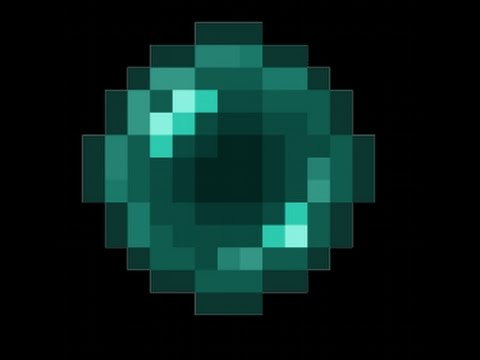
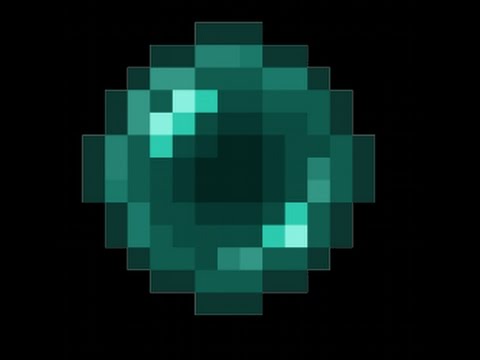
As soon as the Pearl lands, you will be instantly teleported to where it landed. You can start the Pearl by simply pressing the "enter" button on the PC or console. However, be aware that Ender's Pearls will collide with most objects, such as grass, spider webs, flowers, etc.