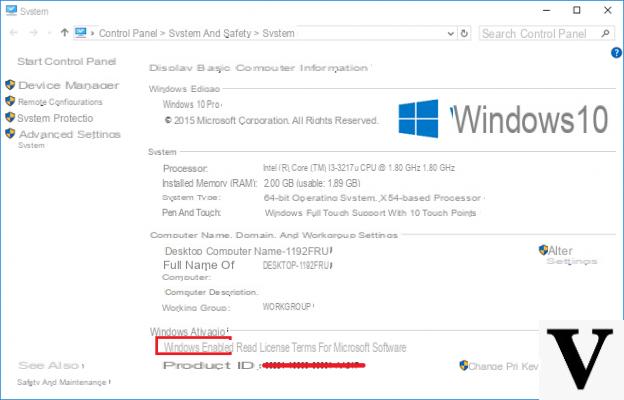
Before selling a PC or buying a used one, it is good to adjust the price according to a series of factors. If the hardware specifications are convincing enough and the PC is in good condition, there may be problems with the Windows activation license. This could mean many things, first of all that it was installed illegally. Before making any move it is advisable to check, so let's see how to tell if Windows 10 is activated.
Preliminary information
We always recommend doing an installation through one 100% genuine and original license, this is to avoid data loss or hacker attacks. We are aware that purchasing a license on the Microsoft store has a high cost. For this we have selected for you Mr Key Shop, a reliable site with free assistance specialized in in your language, secure payments and shipping in seconds via email. You can check the reliability of this site by reading the many positive verified reviews. Windows 10 licenses are available on this store at very advantageous prices. Furthermore, if you want to upgrade to the latest versions of Windows operating systems, you can also purchase the upgrade to Windows 11. We remind you that if you have a genuine version of Windows 10, the upgrade to the new Windows 11 operating system will be free. Also on the store you can buy the various versions of Windows operating systems, Office packages and the best antivirus on the market.
How to see if Windows 10 is active from the settings
To check if the operating system is active directly from the Settings, the steps to follow are very few. You just need:
- click on Start and access the Settings through the gear icon;
- click on in the new window Update and security;
- Click on the item Activation.
If the operating system is up to date, the wording will appear Windows 10 is activated.
How to see if Windows 10 is active from the system info
Another pretty handy way to see if Windows 10 is activated is to use system info. The steps are simple to perform and extremely fast. You just need:
- click on Home and look for the Control Panel;
- Click on the item System and security and subsequently on System.
At this point among the latest entries will be present Windows activation with its status.
How to see if Windows 10 is active from the terminal
For lovers of danger and geeks in general, it is possible to check if Windows 10 is active even from the terminal in a simple and fast way. The steps, although absolutely not intuitive, are few. You just need:
- open in terminal by searching in the search bar cmd;
- type inside slmgr / xpr and launch the command.
At this point a window will appear with the activation status of the OS. For more information about the version of the operating system it is possible, again from the terminal, to launch the command slmgr.vbs -dlv. Nothing simpler.
Other useful articles
Our articles do not end there, if you are interested in learning about new aspects of Windows then we advise you to read:
- How to emulate Windows on Mac
- Microsoft: Windows 10 1809 October Update is one step away from release
- How to disable Windows 10 firewall
- Microsoft releases Office 2019 for Mac and Windows
Doubts or problems? We help you
Remember to subscribe to our Youtube channel for videos and other reviews. If you want to stay up to date, subscribe to our Telegram channel and follow us on Instagram. If you want to receive support for any questions or problems, join our Facebook community or contact us on Instagram. Don't forget that we have also created a search engine full of exclusive coupons and the best promotions from the web!


























