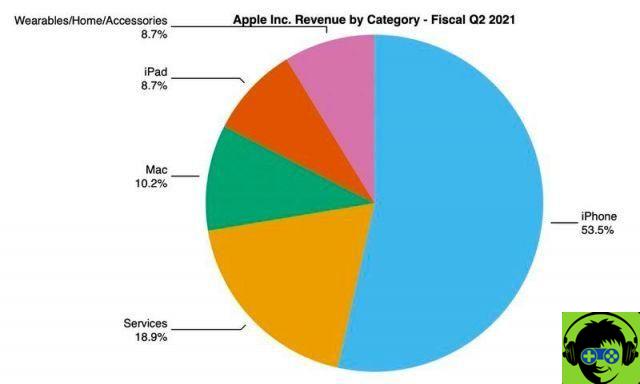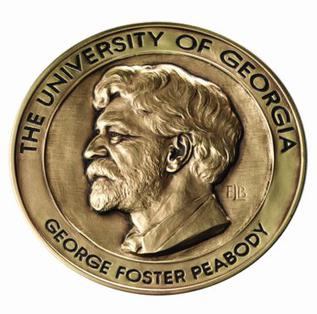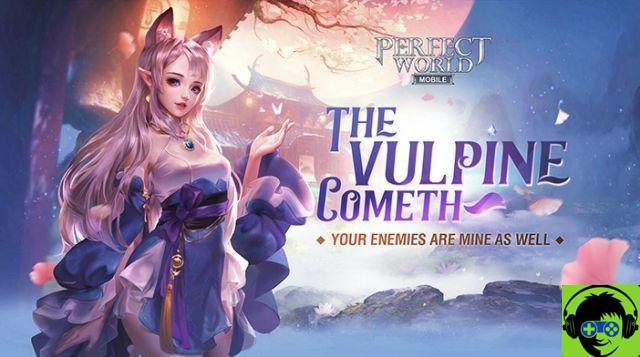Probably sometimes you have forgotten your cell phone and you don't remember where, or someone took it without permission and you start remembering trying to reconstruct the scenes where you could have forgotten it or who could have taken it but you can't A good solution it would be to have an app to help you track down your stolen cell phone or in case of loss.
Likewise, it can happen that your mobile phone is stolen and you would like to be able to trace it to report or have the information, it is also possible thanks to many applications and methods that we will teach you below, so you do not lose hope as long as it is there. still an alternative for recover your mobile.
Is it possible to trace my mobile with my mobile number?
If you want to recover your cell phone it is important to clarify that by your means track your phone with mobile number only or your IMEI is not possible, this is an action that can only be done by a police agency or your telephone company under police order.
So don't fall into the traps of applications or web pages that offer it, because it's not possible. As we have already mentioned, only a police agency can do this in investigative mode.

Steps to locate your lost Android phone with your Google account
Nobody ever knows when they will lose their mobile or maybe it will be stolen, but if we can be prepared for when such a thing happens to us, and that doesn't mean it has to happen to us, it better be. advised.
With Google you have the ability to be able to find a cellphone if it meets certain prerequisites and at the time of tracking, then we will explain how it works below.
First, you need to prepare your cellphone in case you lose it, for that you need to have a Android greater than 8.0 to make sure the method doesn't fail, it may work on lower Android, but the success rate drops significantly.
To prepare your mobile phone, you must keep your Google account session logged in, be always connected to Wi-Fi or the data network, be visible on Google Play, have the “Find my device” option activated and finally have the position always active.
These are features that can drain your device's battery faster, but you can activate it whenever you leave the house, or there is a chance that someone could take it without permission.
To activate the "Find my device" option you have to go to settings of phone> Security> Find my device and verify that the option is enabled.
Note: If the 'Security' option is not shown, tap Safety and location or Google> Security.
Then you have to activate the location of your mobile by going to the phone settings> location> Activate location.
Next, you need to verify that the device appears on Google Play by accessing the following link play.google.com/settings. From your mobile phone, select the "Visibility" section and search for your device.
Keep XNUMX-Step Verification backups enabled, then go to your Google account> Security> "Sign in to Google"> Two-step verification, follow the steps as indicated.
As a final step, you need to verify that you can find your device, go to android.com/find, sign in and select your device. Now you need to install the Find My Device application on your mobile.
Ayhora to find your mobile when you have lost it you need to go to android.com/find and sign in with your Google account or from the Find My Device application on another mobile.
Once there, the map will appear with the information and the approximate location of the mobile or in case the last one that was recorded, now from there you can choose between blocking it, playing a sound or deleting data from the mobile.
What are the best tracking software for my mobile phone?
There are many applications that can help you find the lost cell phone, but as it should be noted that you must have previously installed them in case of theft or loss, since later you can not do anything if you do not have the application installed or if the attacker has already formatted the mobile.
Cerberus
Cerberus is an application to find your Android in case of loss or theft, so you must have previously installed the application so that at the time of the event you can access your account Cerberus from its website from a browser and send the instructions you want, so you have the possibility to locate your mobile, make it ring, block it, take photos, make backup copies, among other functions.
Prey burglar alarm
It is an application intended for iOS users who have lost their mobile phone and need to track it to locate it or protect their personal data.
Life360
Available for iOS and Android Life 360 allows you to track via GPS, it is very common to use it within a family unit to get the location of your children, but in the same way it is very useful in case of lost or stolen mobile phone.
McAfee Mobile Security
This application, in addition to being a VPN that helps you protect your data when connected to a public Wi-Fi network, helps you find your mobile phone in case of theft.
How do I know if my phone has a tracker included?

Samsung
Samsung by default brings the application Find my cell phone with which you can locate your Galaxy mobile even without being connected to the Internet, you just need to have previously logged in with your Samsung account and you will have access to many other tools and tools to recover your mobile.
Xiaomi
If you have a Xiaomi mobile, you also have the option to track your mobile with a direct application from the manufacturer. For this you need to have your Mi account synced and go to settings> Mi Account> Xiaomi Cloud > Find device> enable the option.