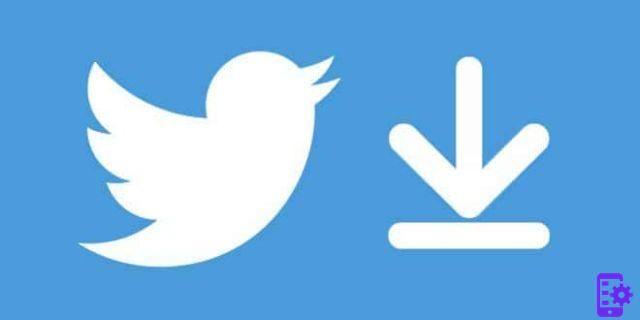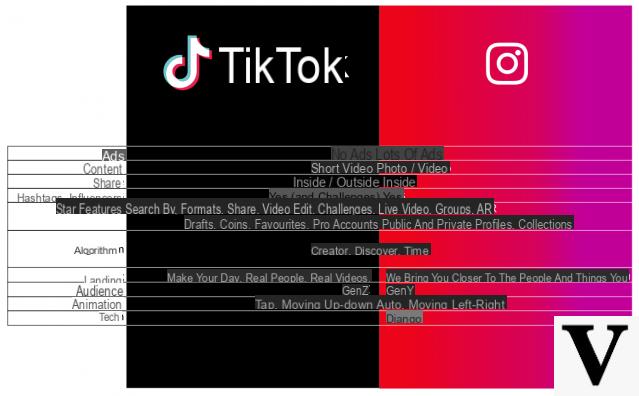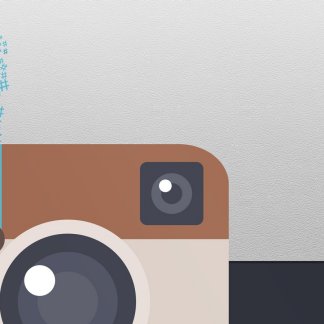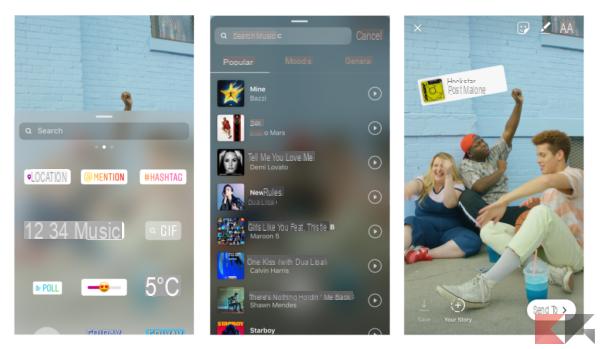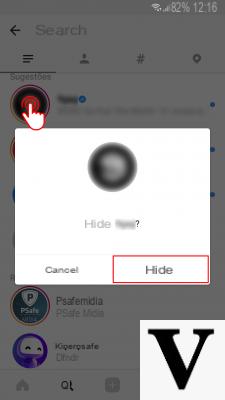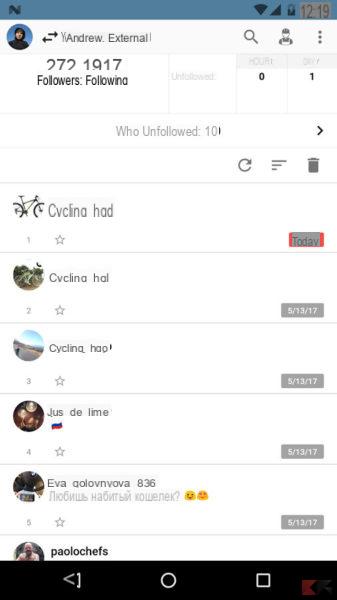Instagram has one integrated tool to translate caption and comments of a publication in the language you set up in the app.
In this guide, we explain step by step how to use this feature for translate Instagram comments into your language.
Like most of the tools on the photo social network, the translation of the text is easy and fast to allow users to leverage its help without any problems.
Without further ado, let's see how to translate Instagram comments in the app.

It is so easy to translate Instagram comments into your language.
How to translate Instagram comments into your language
First of all, you should check that the language configured in your Instagram app is correct, because that will be the language your comments will be translated into when you use the feature.
To do this, open the application and click on your profile photo, located in the lower right corner.
Next, click on the three-line button at the top right and go up Settings> Accounts> Language. Click on the language you want to set up on Instagram and the option will be saved.
It might interest you: Enhance your Instagram photos with the help of these apps
Once you've done this, it's time to translate the captions and comments of the Instagram posts.
As we mentioned, it is a quick and easy to use tool that you can use find out what other users are saying in publications without having to resort to Google Translate.
Step by step, we explain how to translate instagram comments in your language:
- Open Instagram and find the post of where you want to translate the comments.
- Below the image, to the right of the publication date, you will see a button called "View Translation". Click on it to translate the full caption and featured comments. In less than a second, you can read all that text in your language.
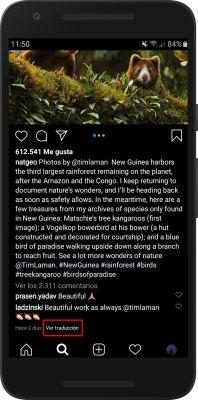
Once the translation is done, you can reread the captions and comments in their original language by clicking on the "View original" button, always to the right of the publication date.
Instagram's built-in translation feature has a known problem- Translates only the featured comments that appear below the post.
When you access the complete list of comments, the "View Translation" button disappears and we cannot use your help to understand what other users have said.
This is a important problem that Instagram should solve in future updates so that users can have the translation of all content displayed under a publication.
Remember that, in order to enjoy the latest news from this popular social network, you always have to download and update the Instagram app to the latest version available.