Applications to transform a PDF to Word on Mac
As I told you at the beginning of the article, to transform a PDF into Word with your Mac you can first of all make use of some applications specifically used for the purpose in question. If this interests you, below you will find indicated and explained what I believe to be the best belonging to the category. Try them now!
Simpo PDF to Word for Mac
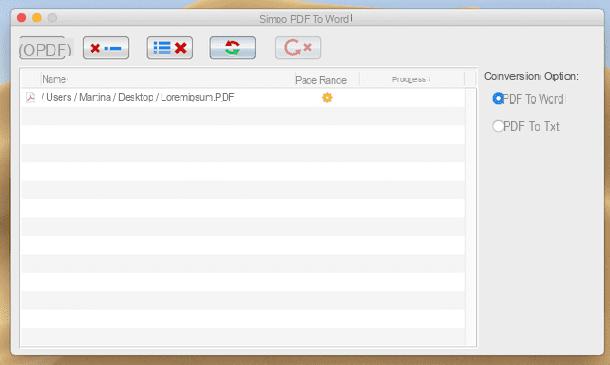
The first useful solution to turn PDF to Word on Mac that I want to tell you about is Simpo PDF to Word for Mac. This is a commercial application, but it is available in a free trial version (the one I used to write this step) which allows you to convert all PDF files up to three pages long into DOC (or TXT) files. Those composed of multiple sheets, it only converts them up to the third page and then stops.
If you want to download it on your Mac, connect to the program's website and click on the button Free Trial which is on the right.
When the download is complete, open the .dmg package you just obtained and drag the application icon to the folder Applications of macOS. Then right click on it and select apri twice in a row, in order to open the program, however, going around the limitations imposed by Apple on unauthorized developers.
Now that you see the Simpo PDF to Word for Mac window on your desktop, click on the button Free Trial to use the trial version of the app. Then click the button + PDF located at the top left to select the documents to convert.
Then start the transformation of PDFs into Word files by first clicking on the button with the two arrows and then OK. Finally, select the folder in which to save the converted documents and that's it.
PDFelement
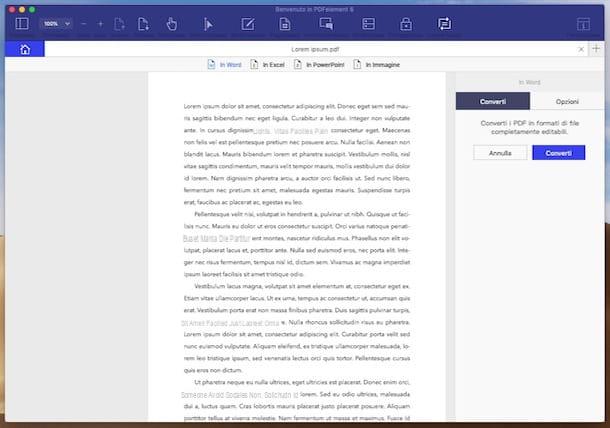
As an alternative to the above program, you can turn PDF to Word on Mac by taking advantage of PDFelement. Haven't you ever heard of it? No problem, let's fix it right away. It is a software used primarily for viewing and editing PDF documents which among the various functions integrated in it also includes one for conversion into various formats, including the one in question. It is paid but can be used at no cost for a trial period (as I did to write this step) with some limitations, such as: adding a watermark to the converted files and the possibility of intervening on a maximum number of five pages at a time.
To download it to your Mac, connect to the program's website, click the button Free Trial and then on the button Download that you find under theFinder icon.
When the download is complete, open the .dmg package you just obtained and drag the program icon to the folder Applications of macOS. Then right click on it and choose apri twice in a row, in order to open the application bypassing Apple's limitations to unauthorized developers.
Now that you see the program window on your desktop, click on the button Open File ... on the left and select the PDF you want to turn into Word. Then click on the button Converted which is at the top right and from the menu that opens select the option In Word.
Per concludere, premium pulsating Converted appeared in the right part of the program window, click on Continue and indicate the location on your Mac where you want to save the file once transformed. Et voila!
Doxillion Document Converter
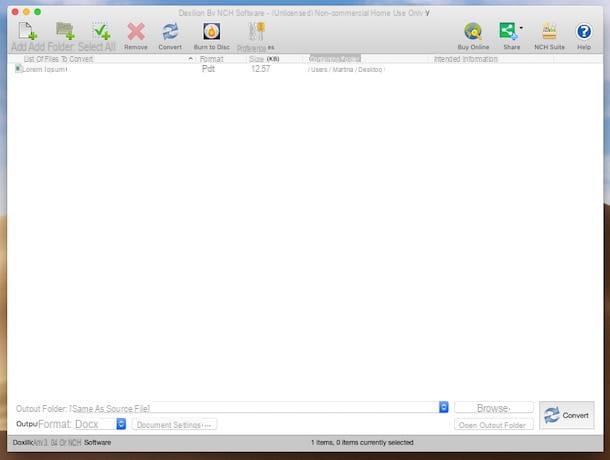
None of the above solutions particularly convinced you and are you looking for another useful tool to turn PDF to Word on Mac? Then try Doxillion Document Converter and you will see that you will not regret it. It is a very easy to use and also quite fast program that flawlessly fulfills the purpose in question. It allows you to convert PDFs not only to DOC or DOCX but also to other formats of the Office package. Plus, it's free (for non-personal use). In short, what more do you want?
To download it immediately on your Apple-branded computer, connect to the program's website and click on the link Download Doxillion Document Converter for Mac OS X.
Once the download is complete, extract the ZIP archive you just obtained in a location of your choice on your Mac and open the .dmg package contained within it. Then press on Agree and drag the program icon to the folder Applications of macOS. Then right click on it and select apri for two consecutive times, in order to start Doxillion Document Converter, however, going around the limitations that Apple imposes on unauthorized developers.
Now that you see the application window on your desktop, click on the button Thêm tập tin which is at the top left and select the PDF document saved on your Mac that you want to convert to Word. Alternatively, drag the file directly into the program window.
Now select the option .doc or that one . Docx from the drop-down menu next to the item Output Format: below and click on the button Settings document ... if it is your intention to also intervene on the characteristics of the document.
Per concludere, premium pulsating Convert located at the bottom right and wait for the conversion procedure to be started and completed. At the end of the process, you can choose whether to open the file immediately (by clicking on the button Open File) or the reference folder (by clicking on the button (by clicking on the button Open Folder).
By default, the converted file will be saved in the same location as the original one. If you want to change this behavior, click on the button Browse… che trovi in corrispondenza della dicitura Output Folder: and specify a location other than the window that appears.
Online services to turn PDF to Word on Mac
Don't want or can't download new applications on your Mac but still need to turn a PDF document into Word? No problem. To succeed in the business you can take advantage of one of the ad hoc online services that you find below. Feel free to choose the one you prefer. They are all equally valid.
DocsPal
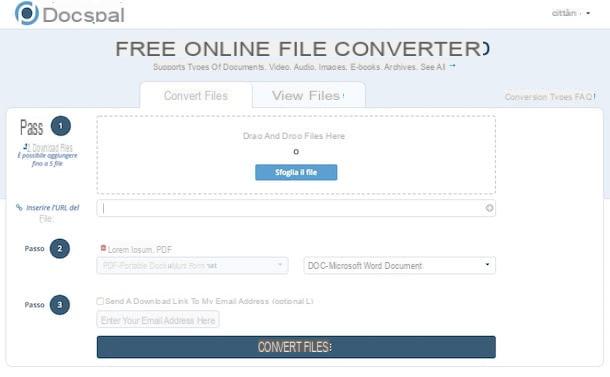
The first web resource I want to suggest you use to turn PDF to Word on Mac is DocsPal. This is a free online service, working from any browser and able to perfectly convert any PDF file to DOC or DOCX in a matter of seconds. All without installing even a plugin on your computer.
To use it, connected to its main page and click on the button Browse the file to select the PDF to convert. Alternatively, drag the document directly into the navigator window, corresponding to the rectangle adjacent to the item Step 1.
Then select the option DOC - Microsoft Word Document or DOX - Microsoft Word Document from the drop-down menu below and, finally, click on the button Convert files to start document transformation.
When the operation is complete, all you have to do is click on link to file Word that appears at the bottom of the page and you can download the PDF converted into DOC document on your Mac. The document will be saved in the folder Download computer, if you have not made any changes to the default browser settings.
CleverPDF
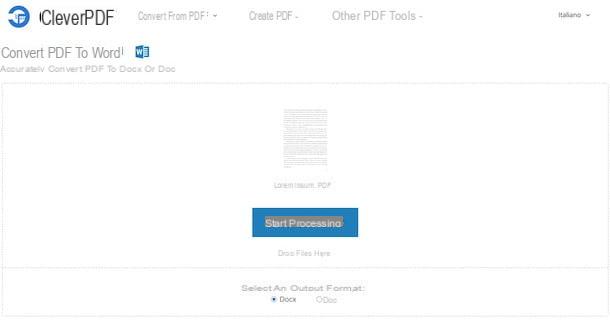
Similarly to the above service, CleverPDF is another online resource that includes a whole host of useful tools for editing and converting PDFs directly online. Among these there is clearly also one that allows you to convert PDF to Word. It's free, very easy to use, and after 30 minutes the uploaded files are removed from the company's servers.
To use it, connected to the page of the service dedicated to the tool for converting PDF to Word, click on the button Select file and select the document on your Mac that you want to convert. Alternatively, drag it directly into the browser window.
Now, choose whether to convert the documents to DOCX or DOC by selecting the option you prefer from the section below the wording Select an output format: at the bottom and press the button Start processing.
Once the conversion process is complete, you can download the file to your computer by clicking on the button Download now. If you have not made any changes to the browser default settings, the document will be saved in the folder Download say macOS.
How to turn PDF to Word on Mac

























