Instagram it has established itself as the most used and appreciated social network by users. This success has led most of the users to want to increase their fame. The desire to increase likes and followers on Instagram has led to the use, many times inconsiderate, of apps and bots. However, these services may follow profiles that do not interest you in the least. Consequences and repercussions? You will most likely end up with the account literally full of bogus or foreign accounts and want to know how to unfollow everyone on instagram.
Index
Delete the followed profiles one at a time
As we explained earlier, using apps to increase followers on Instagram can lead to filling up your profile with accounts that have nothing to do with your interests. In the most extreme cases, it is necessary to stop following everyone, in order to carry out some general cleaning.
The first method is the classic one, which consists in deleting all the profiles one at a time using the official Instagram app for iOS and Android.
- Open the app of Instagram on your device.
- Move to the section Profile.
- Select the item followed.
Once this is done, scroll through the list of all the profiles you follow and delete the ones you want. To stop following a profile, select the entry Follow already and select the option Don't follow anymore. You will have to repeat these steps until you have finished unfollowing all profiles in question.
Delete profiles followed with apps
The method that we have explained to you previously is only useful in the case in which the profiles to be deleted are very few. If you are literally full of unwanted profiles, you need to take advantage of some apps that will do the "dirty work".
Unfollow for Instagram (Solo Android)
It is one of the best apps available on the Google Play Store. This application allows you to stop following all the contacts you want quickly and easily. It is totally free and the clean and simple user interface allows you to familiarize yourself with the application itself right away. The use of Unfollow for Instagram it's really that simple.
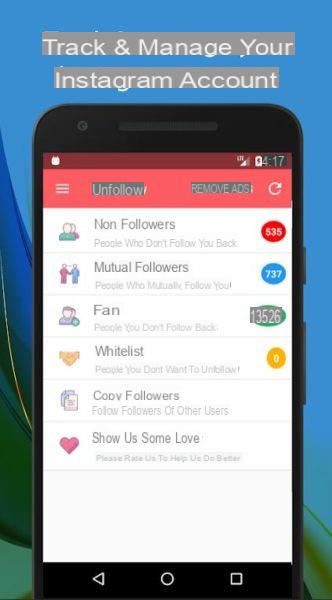
Just open the application and log in with your credentials. On the main screen, you can unfollow as many users as you want. Once you have selected all the profiles you intend to delete, you will need to select the button Unfollow at the bottom right. In addition, the application also allows you to unfollow profiles that do not return the follow.
- DOWNLOAD | Unfollow for Instagram
Cleaner for IG (Solo iOS)
This application is only available for iPhone. As you can well guess from the name, the application has the only goal cleaning of your account. Once installed, you will need to log in with your account by entering the appropriate credentials.

On the main screen you will have to select all the users you wish to unfollow. The app will offer you some suggested users to delete instantly. Once you have selected all the profiles, all you have to do is confirm your choice.
- DOWNLOAD | Cleaner for IG
Was our guide on how to unfollow everyone on Instagram helpful? So why not check out our related guides?
- How to add new places on Instagram
- How to make money with Instagram
- How to finish in Explore on Instagram


























