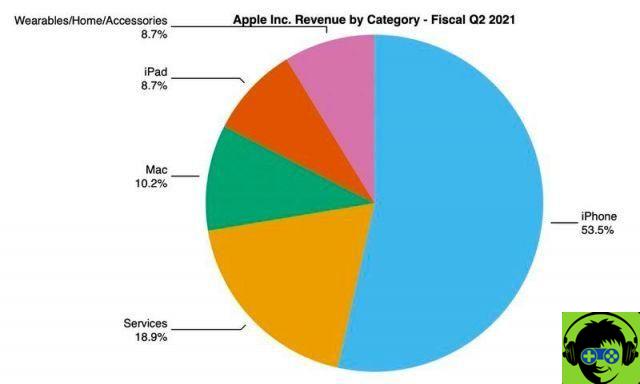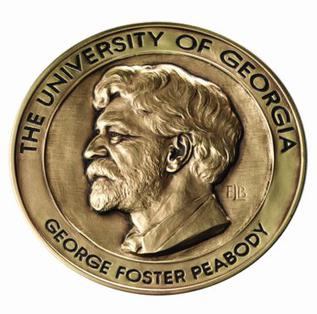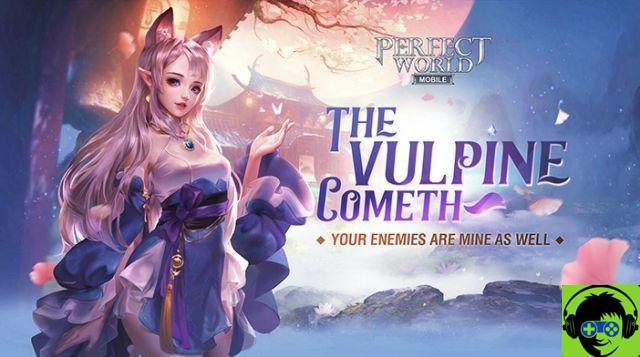IPhone and iPad users running iOS 14.5 can now unlock their devices while wearing the Apple Watch, without entering the PIN or using Face ID. A function that has been present in Android for years, and that allows us to unlock our device simply by wearing a smartwatch or a smart bracelet on the wrist.
The function in question is Smart Lock, an Android feature that we already talked about in more detail at the time. On this occasion, we will explain how to use it for unlock your smartphone when wearing a wearable, without having to enter your PIN, pattern or identify yourself with your fingerprint.

The OnePlus watch next to the OnePlus 9 Pro.
Configure Smart Lock to unlock your mobile when you wear a watch or bracelet on your wrist
Although the function of unlocking the smartphone with an accessory has recently become fashionable, the truth is that it is an option available on Android since 2014. In fact, it was the Android 5.0 Lollipop system version that introduced this option. Therefore, any Android with a version equal to or greater than Android 5 includes this option.
use a watch or bracelet to unlock an Android device, make sure the accessory is connected to your smartphone or tablet via Bluetooth. It is worth mentioning that, unlike what happens in iOS, any type of Bluetooth accessory can be used in Android to unlock the smartphone, from wireless headphones, to the infotainment system of our car, as long as it is equipped with Bluetooth connectivity.
That said, the steps to follow for set up Smart Lock and unlock your mobile with a smartwatch or bracelet, Are the following:
- Open your mobile phone settings and go to the «Security and screen lock» section.
- Tap "Smart Lock" and enter the PIN, password or pattern you normally use to unlock your phone.
- In the Smart Lock options menu, choose the "Trusted devices" option.
- Tap "Add Trusted Device".
- Select the Bluetooth device you want to use to unlock your Android and accept the request.
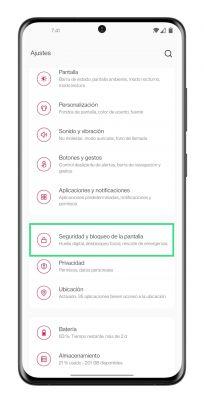
That's all. When you are done, if you try to unlock your mobile, you will see that you will not need to enter your fingerprint, PIN or patternas long as the Bluetooth accessory is connected and within range of the Bluetooth signal.
Keep in mind that although it is a function quite comfortable and convenient, it's not entirely secure: if someone can access your mobile phone without your permission, and the smartwatch or bracelet is nearby, the device will be unlocked without needing to enter the configured secure unlock method.
However, there is a way to prevent the device from being unlocked while Smart Lock is activated, that is, do a long press on the lock icon that will appear on the mobile phone lock screen. This will require you to re-enter the password to access the contents of the phone.