Among the many innovations introduced with the latest updates of Instagram, there is that of save important messages. A bit like it was already possible to do with WhatsApp, but in a different way: the idea was born to highlight the most important answers and directives, allowing the user to create a real archive.
Let's see, therefore, how to use Instagram important messages.
How to use Instagram important messages
For the procedure to be successful, make sure you have updated the application to the latest version available on the Google Play Store or App Store. It would be better if you know how Instagram works, to be able to orient yourself in the interface without too many hitches.
The procedure to follow for save important messages is the following:
- apri l'applicazione Instagram;
- go to the Direct, by clicking on the airplane icon at the top right;
- locate the conversation you want to save;
- press and hold on it and select Highlight, alternatively you can enter the chat and click on the star icon at the top right.
Done! You have now saved a conversation. You can follow the process whenever you want to save gods important messages in Instagram chats.
To access the saved chats, return to the main page of Direct. At the top right, there will be a settings icon. By clicking on it, you will be able to view the saved messages choosing how filter the category important.
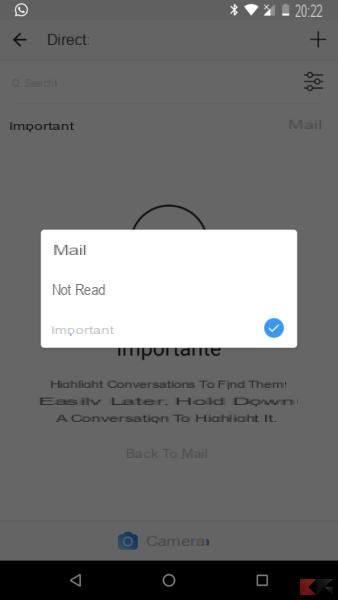 How to use Instagram important messages 1">
How to use Instagram important messages 1">
Tips for Instagram
For a proper functioning of your Instagram account and for a rapid growth of your profile, you should increase followers, likes and comments or you should use apps to have followers that do the dirty work for you.
Also, remember that the key to rapid growth is using the right hashtags. In our guide, we have analyzed the best 2018 Instagram hashtags to use in the city.
Useful articles
If you are an Instagram fan, the following guides and articles may come in handy


























